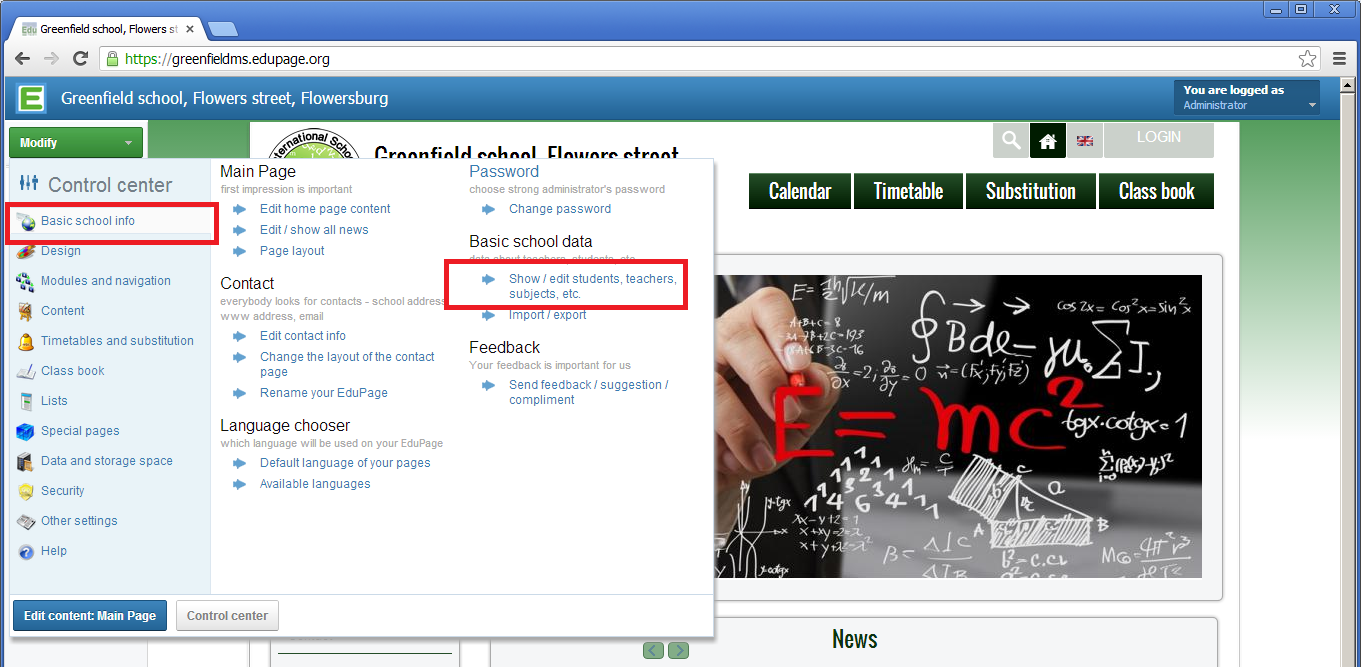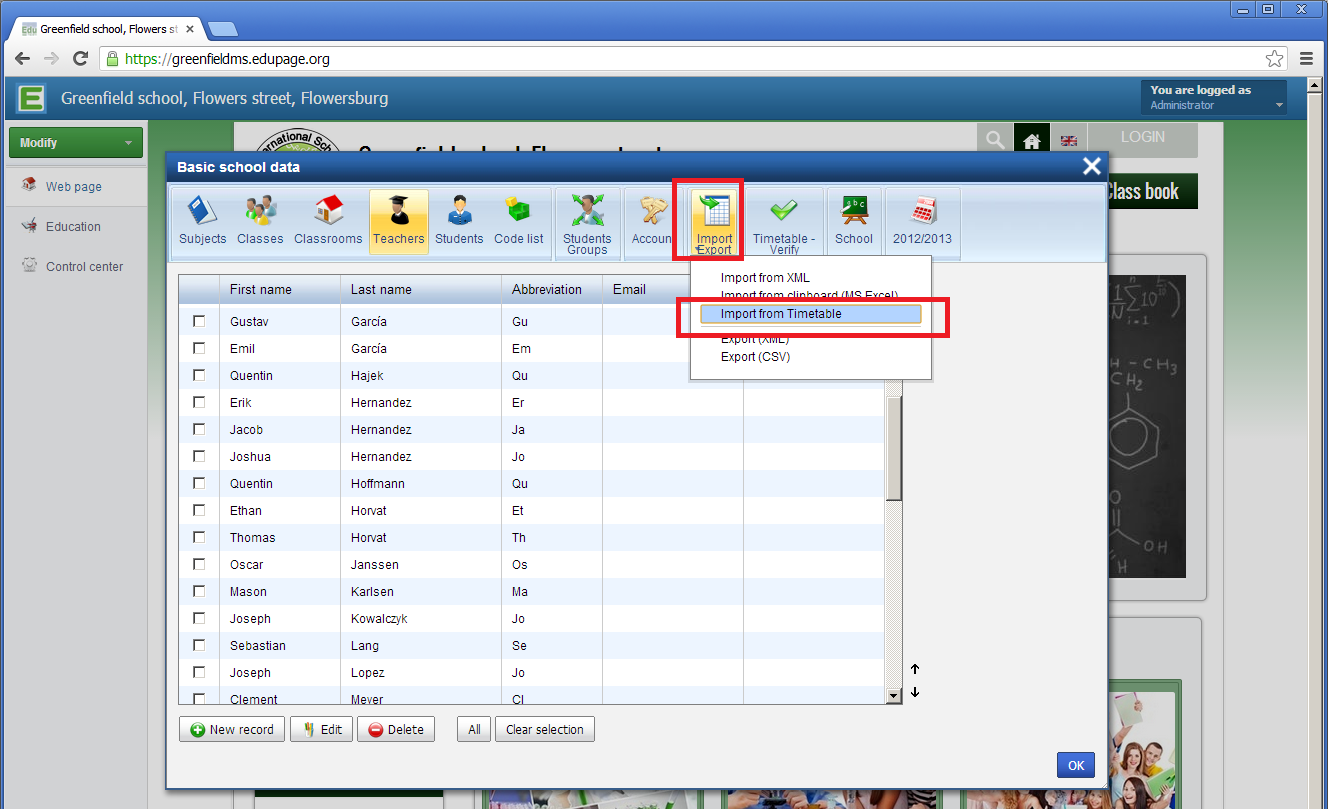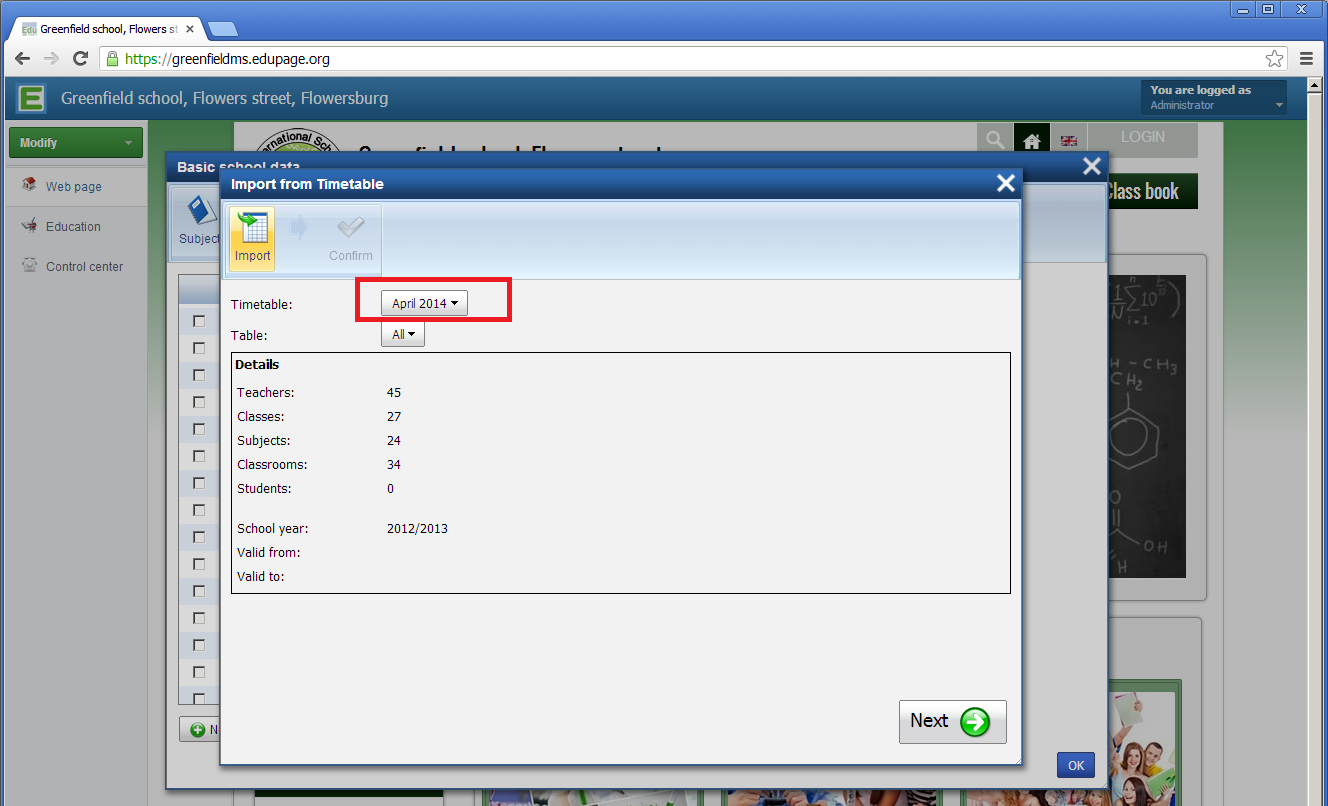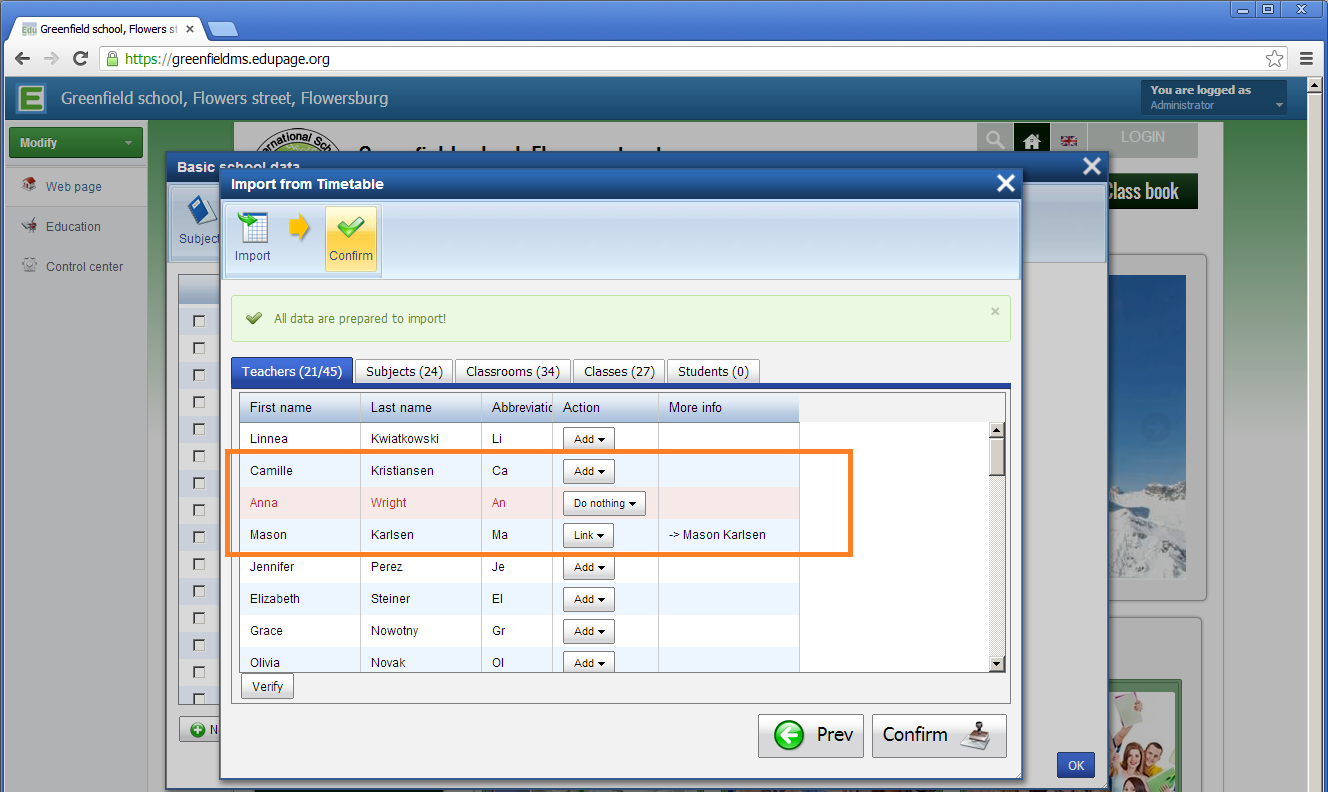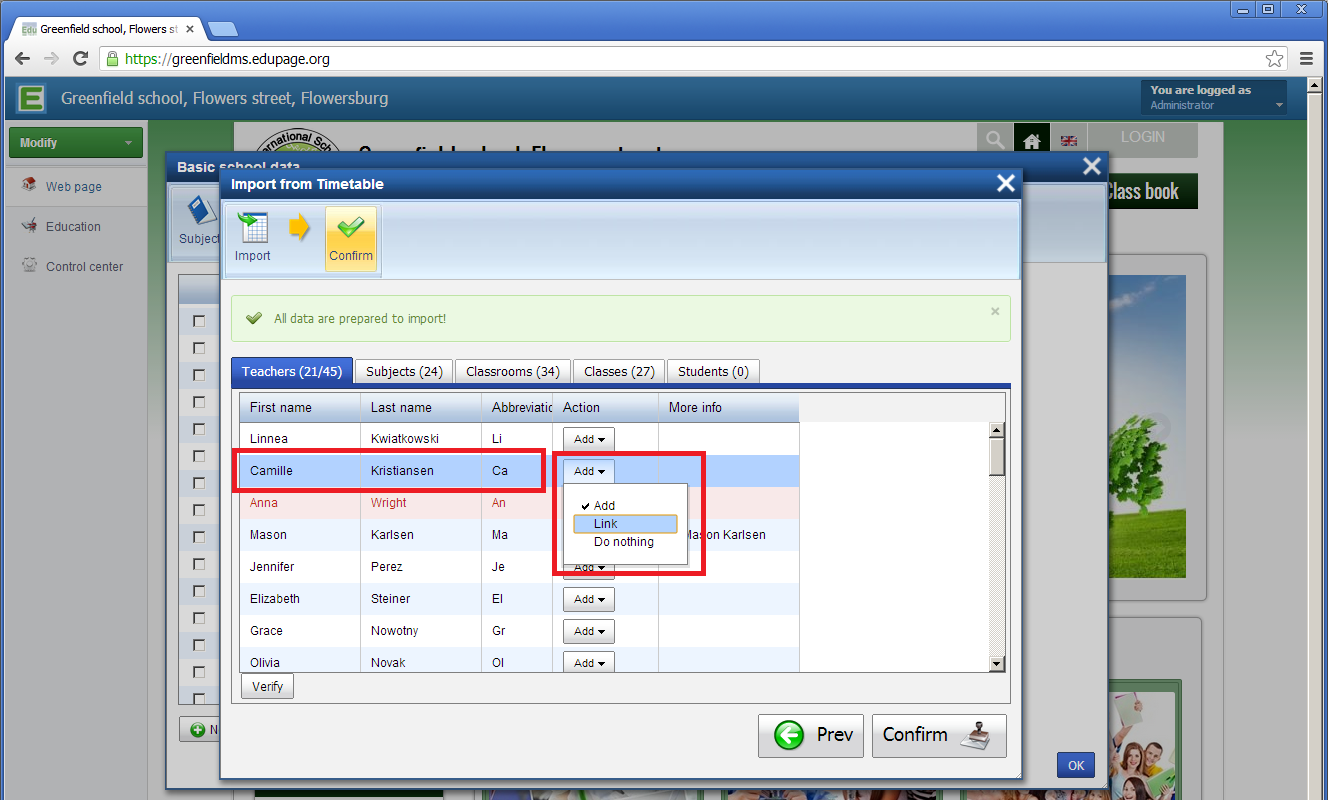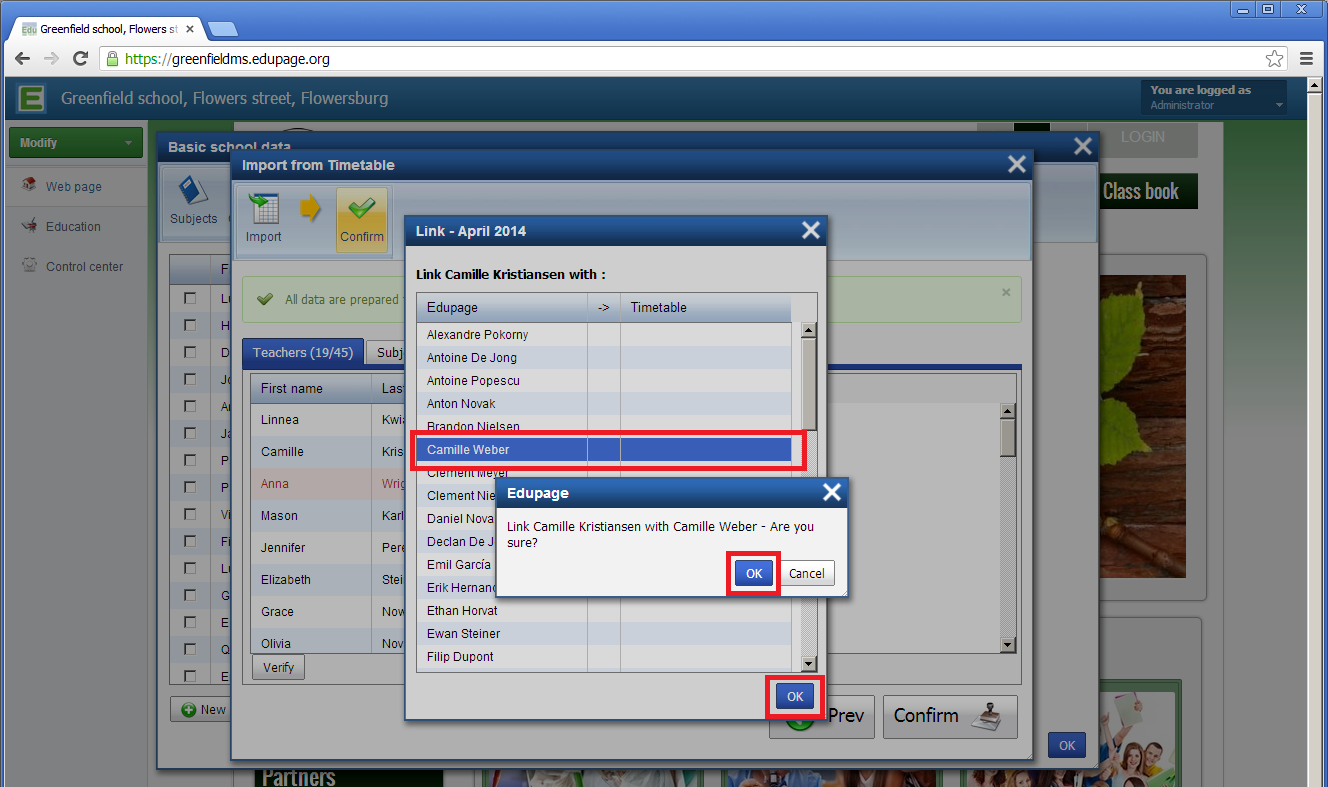How can I import data from aScTimeTables?
Go to Modify/Basic school data:
And then select import from timetable:
Select a timetable you want to import from. The system allows you to import from timetables that are saved in online storage, so you might need to upload one:
Press Next and the system will show you the objects it will import from timetables:
Each object that is in your timetable will be assigned some action. For example each teacher will either have:
Add this means the teacher from the timetable will be added to EduPage. Make sure that this teacher is not in EduPage under some different name.
Link: this teacher will not be added to EduPage, but rather linked with some existing teacher that already is in EduPage
Do nothing: this teacher will not be added nor linked.
You can change the action. For example Camille Kristiansen was recently married, his name is changed but in TimeTables she is still under old name. You can change the name in timetable and reupload. But simpler solution is to “link” this teacher to the EduPage teacher. Change the action from Add to Link:
And select teacher to which she will be linked:
Now the system will know that Camille Kristianse from timetable is the same person as Camille Weber from EduPage.
It is good practice to correctly link all the subjects so that you have up to date list of teachers, subjects etc, correctly linked to timetable. EduPage provides several functions that require subjects, teachers or even timetable. Without importing the timetable you will need to input these manually.

 Slovenčina
Slovenčina  Deutsch
Deutsch  España
España  Francais
Francais  Polish
Polish  Russian
Russian  Čeština
Čeština  Greek
Greek  Lithuania
Lithuania  Romanian
Romanian  Arabic
Arabic  Português
Português  Indonesian
Indonesian  Croatian
Croatian  Serbia
Serbia  Farsi
Farsi  Hebrew
Hebrew  Mongolian
Mongolian  Bulgarian
Bulgarian  Georgia
Georgia  Azerbaijani
Azerbaijani  Thai
Thai  Turkish
Turkish  Magyar
Magyar