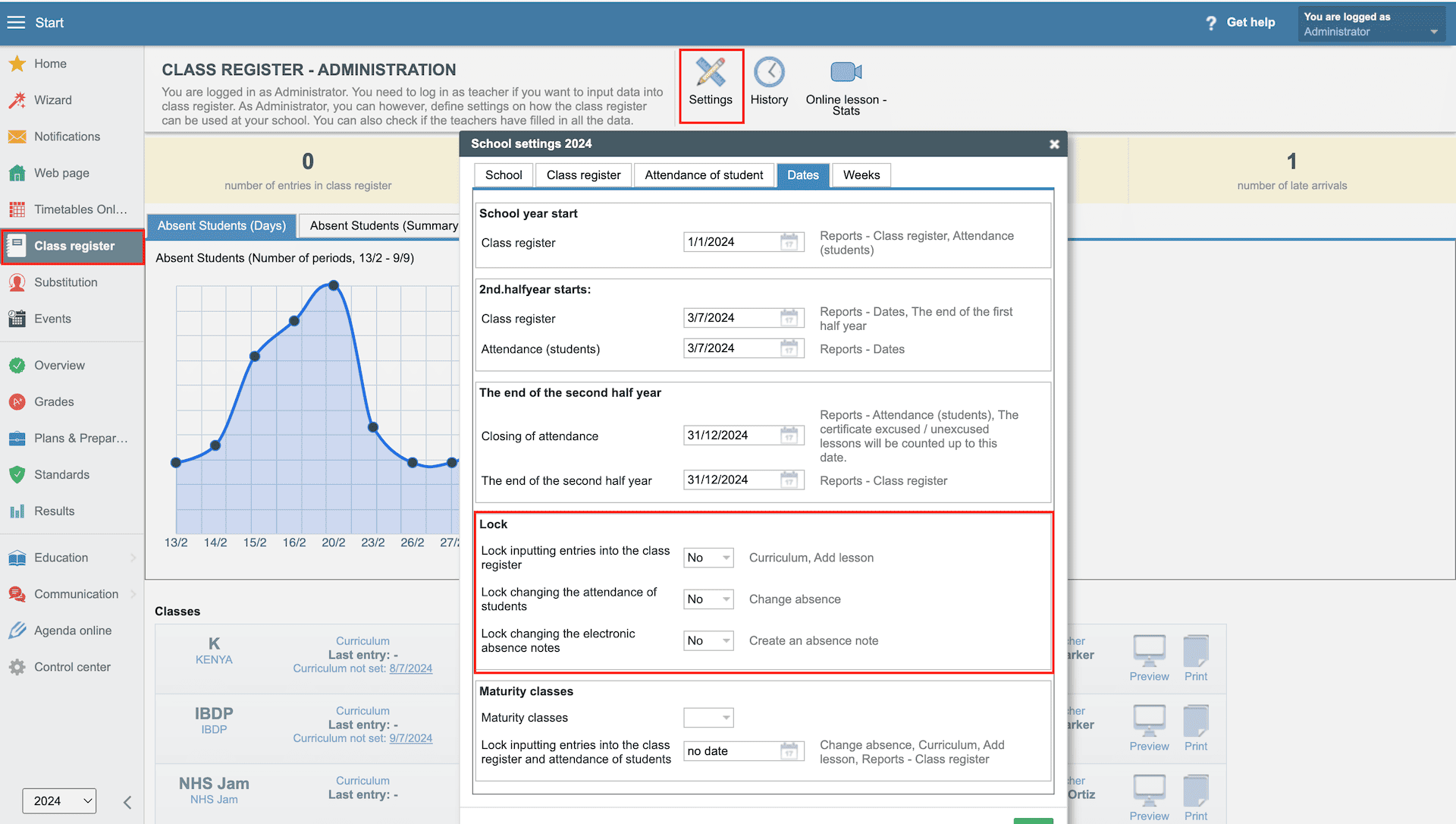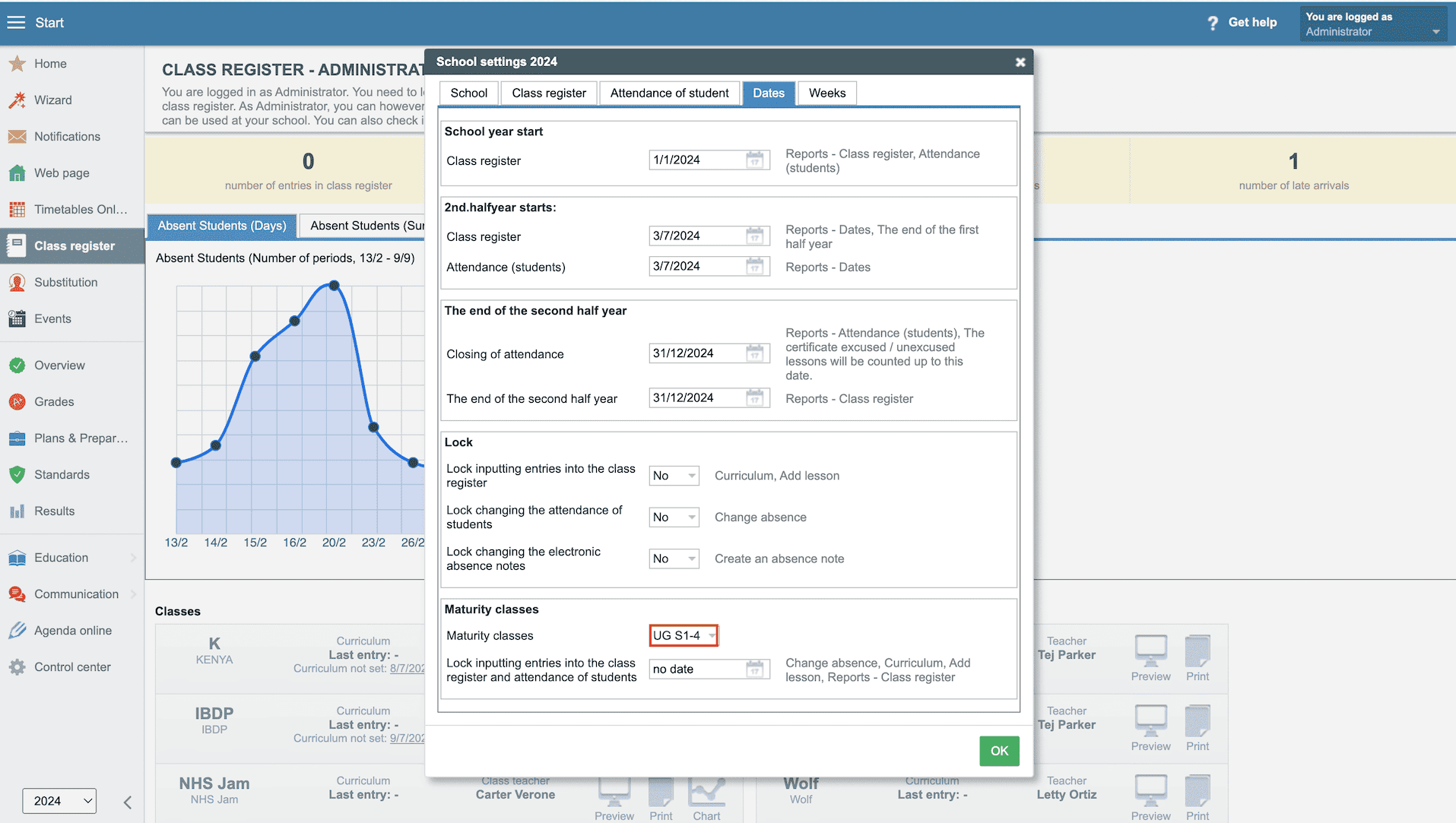How to lock the Class register? (curriculum taught, attendance)
Lock the class register in regular classes
To seal the attendance and the class register data to a specific date, set the date in the Class register/Settings/Dates.
Attendance and class register can be locked separately.
It will not be possible to change data recorded up to the set date.
Lock the Class register in graduate classes
Seal the class register of graduate classes separately by setting the relevant date.
Graduate classes can be added/changed/deleted by selecting them from a list of classes:
After the set date no records can be changed in the class register, neither the future nor the past records. The class register is sealed.

 English
English  Slovenčina
Slovenčina  Deutsch
Deutsch  España
España  Francais
Francais  Polish
Polish  Čeština
Čeština  Greek
Greek  Lithuania
Lithuania  Romanian
Romanian  Arabic
Arabic  Português
Português  Indonesian
Indonesian  Croatian
Croatian  Serbia
Serbia  Farsi
Farsi  Hebrew
Hebrew  Mongolian
Mongolian  Bulgarian
Bulgarian  Georgia
Georgia  Azerbaijani
Azerbaijani  Thai
Thai  Turkish
Turkish  Magyar
Magyar