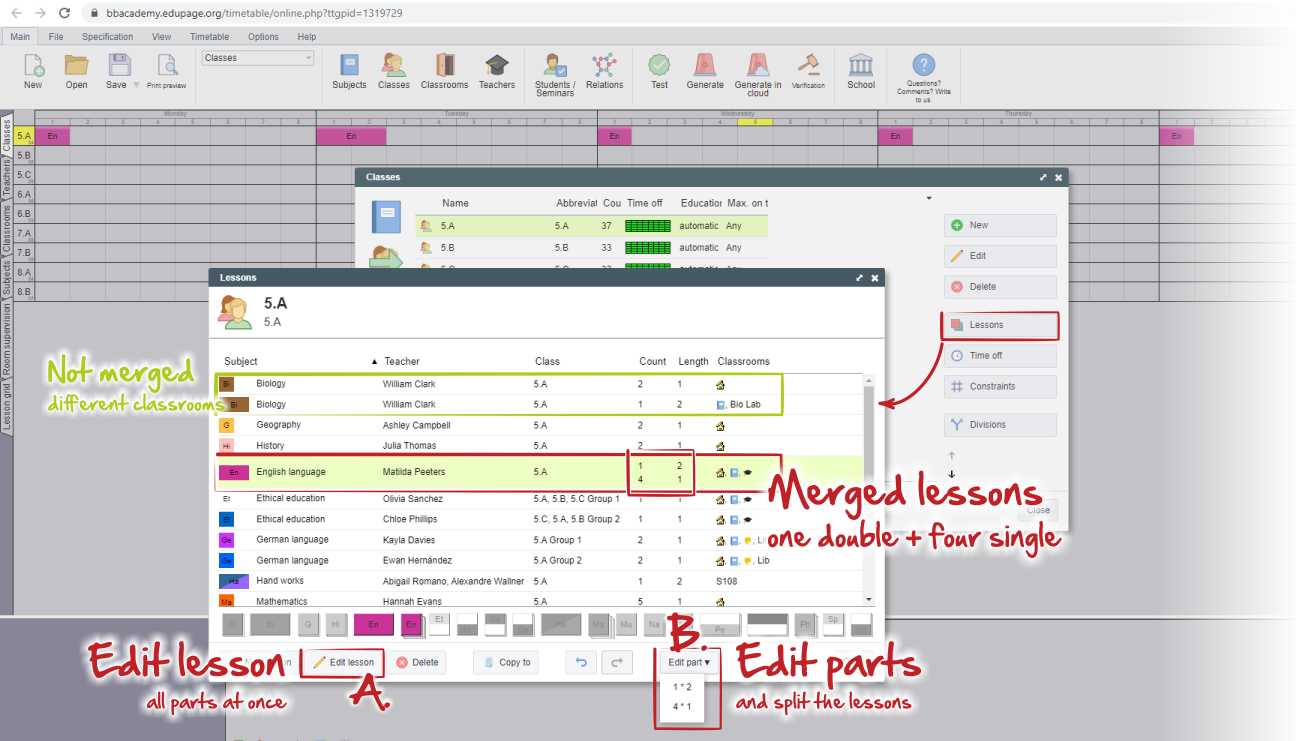Merging lessons in the lists in Timetables online
On picture below you can see the list of lessons for the class. You can observe:
1. GREEN - two single and one double lessons from Biology. They are with the same teacher and class but different in classrooms settings. Therefore they are displayed as two separate rows.
2. RED - One double and four single lessons for English language. They are with the same teacher and class also, but this time with the same classrooms settings too. Therefore they are displayed as one row with merged count/length settings.
See also
- How to add the same lesson with multiple lengths in Timetables online
- How to change merged lessons in Timetables Online

 English
English  Deutsch
Deutsch  España
España  Francais
Francais  Polish
Polish  Russian
Russian  Čeština
Čeština  Greek
Greek  Lithuania
Lithuania  Romanian
Romanian  Arabic
Arabic  Português
Português  Indonesian
Indonesian  Croatian
Croatian  Serbia
Serbia  Farsi
Farsi  Hebrew
Hebrew  Mongolian
Mongolian  Bulgarian
Bulgarian  Georgia
Georgia  Azerbaijani
Azerbaijani  Thai
Thai  Turkish
Turkish  Magyar
Magyar