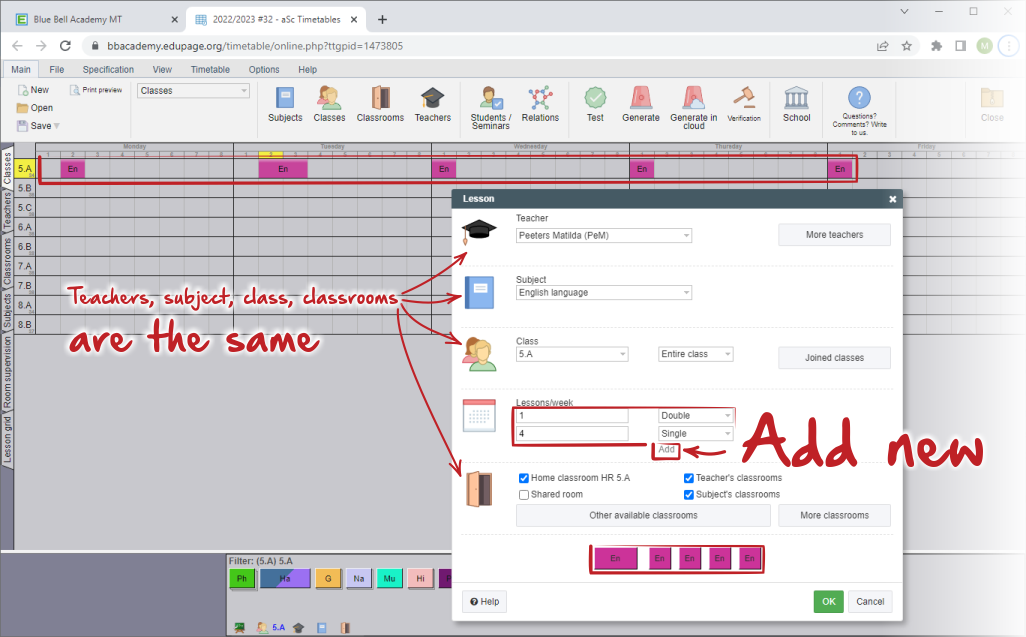How to add the same lesson with multiple lengths in Timetables online
You can add a lessons with different lengths (single, double,...) directly in lessons dialog. Different length can be set with "ADD" button and the new row will be created. Selected teacher, subject, class /group, joined classes/ and classrooms remains the same.
Notes:
- If you do not know how many of these lessons will be double and how many single you can use card relationships Eu quero ter 1+1+1+2 ou 1+2+2 aulas por semana.
- with this option you can add lessons with different weeks setting also
See also:
- How to change merged lessons in Timetables Online
- Merging lessons in the lists in Timetables online

 English
English  Slovenčina
Slovenčina  Deutsch
Deutsch  España
España  Francais
Francais  Polish
Polish  Russian
Russian  Čeština
Čeština  Greek
Greek  Lithuania
Lithuania  Romanian
Romanian  Arabic
Arabic  Indonesian
Indonesian  Croatian
Croatian  Serbia
Serbia  Farsi
Farsi  Hebrew
Hebrew  Mongolian
Mongolian  Bulgarian
Bulgarian  Georgia
Georgia  Azerbaijani
Azerbaijani  Thai
Thai  Turkish
Turkish  Magyar
Magyar