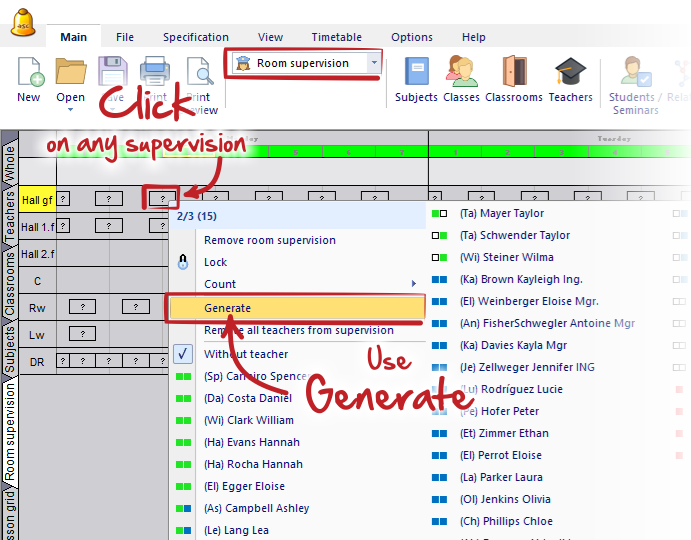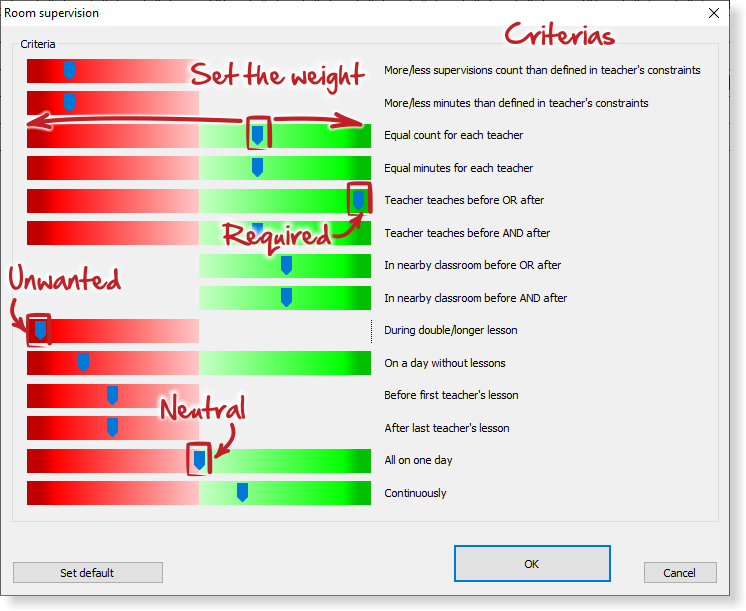Generate room supervision
You can use a specific "duties generator", which we developed directly in the software.
This generator will try to optimize duty's timetable according to the criteria. These criteria are linked with actual teachers' timetables, so we recommend to generate duties only after your timetable is complete.
To start the generator, at first switch to "Room supervisions view". Then click on any supervision you have already set. Choose "Generate" from the popup menu.
In the new window you can set the weights (priorities) of each criterion by moving a slider in particular row with predefined criterion.
Red part means that you do not want the situation happen, on the other hand the green part means that such situation is preferable.
Note:
A good idea is to check the generated duties in the teacher's view. If you find something you do not like, just change the criteria accordingly and generate new supervisions, or simply change supervising teacher.
See also:
Can I define min/max supervisions for the teachers?
Choosing teachers for room supervision.
How can I export duties timetable? (available only in the offline version for Windows)

 English
English  Slovenčina
Slovenčina  Deutsch
Deutsch  España
España  Francais
Francais  Polish
Polish  Russian
Russian  Čeština
Čeština  Greek
Greek  Lithuania
Lithuania  Romanian
Romanian  Português
Português  Indonesian
Indonesian  Croatian
Croatian  Serbia
Serbia  Farsi
Farsi  Hebrew
Hebrew  Mongolian
Mongolian  Bulgarian
Bulgarian  Georgia
Georgia  Azerbaijani
Azerbaijani  Thai
Thai  Turkish
Turkish  Magyar
Magyar