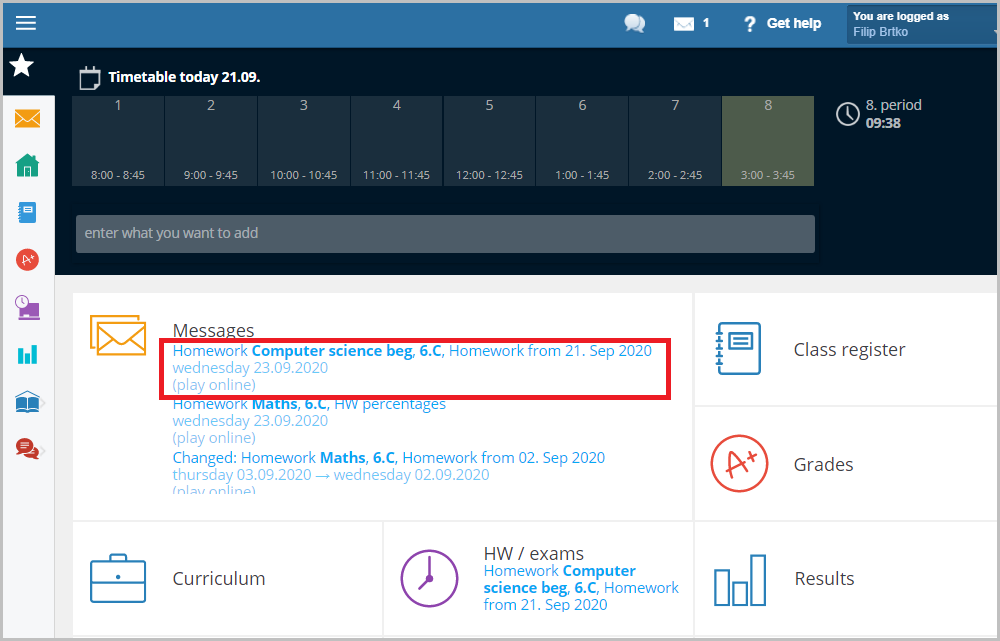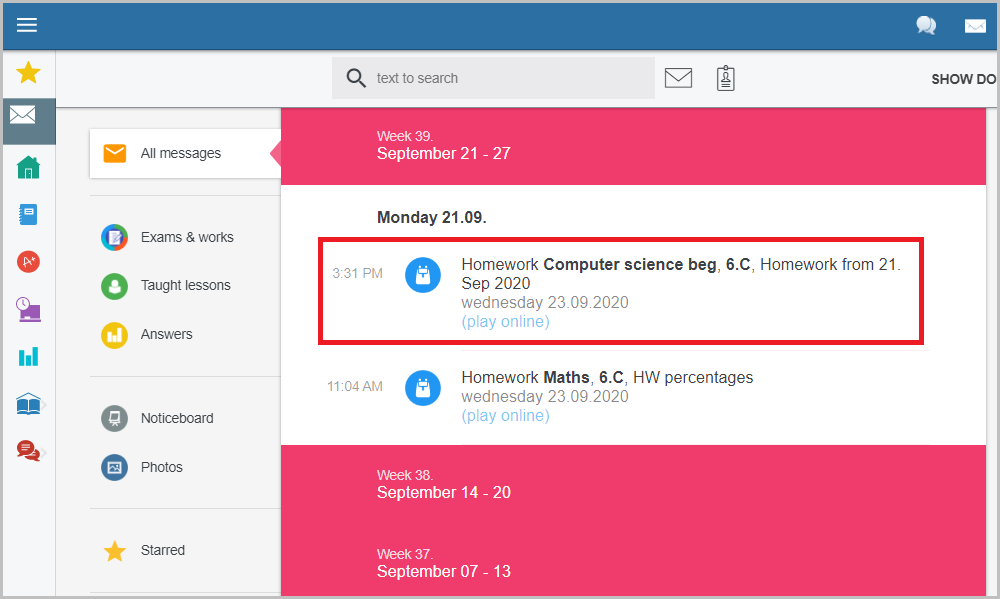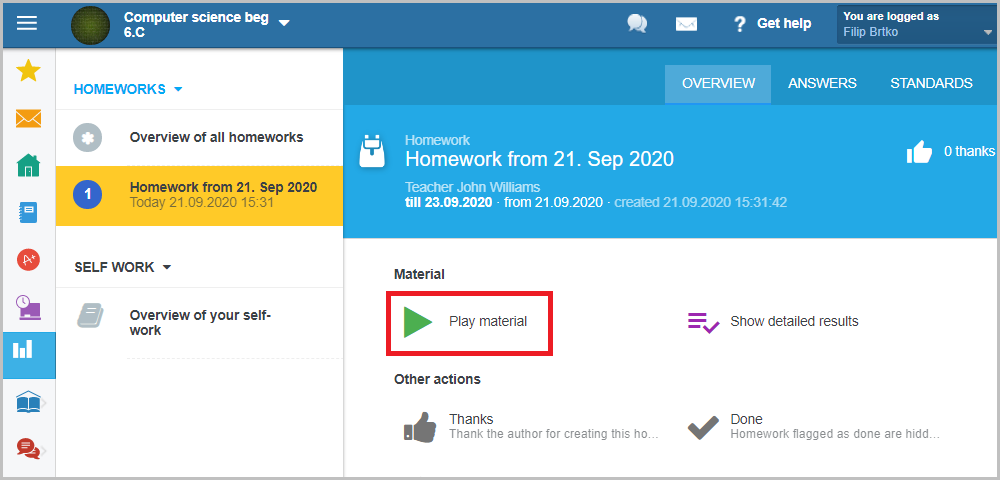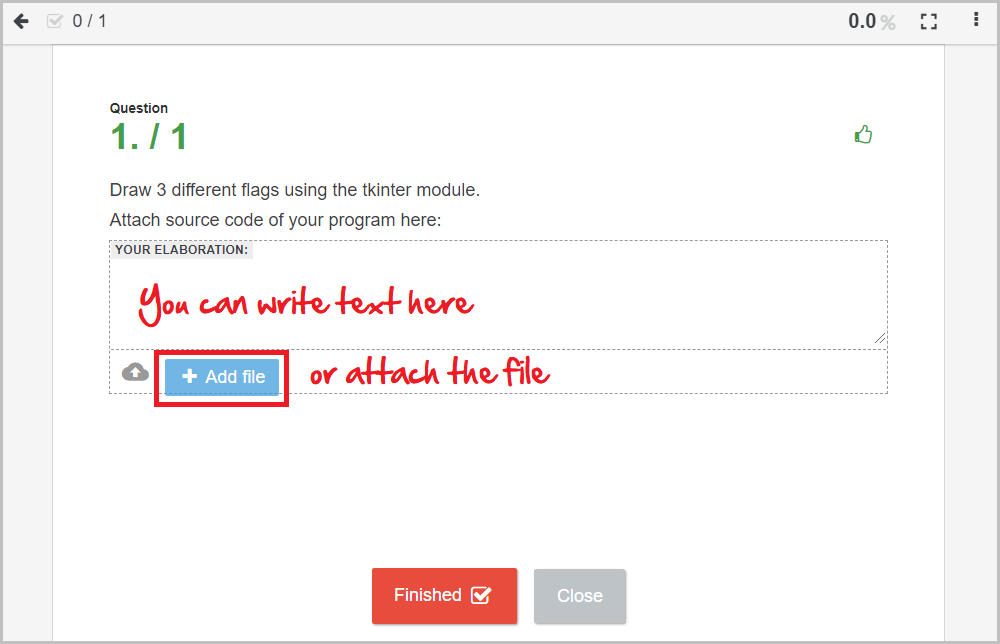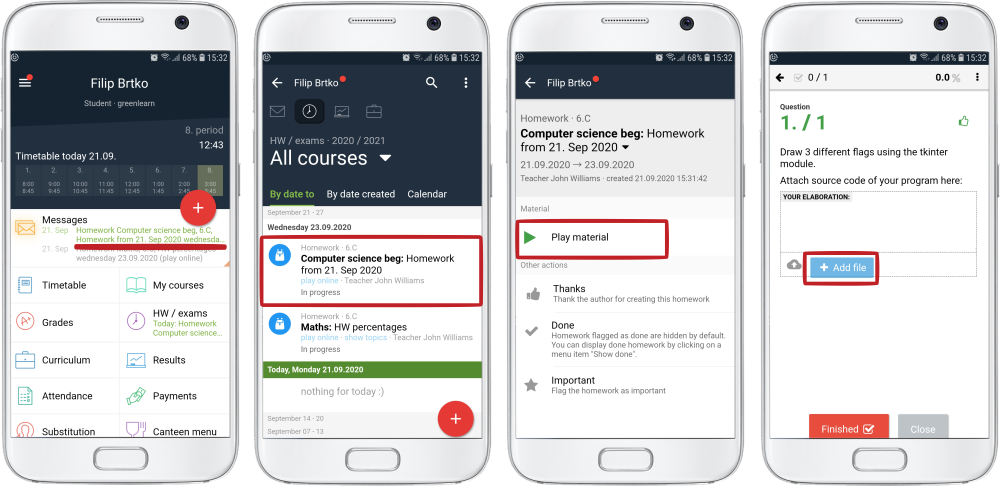Student - How to submit HW with attached file
Your homework requires file attachment. You receive a notification about the homework in EduPage application and on the web page:
Prepare the file in your computer.
Log in to your EduPage account.
Find the message about the homework in your notifications.
Click the message
and select Play material.
Now, write the text and attach the file.

 Slovenčina
Slovenčina  Deutsch
Deutsch  España
España  Francais
Francais  Polish
Polish  Russian
Russian  Čeština
Čeština  Greek
Greek  Lithuania
Lithuania  Romanian
Romanian  Arabic
Arabic  Português
Português  Indonesian
Indonesian  Croatian
Croatian  Serbia
Serbia  Farsi
Farsi  Hebrew
Hebrew  Mongolian
Mongolian  Bulgarian
Bulgarian  Georgia
Georgia  Azerbaijani
Azerbaijani  Thai
Thai  Turkish
Turkish  Magyar
Magyar