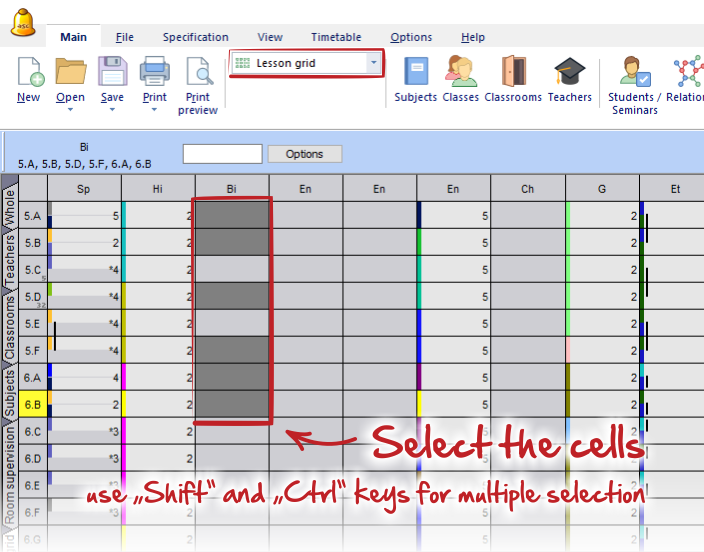Multiple selection
Lesson grid allows you to select more lessons from the same column:
- either use CTRL and click on desired cells - program will select cells separately "one-by-one".
- or click the top cell and while holding SHIFT click on the last cell, you will select all cells between them
- or hold SHIFT while moving with arrow keys on your keyboard, an you can select all cells from starting possition.
When the selection is made you can use right mouse button to modify it, or type lesson count or delete the lessons.
See also:
Editing lesson - Options
Working with divided lessons
Working with joined lessons

 Slovenčina
Slovenčina  Deutsch
Deutsch  España
España  Francais
Francais  Polish
Polish  Russian
Russian  Čeština
Čeština  Greek
Greek  Lithuania
Lithuania  Romanian
Romanian  Arabic
Arabic  Português
Português  Indonesian
Indonesian  Croatian
Croatian  Serbia
Serbia  Farsi
Farsi  Hebrew
Hebrew  Mongolian
Mongolian  Bulgarian
Bulgarian  Georgia
Georgia  Azerbaijani
Azerbaijani  Thai
Thai  Turkish
Turkish  Magyar
Magyar