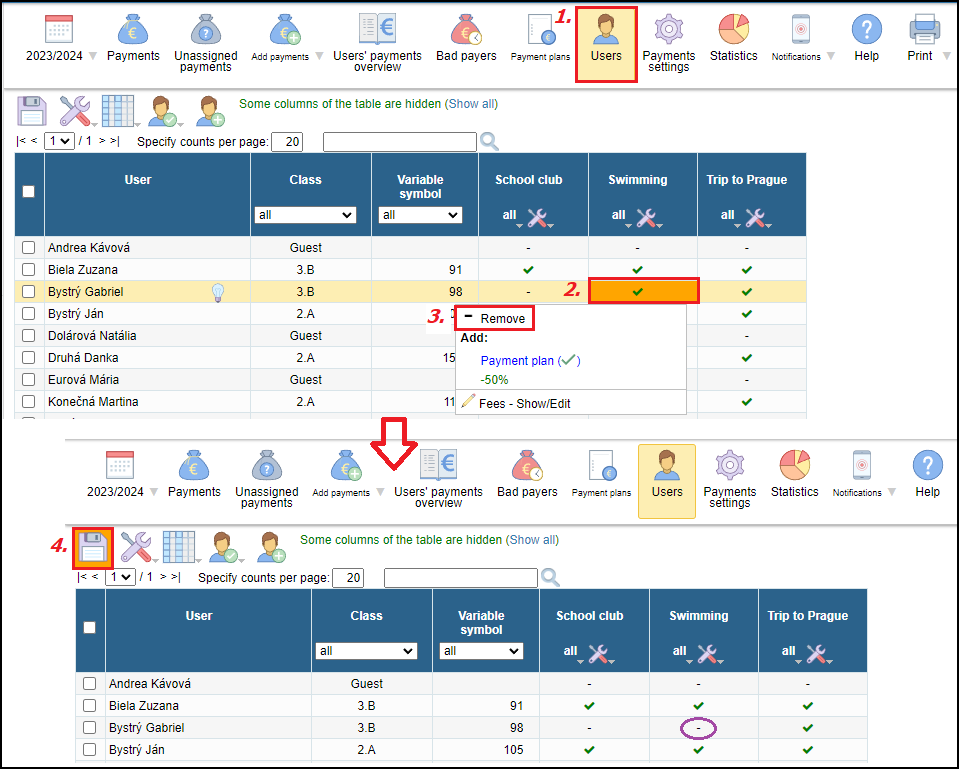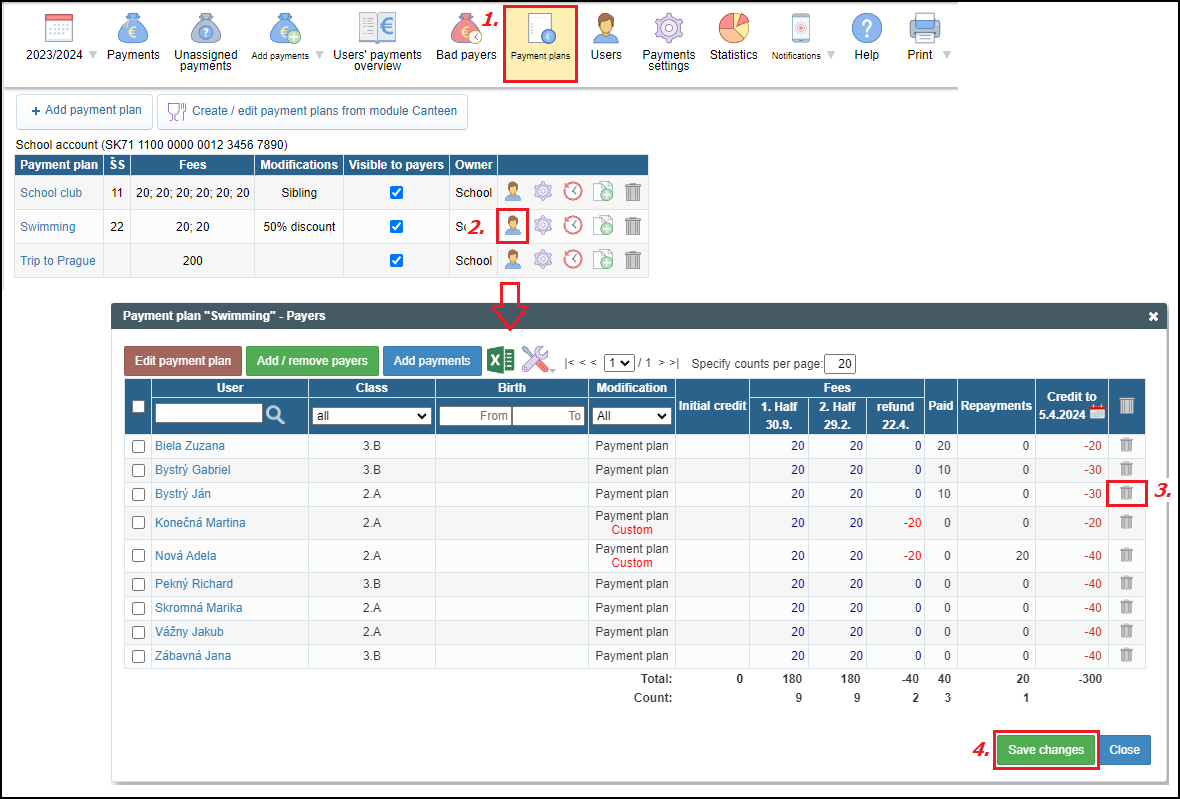How to remove payment plan/modification from student
removing of payment plan, individual removing, mass removing
To remove the payment plan means that the student doesn´t need to pay the fee at all and it is possible to do so only if there is no payment assigned to this fee.
If there is a payment assigned to the fee we need to change the assignment of the payment to other payment plan - Change of payment's assignment
There are two options how to remove payment plan/modification for specific student:
- in the "Users" section
- editing the payment plan in the "Payment plans" section
In this example we need to remove the payment plan "Swimming" from a specific student. (=student won't pay fees for the "Swimming").
Option 1 - Users
We can remove the payment plan from more students at the same using the button Tools in the specific payment plan - please see this help how to make a mass action How to assign a payment plan (modification) to a student.
Option 2 - Payment plans
If you make any changes in payment plans please be aware that there are notifications sending to the userss - Automatic sending of notifications - related to changes in payments plans and visibility of payment plans
Please see also other helps in this category - Payment plans

 Slovenčina
Slovenčina  Deutsch
Deutsch  España
España  Francais
Francais  Polish
Polish  Russian
Russian  Čeština
Čeština  Greek
Greek  Lithuania
Lithuania  Romanian
Romanian  Arabic
Arabic  Português
Português  Indonesian
Indonesian  Croatian
Croatian  Serbia
Serbia  Farsi
Farsi  Hebrew
Hebrew  Mongolian
Mongolian  Bulgarian
Bulgarian  Georgia
Georgia  Azerbaijani
Azerbaijani  Thai
Thai  Turkish
Turkish  Magyar
Magyar