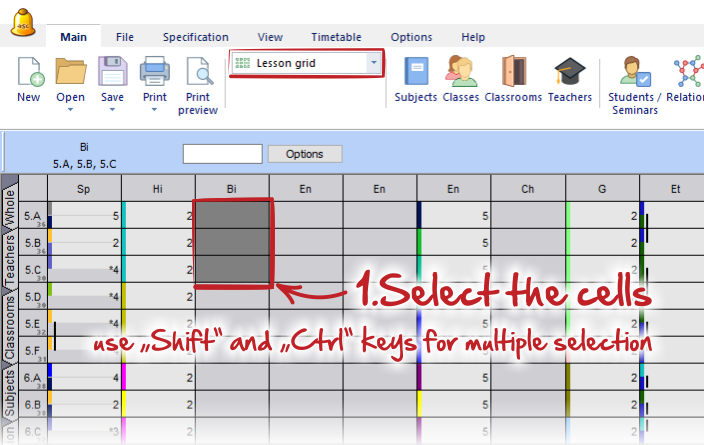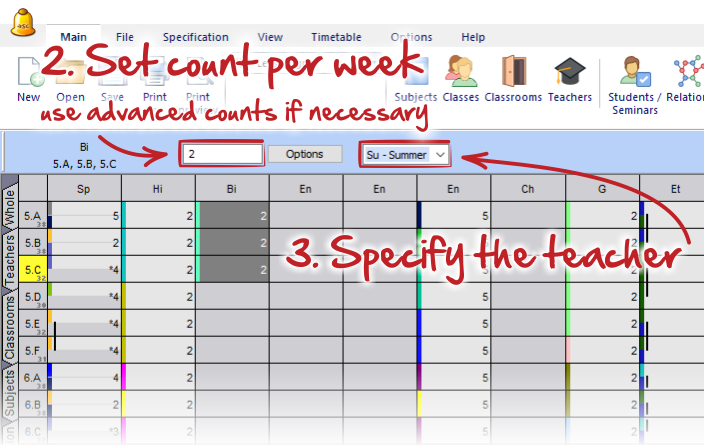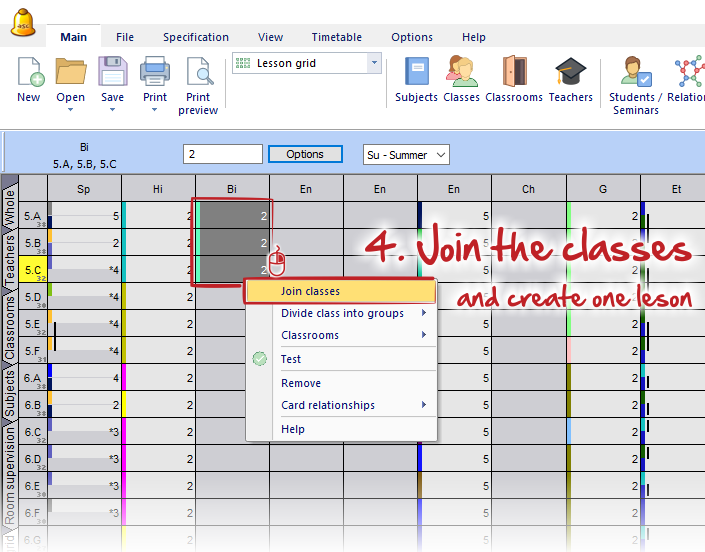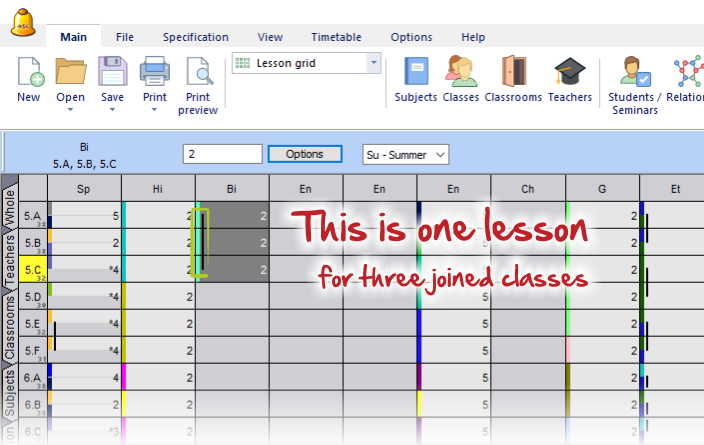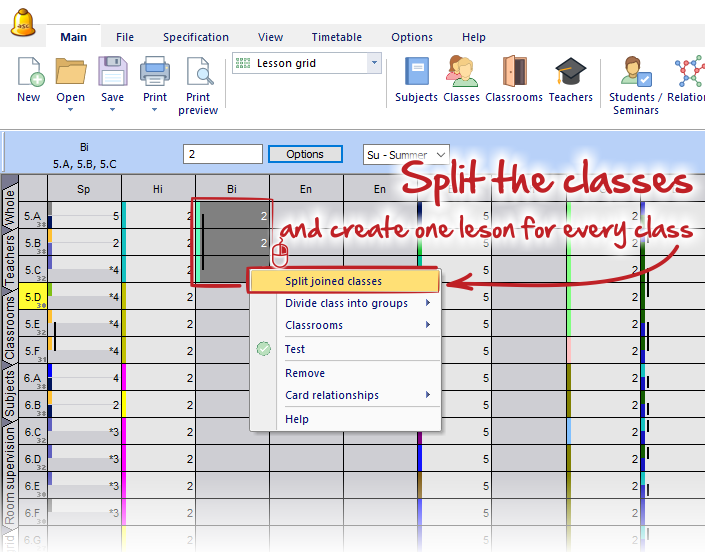Working with joined lessons
lesson grid
You can quickly create joined lessons in the lesson grid.
1. Select multiple classes you wish to join in one subject's column - use "Shift" or/and "Ctrl" keys for multiple selection:
2. Specify the count of lessons per week (it is "two times per week" on picture) and the teacher who will be teaching this lesson:
3. Use the right click and from the context menu use the option "Join classes". It will create one lesson for three joined classes:
Joined lessons are marked with "black strip".
You can "split" these classes from this joined lesson again via "right click". This operation will create one lesson for every class, which were joined in origin lesson (with same count of lessons and the teacher)

 Slovenčina
Slovenčina  Deutsch
Deutsch  España
España  Francais
Francais  Polish
Polish  Russian
Russian  Čeština
Čeština  Greek
Greek  Lithuania
Lithuania  Romanian
Romanian  Arabic
Arabic  Português
Português  Indonesian
Indonesian  Croatian
Croatian  Serbia
Serbia  Farsi
Farsi  Hebrew
Hebrew  Mongolian
Mongolian  Bulgarian
Bulgarian  Georgia
Georgia  Azerbaijani
Azerbaijani  Thai
Thai  Turkish
Turkish  Magyar
Magyar