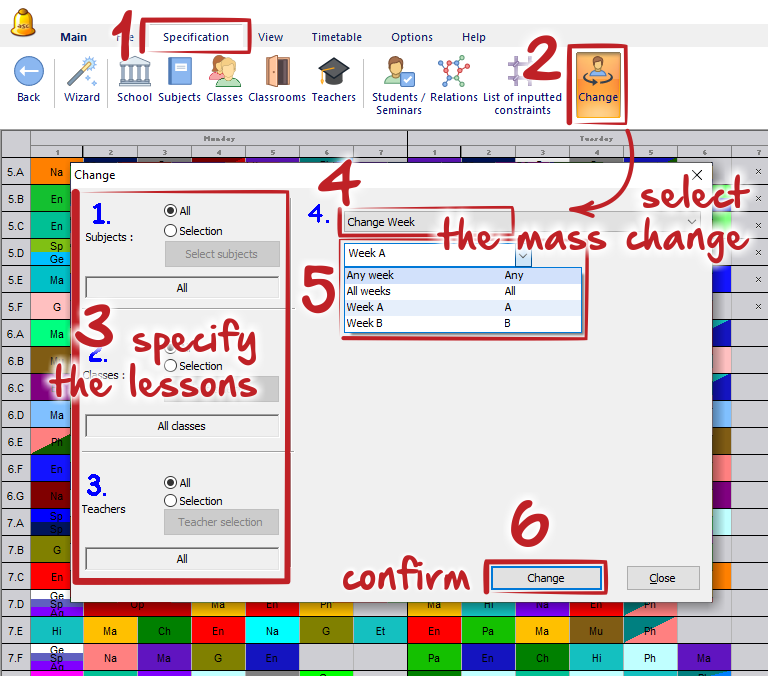How to change the week for more lessons at once?
In case you have not defined a two or more weeks in timetable yet, you should do it now. Please, check this article:
How can I define weeks?
Now, go to menu "Specification - Change". New window "Change" will be displayed. You can leave all lessons selected or specify the lessons for particular subjects (1), classes (2), teachers (3). Select the mass change you wish to do (4) - in this case it will be "Change week".
Each selected mass change will have its own options. In this case you can specify how the weeks should be changed. Select your request and confirm with button "Change".

 Slovenčina
Slovenčina  Deutsch
Deutsch  España
España  Francais
Francais  Polish
Polish  Russian
Russian  Čeština
Čeština  Greek
Greek  Lithuania
Lithuania  Romanian
Romanian  Arabic
Arabic  Português
Português  Indonesian
Indonesian  Croatian
Croatian  Serbia
Serbia  Farsi
Farsi  Hebrew
Hebrew  Mongolian
Mongolian  Bulgarian
Bulgarian  Georgia
Georgia  Azerbaijani
Azerbaijani  Thai
Thai  Turkish
Turkish  Magyar
Magyar