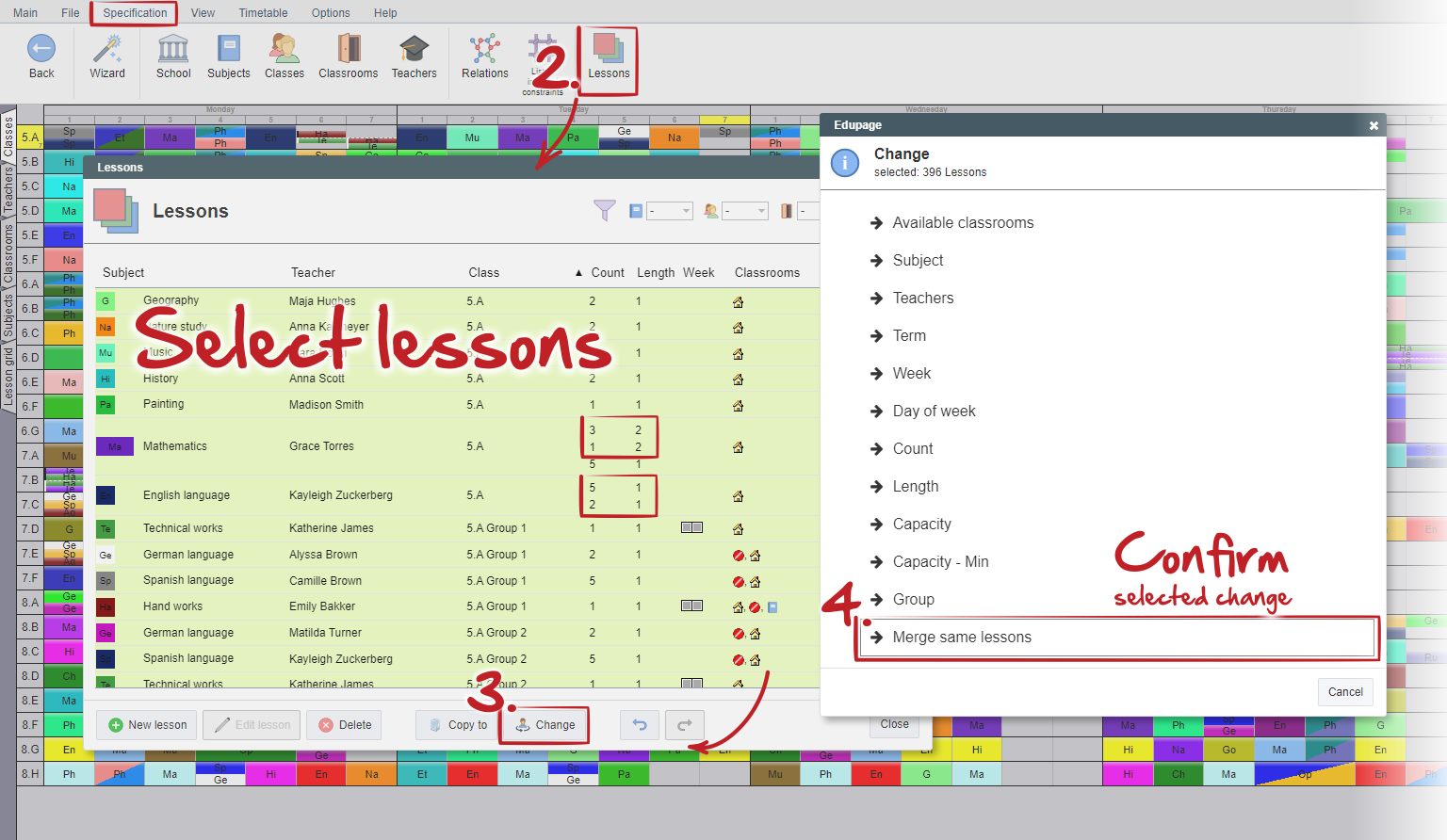How to merge already created lessons in TimeTables Online
In case that you have imported lessons from other systems, or you have changed already created lessons in a way that it would be possible to merge them into one record (same teacher+subject+class/group+classrooms+length), it is not necessary to do it separately for each such lesson, but you can use global function "Merge same lessons".
Use menu "Specification - Lessons". There you can see all lessons in your timetable. You can either select all lesson at once - by using "Ctrl+A" - or use filter and select just a group of lessons. Then click on "Change" - "Merge same lessons". Confirm this change for selected lessons.
Note
- this function will be visible only there are such lessons which could be merged among selected lessons
- this function change only those lessons, which could be merged. Other selected lessons remains unchanged.
See also
How to add the same lesson with multiple lengths in Timetables online
Merging lessons in the lists in Timetables online
How to change merged lessons in Timetables Online

 Slovenčina
Slovenčina  Deutsch
Deutsch  España
España  Francais
Francais  Polish
Polish  Russian
Russian  Čeština
Čeština  Greek
Greek  Lithuania
Lithuania  Romanian
Romanian  Arabic
Arabic  Português
Português  Indonesian
Indonesian  Croatian
Croatian  Serbia
Serbia  Farsi
Farsi  Hebrew
Hebrew  Mongolian
Mongolian  Bulgarian
Bulgarian  Georgia
Georgia  Azerbaijani
Azerbaijani  Thai
Thai  Turkish
Turkish  Magyar
Magyar