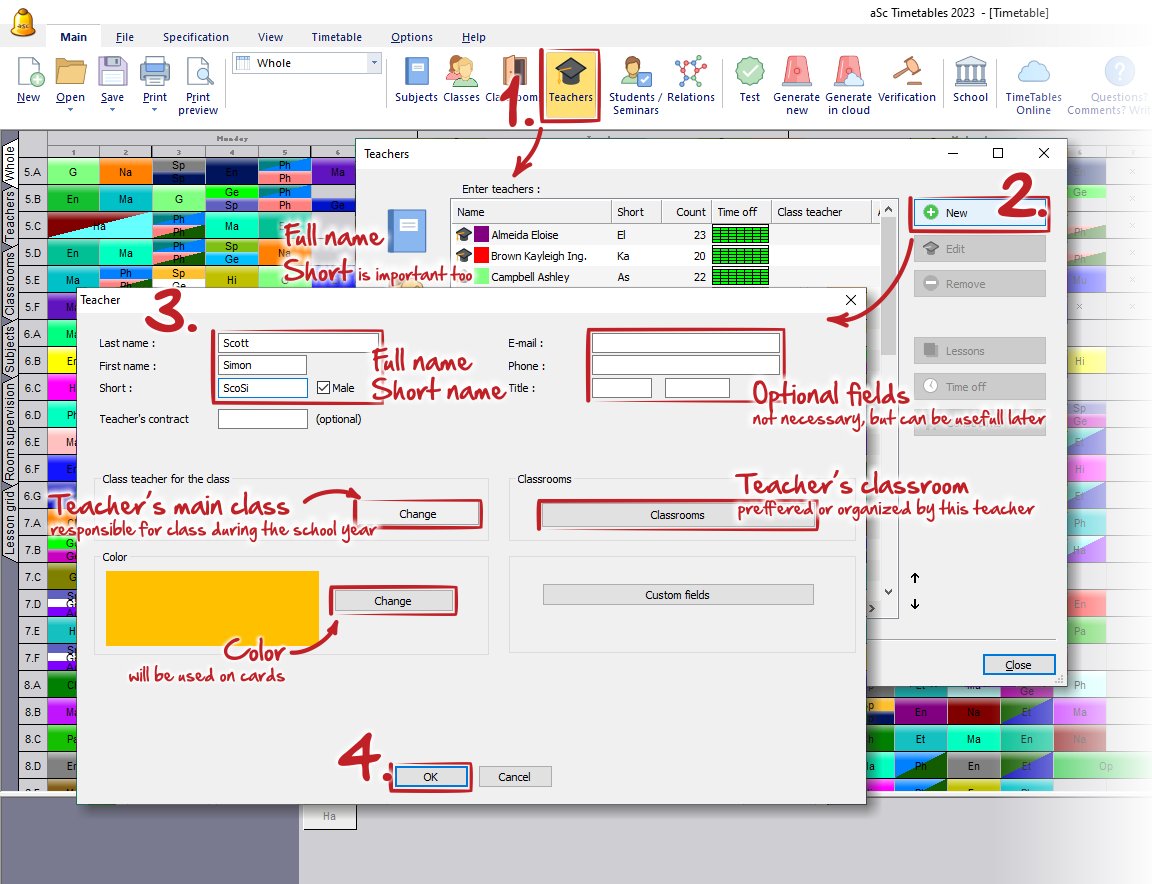How to input new teacher
In the main menu click on Teachers - New. The dialog Teacher appears.
For each new teacher it is necessary to specify its First and Last name and Short name, which is very important, because it is often use during the work or in the printed layouts.
For every new teacher you can also specify:
- Contract – optional setting. This will be the number of lessons the teacher should be teaching in a timetable cycle. If you set it, you will see this number e.g. during a lessons creation to crosscheck teachers workload.
- E-mail, Phone, Title - additional fields
- Class teacher for the class - see this: How can I specify class main teacher?
- Classrooms - See: How can I specify teachers’ home classrooms?
- Color - which will be used on cards if you set so,
- Custom fields - see this: Custom fields,
See also:
Teacher's lessons - Contracts
Teacher's constraints
How can I sort teachers/classes/subjects/classrooms?

 Slovenčina
Slovenčina  Deutsch
Deutsch  España
España  Francais
Francais  Polish
Polish  Russian
Russian  Čeština
Čeština  Greek
Greek  Lithuania
Lithuania  Romanian
Romanian  Arabic
Arabic  Português
Português  Indonesian
Indonesian  Croatian
Croatian  Serbia
Serbia  Farsi
Farsi  Hebrew
Hebrew  Mongolian
Mongolian  Bulgarian
Bulgarian  Georgia
Georgia  Azerbaijani
Azerbaijani  Thai
Thai  Turkish
Turkish  Magyar
Magyar