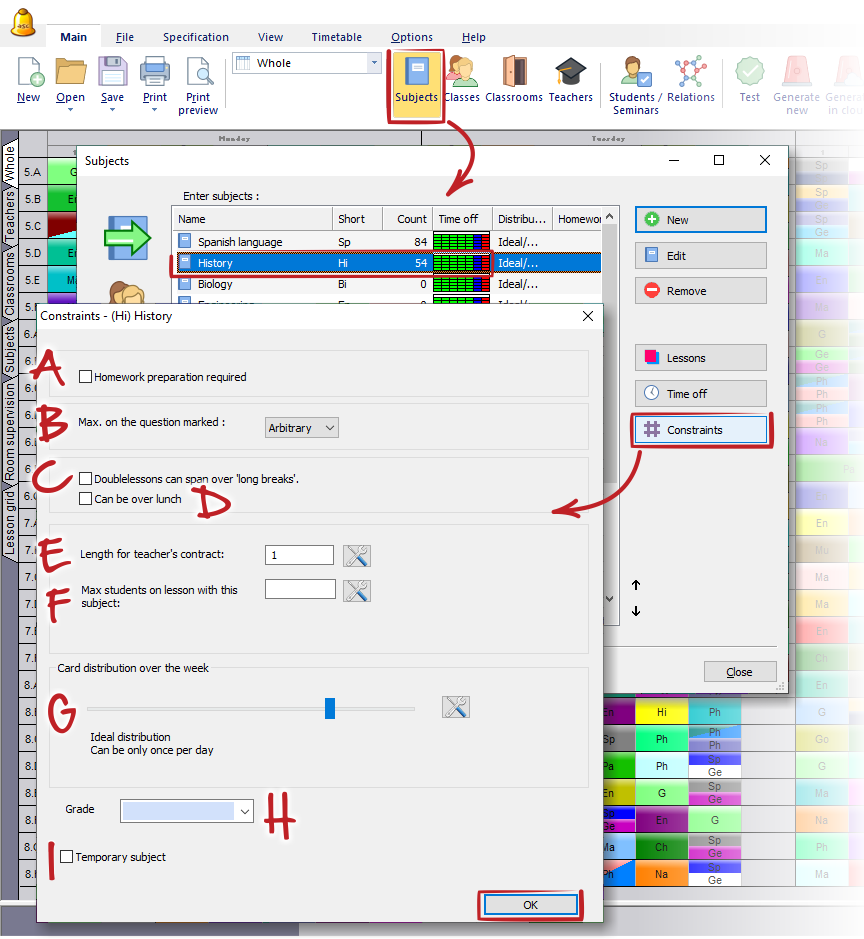Subject - Constraints
subject, constraint, settings, distribution
For each subject you can set some basic constraints. In dialog "Subjects", select the subject and click on the button "Constrains". The dialog "Constraints - Subject" will appear:
In this dialog you can:
A: Set that the subject requires Homework preparation. It means that this subject is "more difficult" and you may not want to have "to many" such subjects in one day for a class.
See: Homework preparation
B: Set the maximum allowed number of lessons on question marked positions, in subjects Time-off.
See: Max one history lesson on 6th-7th position in each class (solution 1)
C: Double lessons of this subject can be over breaks.
See: Certain longer lessons can be over all breaks
D: Lessons from this subject can be over lunch free periods set in class's details.
See: Lessons for specific subjects can be over lunch free period
E: Specify, how will be the length of the lessons counts to teachers contract.
See: Lesson's length counting in teacher's contract
F: Specify Max number students allowed on lessons for the subject.
See: Max students for certain seminar lesson
G: Specify the card distribution.
See: Modifying the default card distribution per week for the subject
H: Just select the grade this subject is supposed to be teaching in.
I: Specify, that the lessons from the selected subject are temporary.
See: Temporary subjects - quickly add extra activities for teachers into their schedule
Note:
You can input these options anytime later during the timetable creation process. So for a start you can ignore them and maybe later, when you will be improving your timetable, you can input more of these constraints.

 Slovenčina
Slovenčina  Deutsch
Deutsch  España
España  Francais
Francais  Polish
Polish  Russian
Russian  Čeština
Čeština  Greek
Greek  Lithuania
Lithuania  Romanian
Romanian  Arabic
Arabic  Português
Português  Indonesian
Indonesian  Croatian
Croatian  Serbia
Serbia  Farsi
Farsi  Hebrew
Hebrew  Mongolian
Mongolian  Bulgarian
Bulgarian  Georgia
Georgia  Azerbaijani
Azerbaijani  Thai
Thai  Turkish
Turkish  Magyar
Magyar