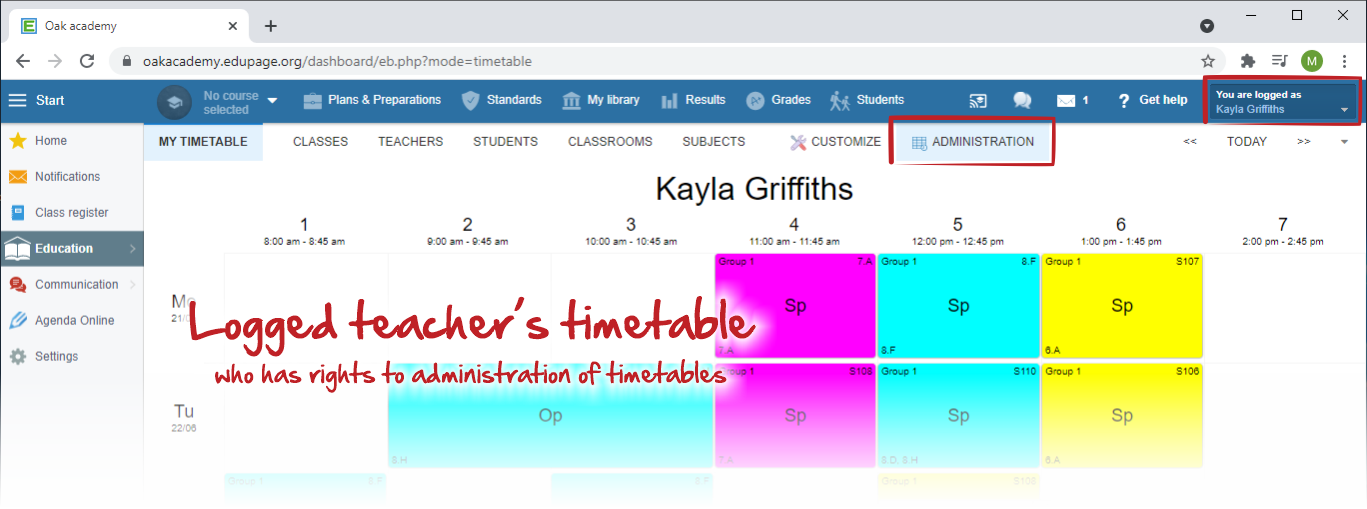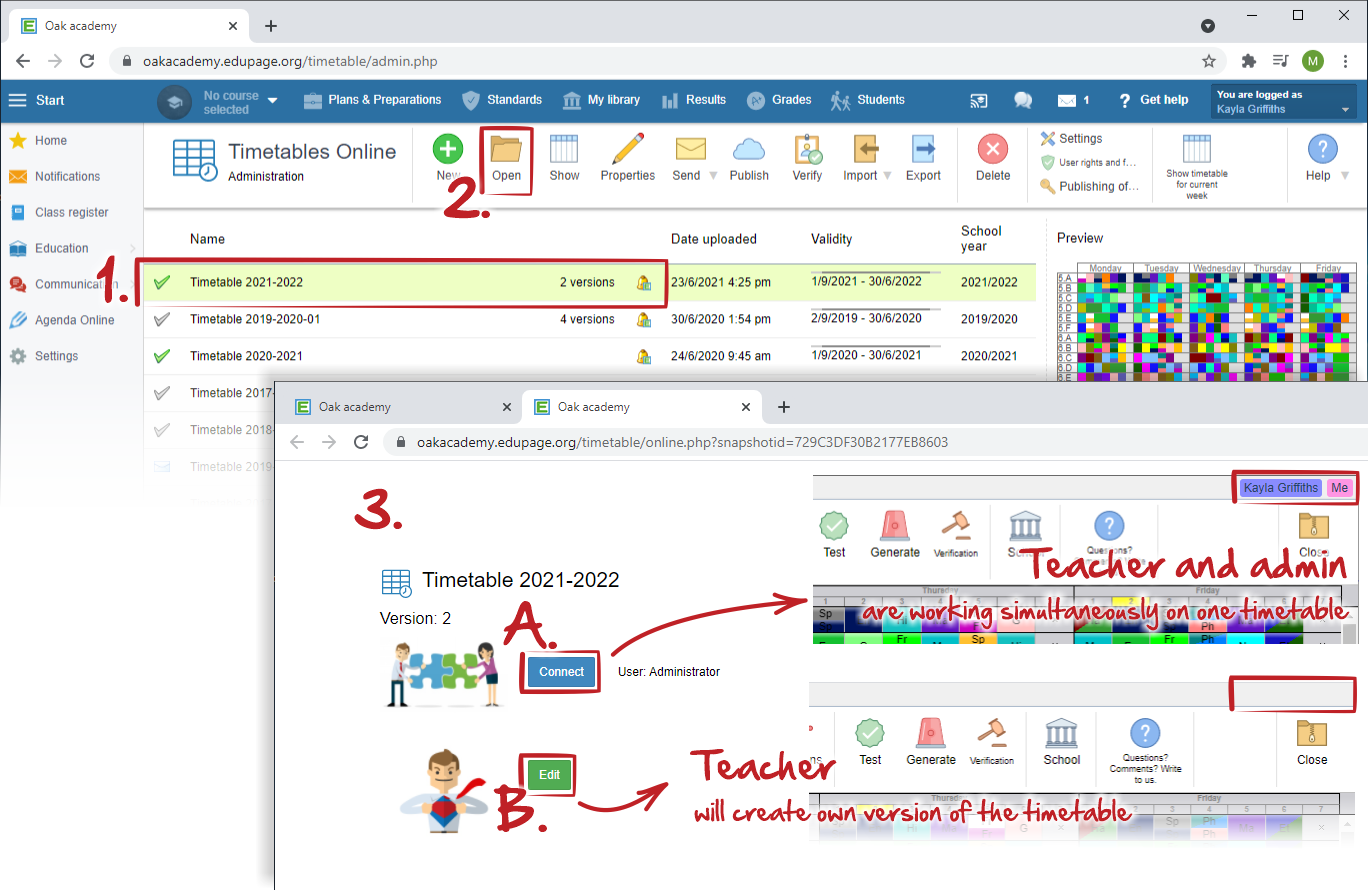Is it possible for two or more colleagues to work on the same timetable?
Yes it is and using ASC Timetables online makes this possible in a very easy way.
All you need is set users rights for administration of the timetables for selected teachers first.
Please, see this article how to do it: How to delegate other teachers to administrate the timetables
The teacher with these rights, will see the icon "Administration" in their timetable after they login to their edupage account (simply with their own credentials, no admin password is necessary).
After selecting the timetable you are working on as an admin (and they wish to join to help) they will see this screen (3.):
A. First option means, that all changes will be visible for all of you in time and you will create one timetable simultaneously. Please, in this case keep in mind that there is a small time delay for showing all changes (e.g. if you move the cards manually - it can happen, that your colleague will see your change after a few seconds).
In upper right corner you will see who is working together with you. We recommend you to communicate via chat or phone to avoid some misunderstanding.
B. Second option means, that all changes they will be doing will be visible only for them and basically they are creating totally new-different timetable as you. This can be useful for discussion reasons, for showing different approaches in timetabling, or if you are working on totally different part of timetable for your school. However, keep in mind, that in the end you can publish only one timetable as official.

 Slovenčina
Slovenčina  Deutsch
Deutsch  España
España  Francais
Francais  Polish
Polish  Russian
Russian  Čeština
Čeština  Greek
Greek  Lithuania
Lithuania  Romanian
Romanian  Arabic
Arabic  Português
Português  Indonesian
Indonesian  Croatian
Croatian  Serbia
Serbia  Farsi
Farsi  Hebrew
Hebrew  Mongolian
Mongolian  Bulgarian
Bulgarian  Georgia
Georgia  Azerbaijani
Azerbaijani  Thai
Thai  Turkish
Turkish  Magyar
Magyar