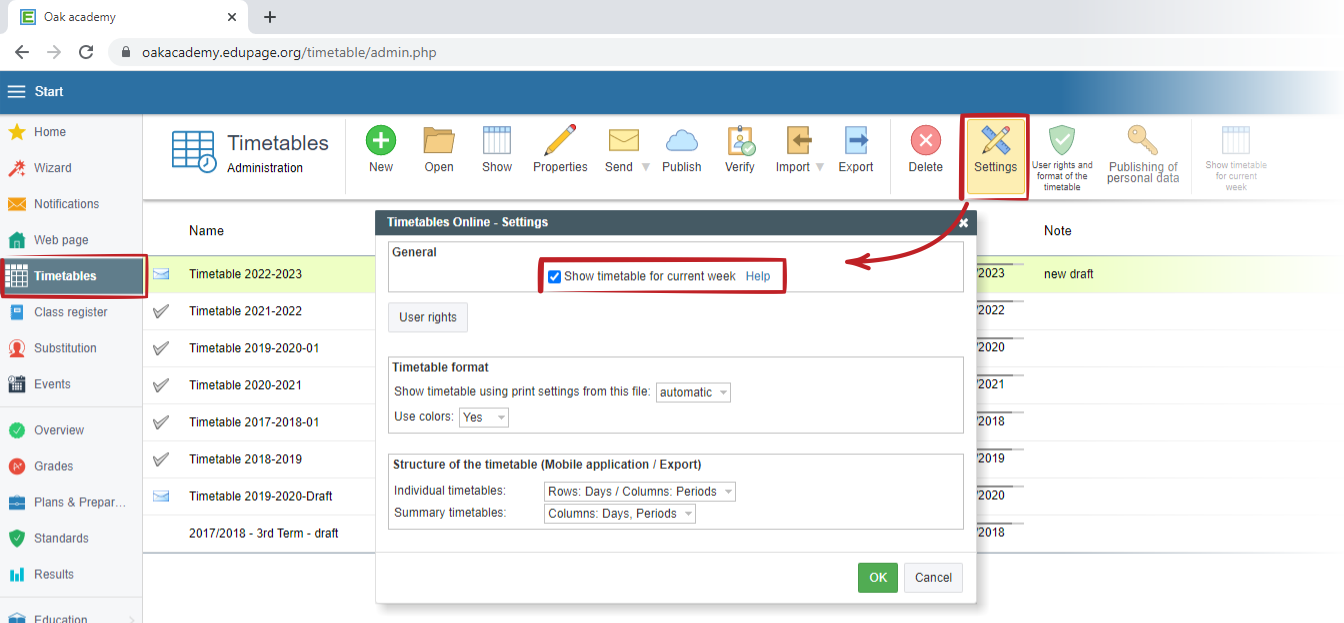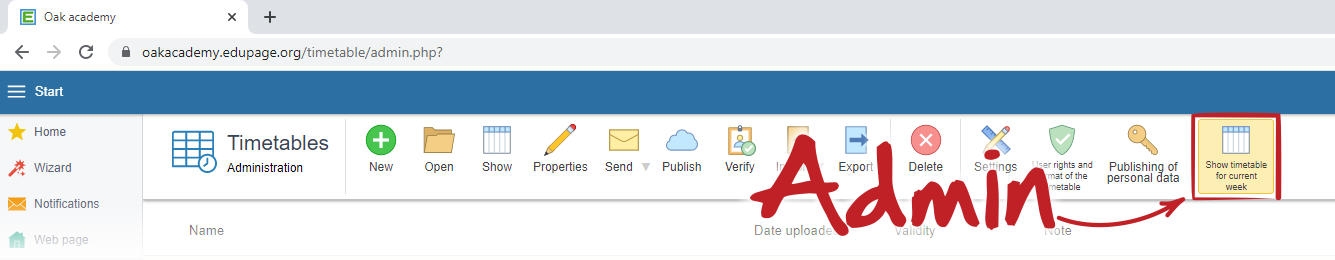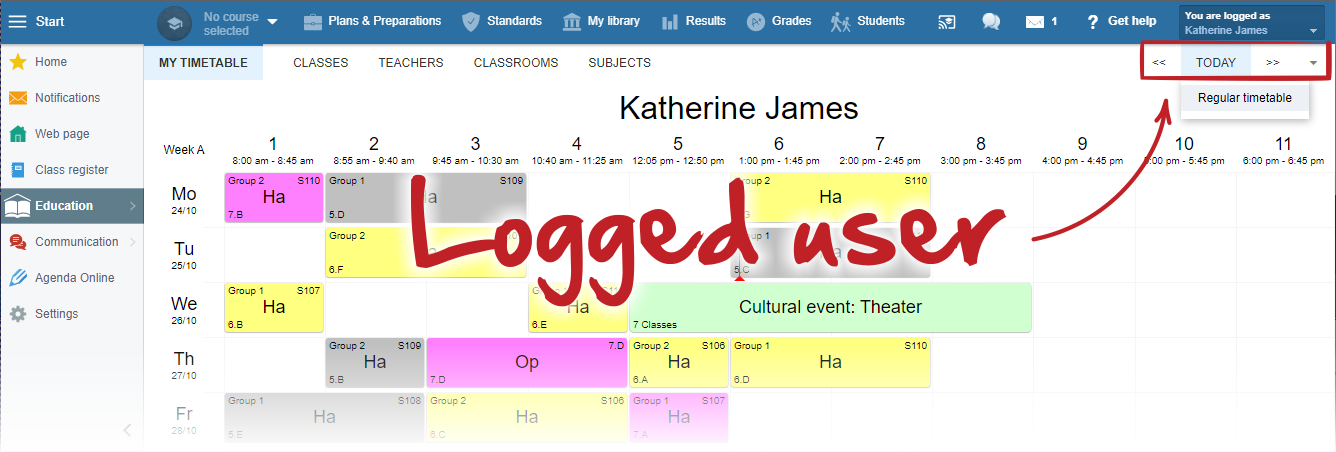How can I display timetable for current week
Before you turn this function ON make sure that:
- your timetable is published (see: How can I publish the new timetable in Timetables Online administration?)
- data from your timetable is properly linked with Edupage (see Additional data synchronisation)
- your school is OK with publishing Substitution online. If your school does not agree with publishing substitution information on teachers, you may configure online viewer to hide teachers' timetables, or hide teachers full names (see How can we display full names of teachers and students in timetables for public?)
- if you have 2 weeks timetable, make sure that your timetable week configuration is OK (see How to change timetable for specific day to another day/week/term)
You can turn this function ON in Timetables online administration in menu Settings - Show timetable for current week:
After you turn this on, as administrator you can use direct button "Show timeatable for current week" in menu.
The timetable viewer will show "Today" timetable by default for all users. Users can switch to other weeks by using arrows in upper right corner. They can also change the view into Regular timetable:
Notes
- If items from your database are not properly linked to Edupage database, some timetables may not show in the viewer, you may see numbers instead of names on some lessons, etc... You can check if timetable is properly linked to Edupage with "Verify" function:
Additional data synchronisation

 Slovenčina
Slovenčina  Deutsch
Deutsch  España
España  Francais
Francais  Polish
Polish  Russian
Russian  Čeština
Čeština  Greek
Greek  Lithuania
Lithuania  Romanian
Romanian  Arabic
Arabic  Português
Português  Indonesian
Indonesian  Croatian
Croatian  Serbia
Serbia  Farsi
Farsi  Hebrew
Hebrew  Mongolian
Mongolian  Bulgarian
Bulgarian  Georgia
Georgia  Azerbaijani
Azerbaijani  Thai
Thai  Turkish
Turkish  Magyar
Magyar