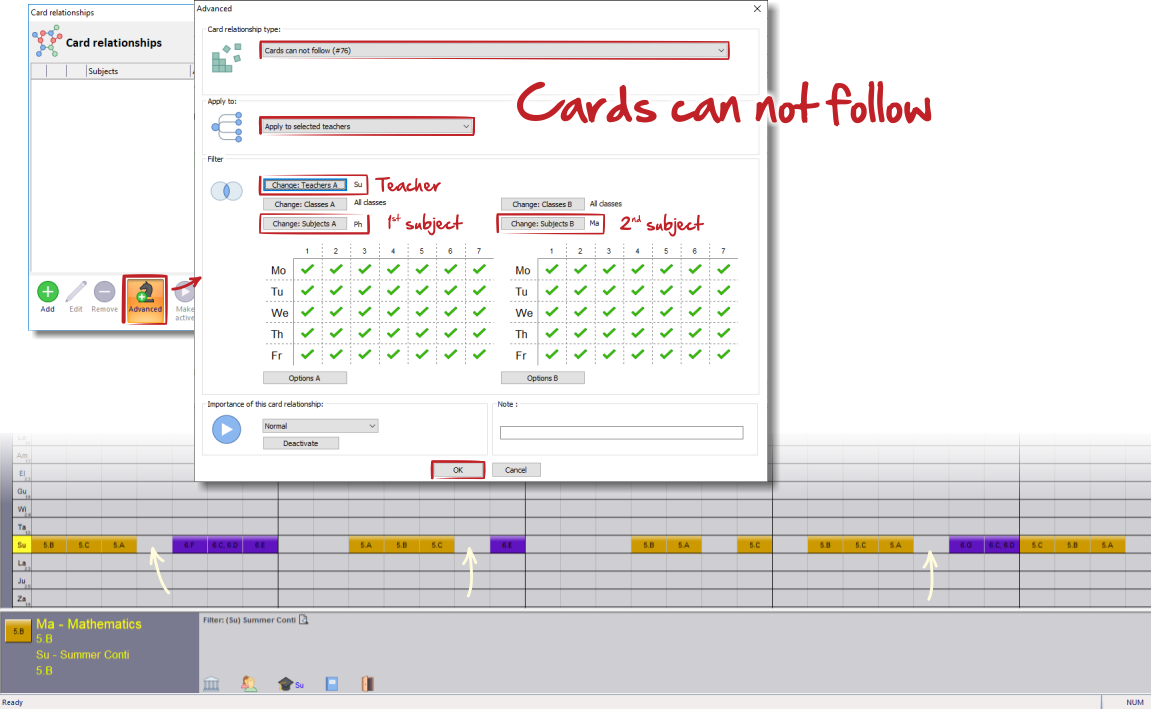What’s new in ASC Timetables version 2023
Faster generator
In aSc TimeTables 2023 we have had a hard look on the longer and more complicated timetables. After thousands of trial generations, we were able to identify improvements that lead to (brutally/unbelievably good) speed up in the generation of these most complicated timetables.
With these improvements in the algorithm - the generator can now much better predict and avoid problems during the generation and the new version can easily generate many timetables that took hours or days in the previous version.
If your timetable took few seconds to generation previously, you will most likely not see much change. But for longer generations we have measured up to 200x faster generation of certain types of timetables!
These speed improvements are implemented for both PC version and also the timetables online cloud generator.
New card relationships
#74 - Max days per All weeks
Now you can limit the max days even in a multi week timetables. You can specify, that art lesson's teacher can teach "max 5 days in two weeks timetable" or your 15 English lessons will be distributed into "max 7 days in three weeks timetable".
Our teachers can teach max 5 days in two weeks timetable
How to distribute lessons in multiple weeks timetable.
#75 - Min distance between the lessons
With this relation you can better distribute lessons into your timetable. If you e.g. do not wish to have two language lessons be "very close" in one day, use this relation with min gap 2 periods.
French and Spanish language lessons can be in one day, but with a gap at least 2 periods
#76 - Cards can not follow
This cardrelationship simplifies the input of situations where two lessons can not be consecutively in one day . For example your teacher teaches Math and PE lessons and you want to give them time to change clothes.
Our teacher teach two different subjects but they need at least one period gap between.
#22 - Cards can not follow (in specified order) with gap parameter
We added a gap parameter, with which you can specify distance between two ordered lessons (A and B). You can ask program to never generate "Math right after Physical education" but it can be two periods later or right before PE lessons.
Math can not be right after PE, but it can be before or at least one period later
# 11 - There cannot be lesson in one day in A positions and lesson on the next day in B positions - with gap parameter"
With this change you can now distribute lessons in the week better. This is useful specially if you use e.g. 10 days timetable and you wish to specify, that distance between two particular lessons is grater than one full day.
New in Timetables online
Added quick changes
We have added a quick changes feature after you right click on card in your timetable.
Custom fields - import - exports
This feature is specific for Timetables online only. It allows you to add new custom fields for objects in your timetable (e.g. specific codes for your subjects, or positions for teachers, ...) and then import them from clipboard and export them to excel table. It also allow you to export list with all columns you display to xls or csv file.
Extra columns/rows in print layouts
This feature is available online now too.
How can I define Extra columns?
Mass operations with lessons
This great feature helps you in cases when you wish to change many lessons with the same parameter.
Supervisions - bulk operations
Now you can add/remove all supervisions in one classroom with few clicks.
What is room supervision and how to input it?
New in Substitution
Join classes
Longtime substitution of supervisions
To download latest PC version, please check:
Download & Installation of PC version
To start using aSc TimeTables online, please check:
How can I get to Timetables online administration
If you do not have timetables online account created yet:
How can I create my TimeTables online web page?
See all timetabling help topics:
TimeTables

 Slovenčina
Slovenčina  Deutsch
Deutsch  España
España  Francais
Francais  Polish
Polish  Russian
Russian  Čeština
Čeština  Greek
Greek  Lithuania
Lithuania  Romanian
Romanian  Arabic
Arabic  Português
Português  Indonesian
Indonesian  Croatian
Croatian  Serbia
Serbia  Farsi
Farsi  Hebrew
Hebrew  Mongolian
Mongolian  Bulgarian
Bulgarian  Georgia
Georgia  Azerbaijani
Azerbaijani  Thai
Thai  Turkish
Turkish  Magyar
Magyar