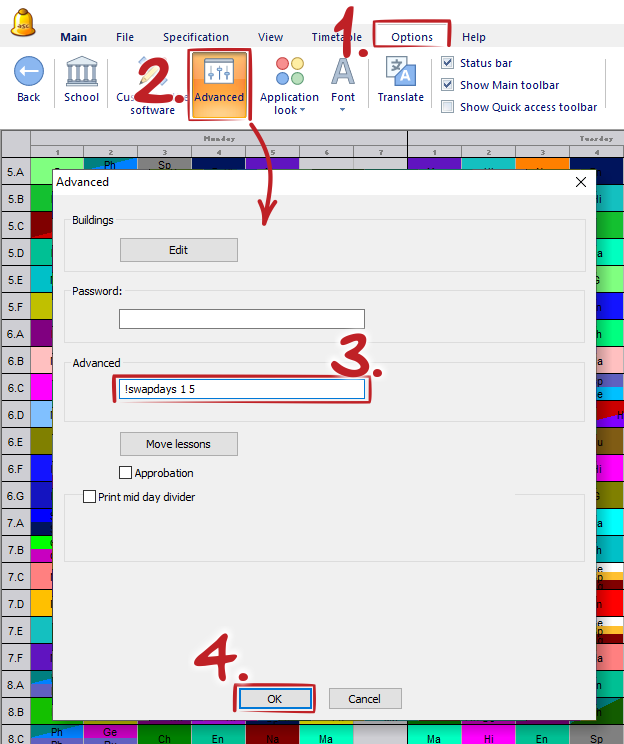Swap two days in timetable
Let's suppose that you have finished the timetable and suddenly, due to some reasons, you just need to swap two days. It means that you want to move all cards from one day to another and vice versa.
You can do this in menu "Options - Advanced". If you wish to swap e.g. Monday (1st day) with Friday (5th day), type the following command in Advanced field:
!swapdays 1 5
Then click OK. Program will automatically swap all placed cards between these two days.
Note: Program will swap only placed cards between selected days. Cards in remaining days will be untouched and also this command will not change the Time-offs.

 Slovenčina
Slovenčina  Deutsch
Deutsch  España
España  Francais
Francais  Polish
Polish  Russian
Russian  Čeština
Čeština  Greek
Greek  Lithuania
Lithuania  Romanian
Romanian  Arabic
Arabic  Português
Português  Indonesian
Indonesian  Croatian
Croatian  Serbia
Serbia  Farsi
Farsi  Hebrew
Hebrew  Mongolian
Mongolian  Bulgarian
Bulgarian  Georgia
Georgia  Azerbaijani
Azerbaijani  Thai
Thai  Turkish
Turkish  Magyar
Magyar