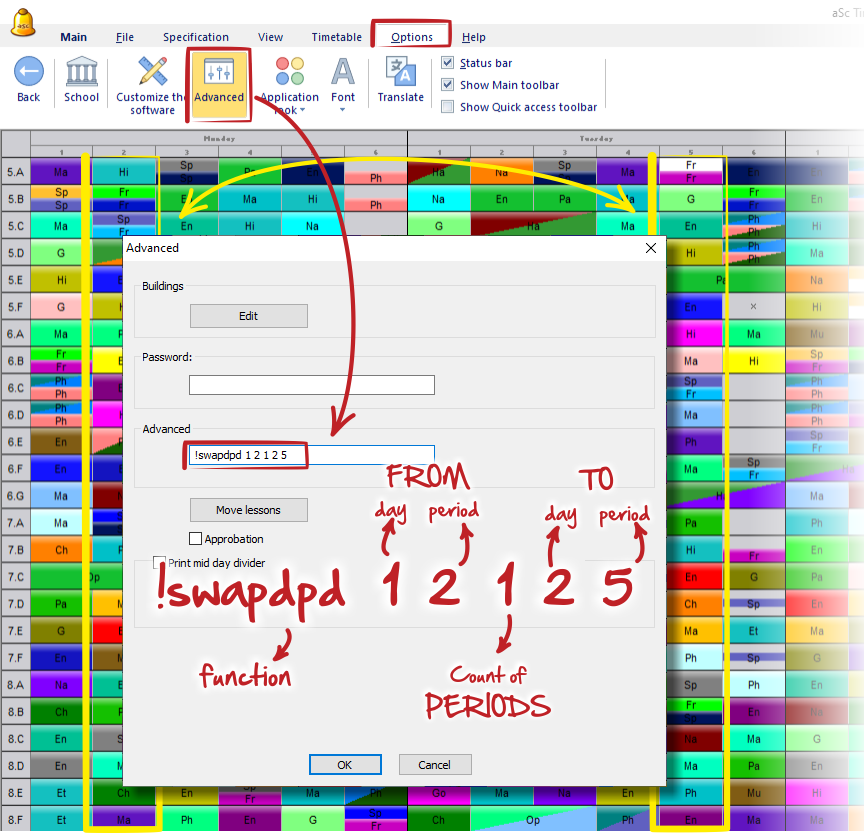How can I swap all the lessons from one period to another
Once you generate your timetable and wish to just swap lessons between periods, it is not necessary to do it manually "one-by-one" card. It is convenient to use advanced function "!swapdpd".
If, e.g. you wish to swap second period in Monday with fifth period in Tuesday you can do so in the menu Options - Advanced and type following in Advanced field:
!swapdpd 1 2 1 2 5
press OK.
This will swap:
from
1 - 1st day in the timetable (so Monday in our case)
2 - 2nd period
1 - copy 1 period (2 would copy 2 periods, and so on)
to
2 - 2nd day the timetable (Tuesday)
5 - 5th period
Note:
In case, that there are longer lessons (double, tripple, ...) in area you wish to swap, this function will move just those long lessons, which starts on specified periods.

 Slovenčina
Slovenčina  Deutsch
Deutsch  España
España  Francais
Francais  Polish
Polish  Russian
Russian  Čeština
Čeština  Greek
Greek  Lithuania
Lithuania  Romanian
Romanian  Arabic
Arabic  Português
Português  Indonesian
Indonesian  Croatian
Croatian  Serbia
Serbia  Farsi
Farsi  Hebrew
Hebrew  Mongolian
Mongolian  Bulgarian
Bulgarian  Georgia
Georgia  Azerbaijani
Azerbaijani  Thai
Thai  Turkish
Turkish  Magyar
Magyar