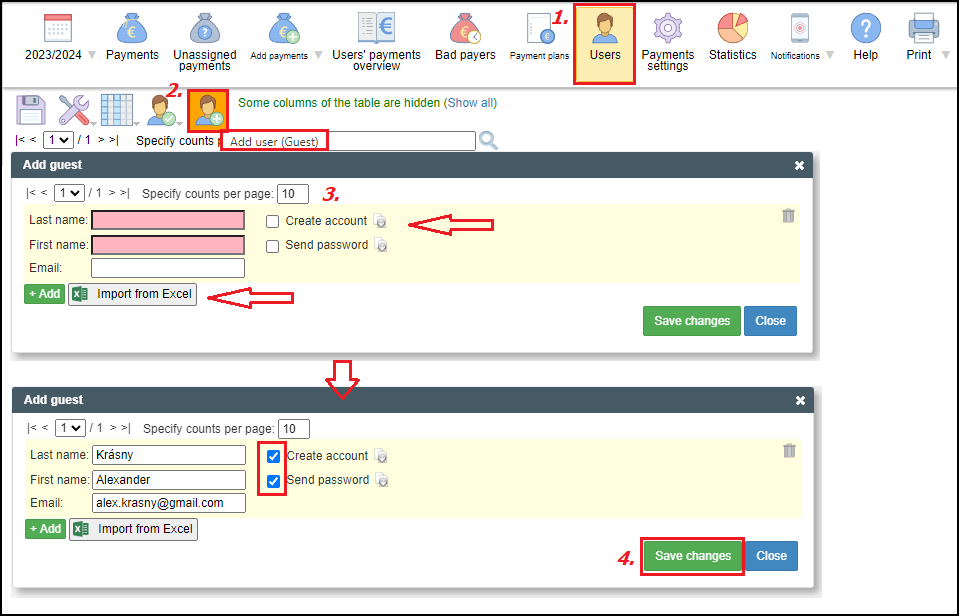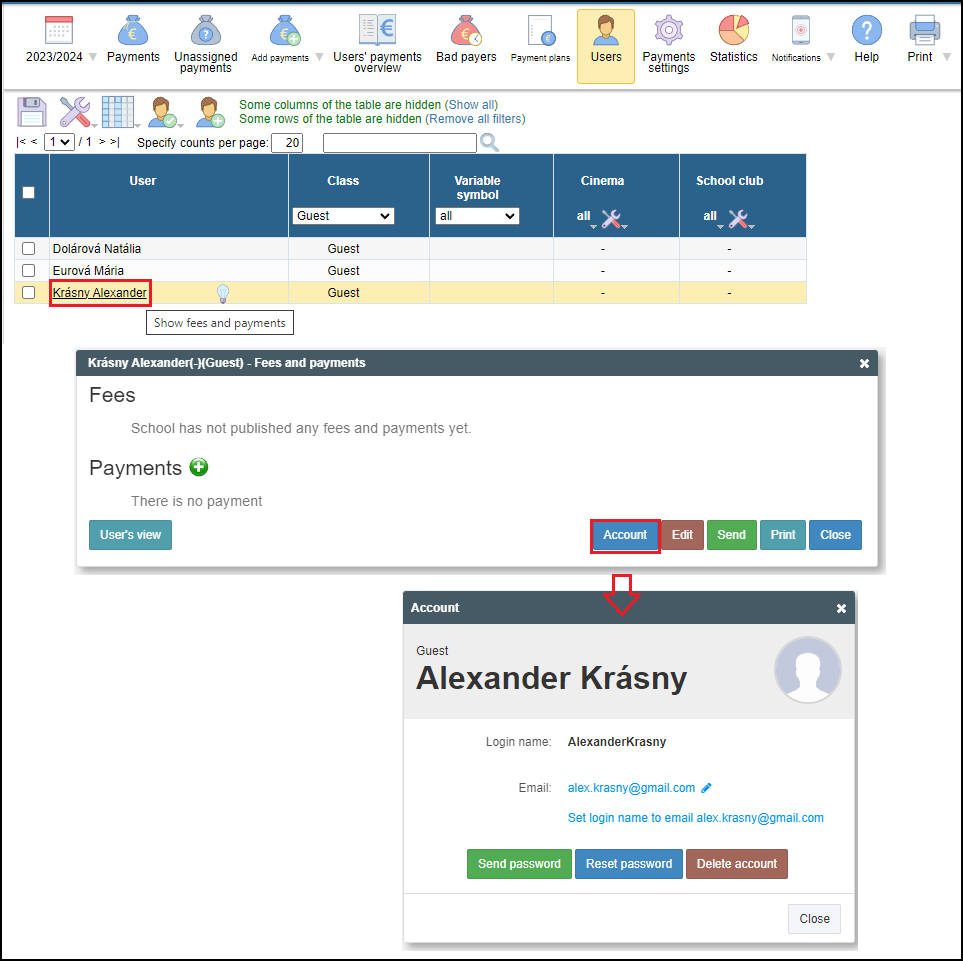How to add a guest in payments module
guest, guest account, payments module
Adding a new guest im payments module can be done in section Users. You can add one guest or more guests by pressing the button +Add or import the list of guests from Excel. There is need to have prepared the list with the header name, surname and email address. You can create a guest account at the same time by ticking the Create account and also send password after ticking Send password. Do not forget to save the changes.
The list of guests can be seen in the section Users. By clicking on concrete guest you can change the email, send a password or change login name to email.
For more helps in this category please follow: Students - payers

 Slovenčina
Slovenčina  Deutsch
Deutsch  España
España  Francais
Francais  Polish
Polish  Russian
Russian  Čeština
Čeština  Greek
Greek  Lithuania
Lithuania  Romanian
Romanian  Arabic
Arabic  Português
Português  Indonesian
Indonesian  Croatian
Croatian  Serbia
Serbia  Farsi
Farsi  Hebrew
Hebrew  Mongolian
Mongolian  Bulgarian
Bulgarian  Georgia
Georgia  Azerbaijani
Azerbaijani  Thai
Thai  Turkish
Turkish  Magyar
Magyar