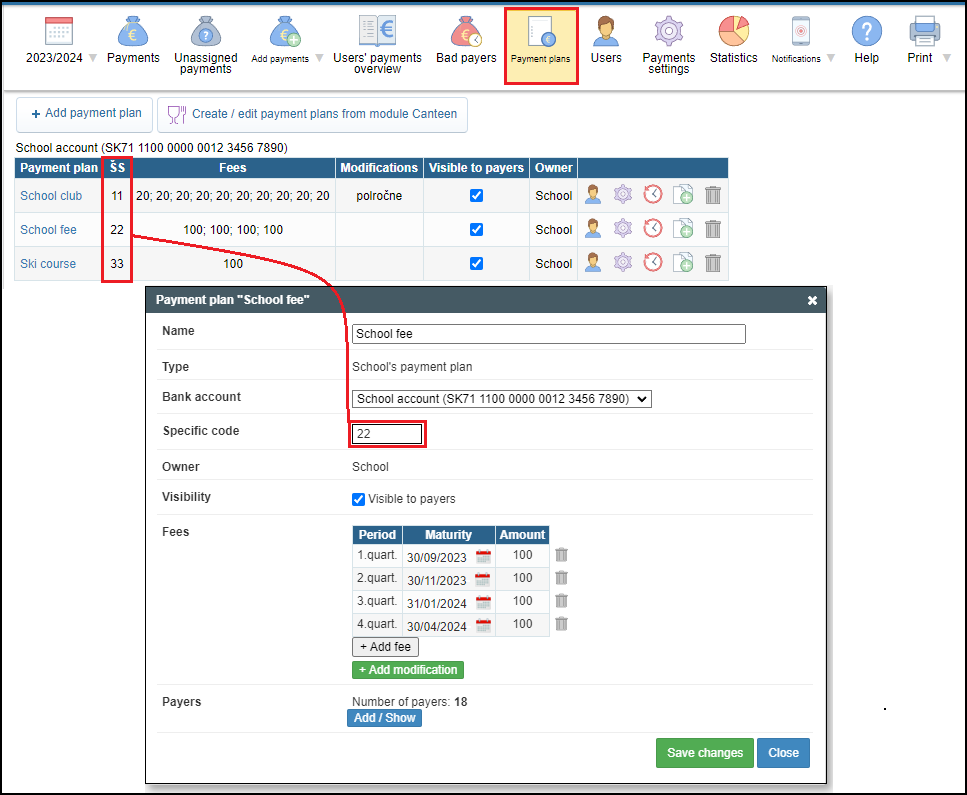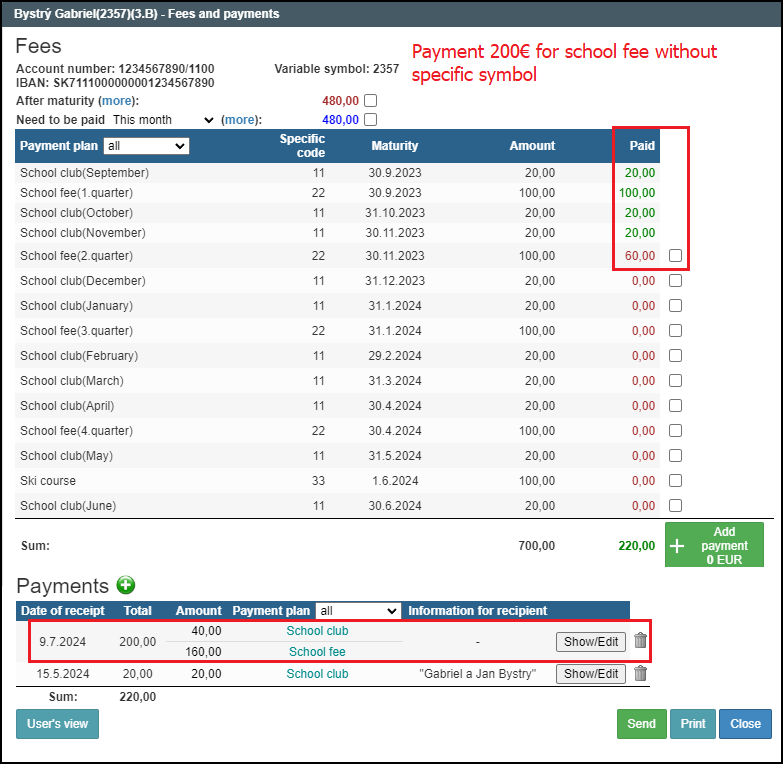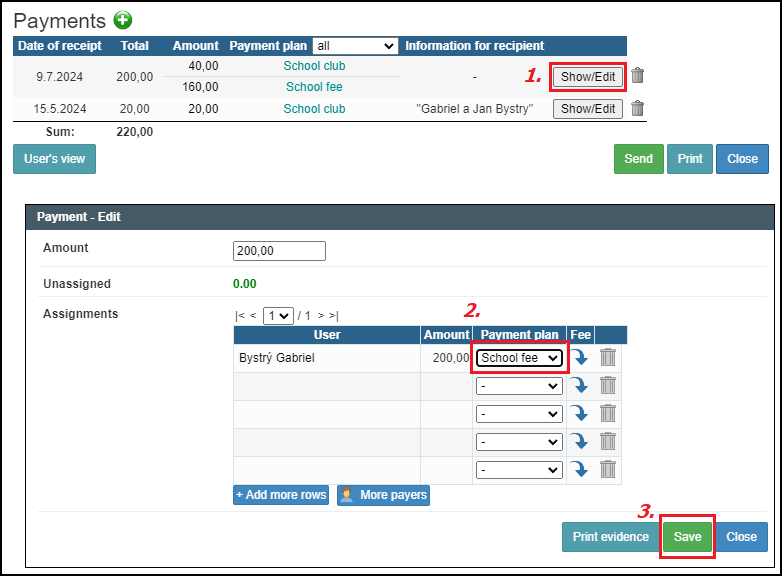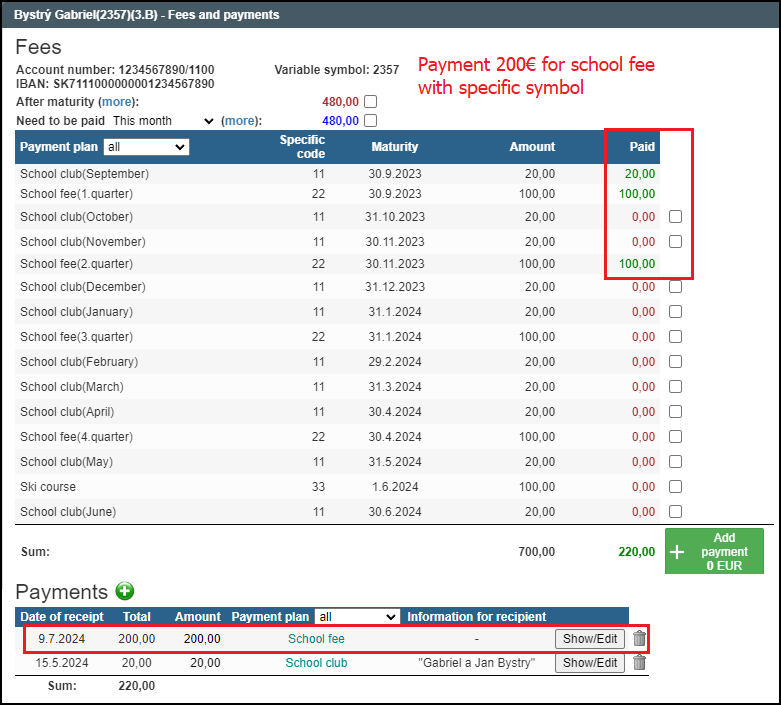Administration of several payment plans linked to one bank account - use of specific symbol
bank account, payment plan, specific symbol, payment matching, several payment plans
In case the school uses one bank account to receive payments for several payment plan there is possibility to use the specific symbols.
Specific symbol serves to differentiate the purpose of the payment and enables a more accurate matching of received payments. This will prevent a situation when received payments are assigned to the wrong payment plan that is due earlier.
Specific symbol can be added while creating a new payment plan (button + Add payment plan) or can be added to existing payment plan (icon of gear - Configure):
Specific symbol is automatically inserted in each payment made via EduPage and is visible on website also for parents after logging in to their parents account.
Import of payments from bank statement without specific symbol (200€ for school fee):
Parent pays the school fee 200€ without adding a specific symbol to this payment. The system assigned the payment to payment plans with closest due date - this means that payment paid just one school fee, school club for October and November and just the part of the school fee for 2. quarter.
To assign whole amount of the payment to the right payment plan (school fee) there is need to make this manually:
Import of payments from bank statement with specific symbol (200€ for school fee):
Parent paid the fee for the school directly via EduPage app (specific symbol was automatically added to the payment information). System recognized the specific symbol and has assigned the payment to the right payment plan:
How to import the payments from the bank statement: Import of payments from bank statement

 Slovenčina
Slovenčina  Deutsch
Deutsch  España
España  Francais
Francais  Polish
Polish  Russian
Russian  Čeština
Čeština  Greek
Greek  Lithuania
Lithuania  Romanian
Romanian  Arabic
Arabic  Português
Português  Indonesian
Indonesian  Croatian
Croatian  Serbia
Serbia  Farsi
Farsi  Hebrew
Hebrew  Mongolian
Mongolian  Bulgarian
Bulgarian  Georgia
Georgia  Azerbaijani
Azerbaijani  Thai
Thai  Turkish
Turkish  Magyar
Magyar