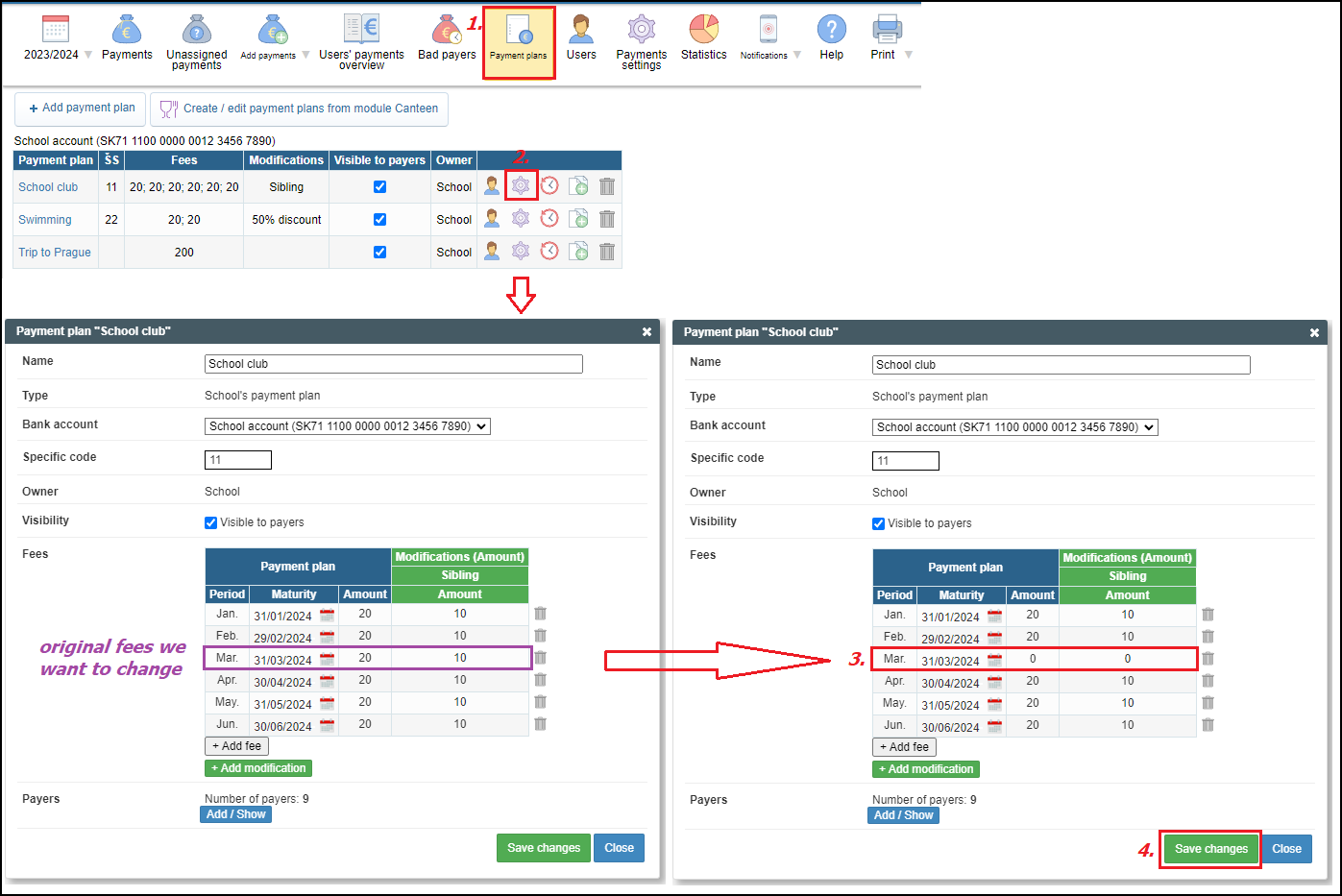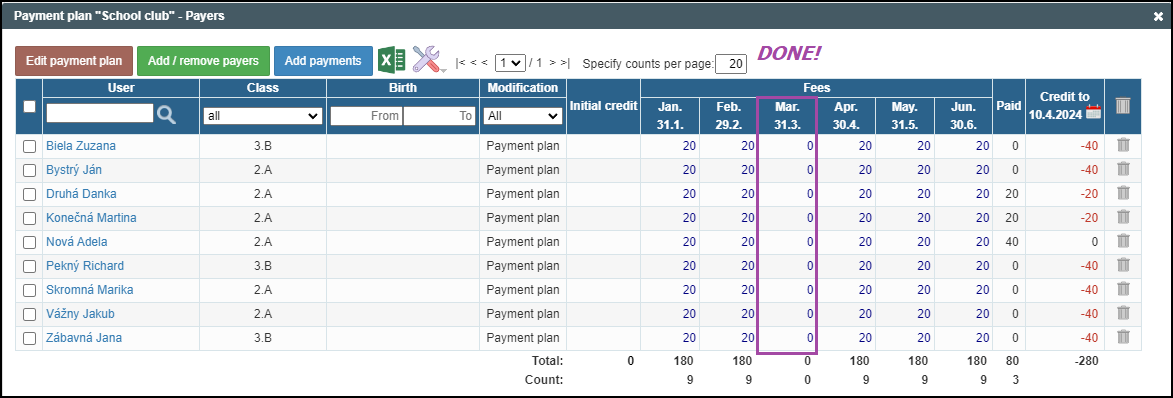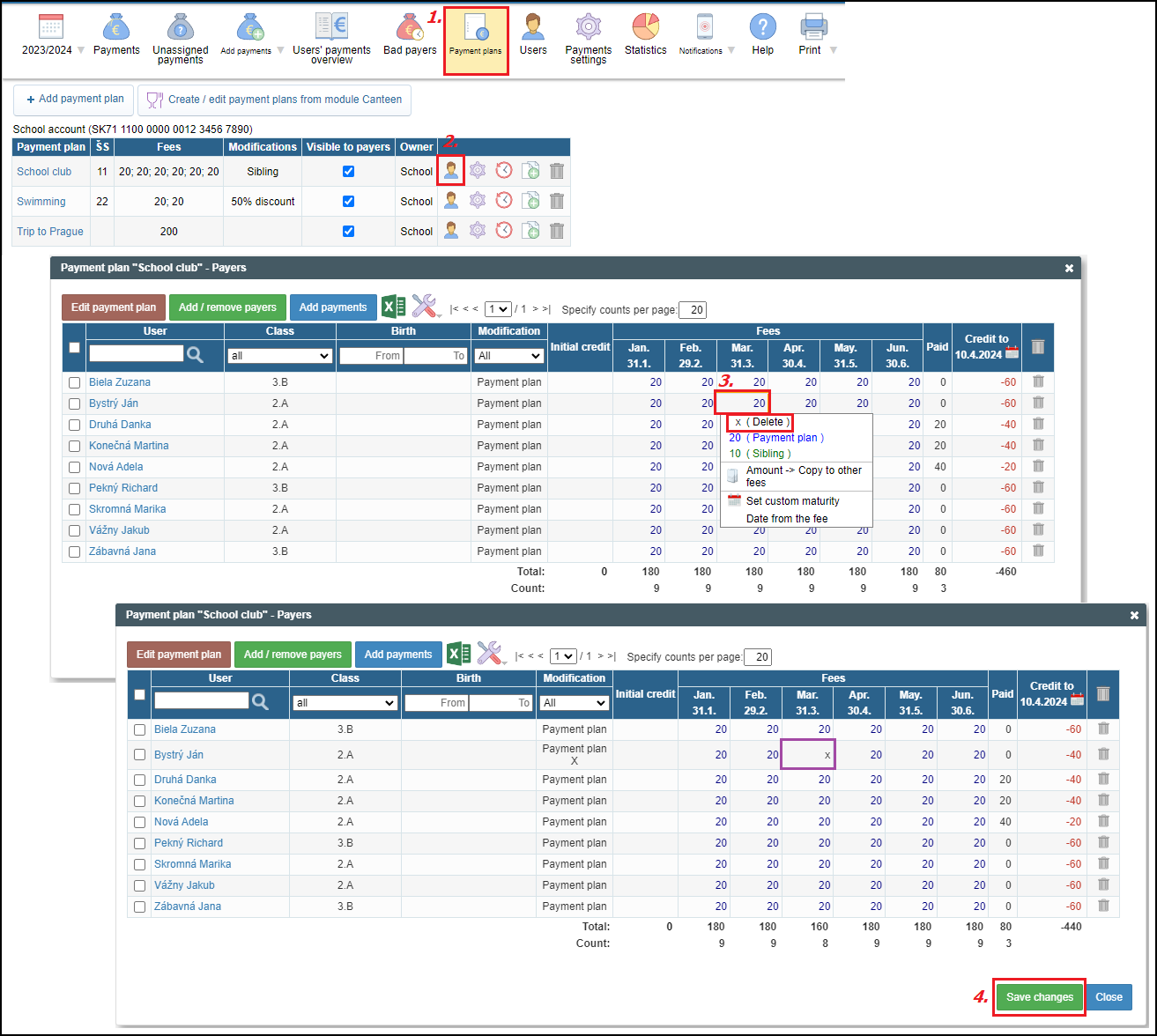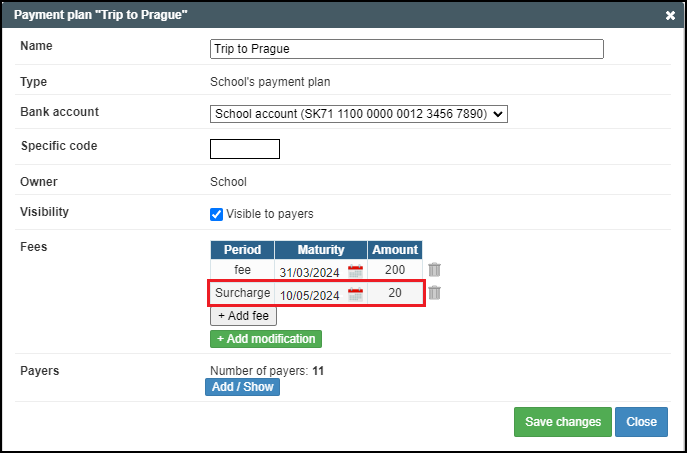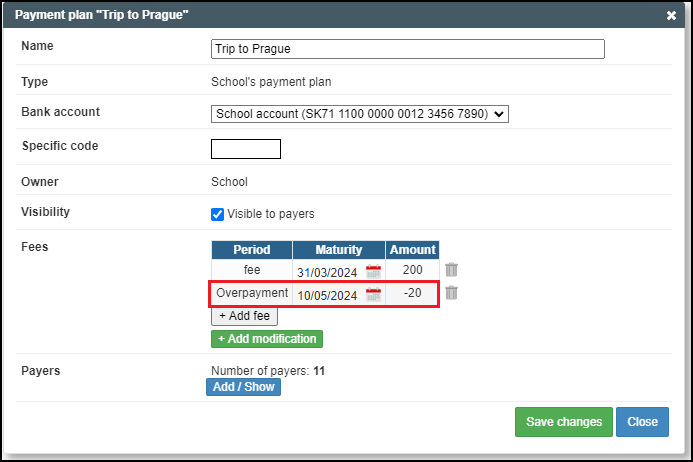How to change the fee in the payment plan
change of fee for one particular student, change of fee for all students in payment plan
The situations during the school year can sometimes change and it is necessary to adjust the fees that were set at the beginning. The procedures depends on whether the fee has been changed for all payers or only for specific payers.
Notice:
If you make any changes in payment plans please be aware that there are notifications sending to the users - Automatic sending of notifications - related to changes in payments plans and visibility of payment plans
I. Change of the fee for all students in payment plan
In our example we need to change the fee for the March to zero because the school club was cancelled for this month for all students. After opening the editing window Configure just rewrite the original fees to required fees and the change is done for the all students.
II. Change of the fee for one particular student
In our example we need to change just fee for the March for specific student because he was not attending the school club this month.
After opening editing window Users and clicking in the specific cell you can delete the fee (or rewrite the amount of the fee).
III. Change of the fee but we need to leave also original fee
In some cases there is change of the fee we need to collect but we also we need to leave the original fee. For example in cases of various trips, excursions, sport courses, visits of theater or cinema.
In the editing window Configure for specific payment plan:
If the fee increases ---> add the amount of the increase as another fee (the trip is more expensive and there is need to pay extra 20€ so the total cost of the trip will be 220€)
If the fee decreases ---> add the amount of the decrease as another fee with the negative sign (the trip was cheaper and there is need to pay back to the parents 20€).
For more examples regarding the refunds please follow How to add refund to the payment plan (for trips, excursions, etc.)

 Slovenčina
Slovenčina  Deutsch
Deutsch  España
España  Francais
Francais  Polish
Polish  Russian
Russian  Čeština
Čeština  Greek
Greek  Lithuania
Lithuania  Romanian
Romanian  Arabic
Arabic  Português
Português  Indonesian
Indonesian  Croatian
Croatian  Serbia
Serbia  Farsi
Farsi  Hebrew
Hebrew  Mongolian
Mongolian  Bulgarian
Bulgarian  Georgia
Georgia  Azerbaijani
Azerbaijani  Thai
Thai  Turkish
Turkish  Magyar
Magyar