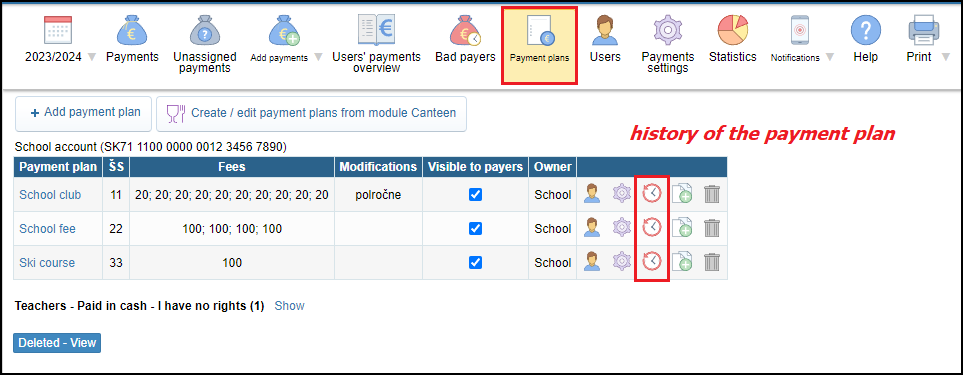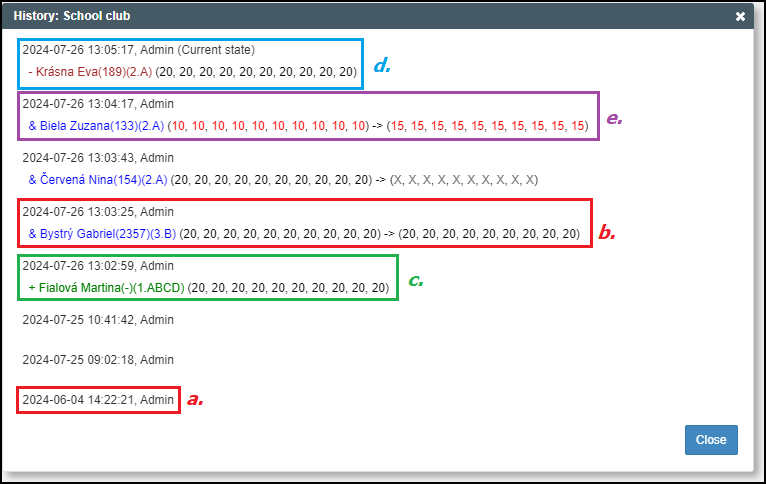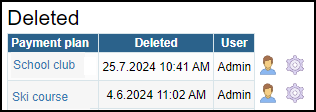History of the payment plan with the possibility to restore the previous settings
payment plan, history of the payment plan, date of change, time of change, author of change, restore settings, restore
In the payments module there is also available the history of changes for each payment plan.
To display the history of the payment plan just click on the red watch icon:
History of the payment plan offers:
- detection of changes in chronological order
- date/time/author of the change
- restore of the settings
Explanation of the history:
==> record on one line with date, time and author means that changes have been made for whole payment plan (possibly the payment plan was saved also without changes) (a.)
==> record on more lines - under line with date, time and author there is a colourful list of users (b.)
meaning of the colour of users:
-> green = user was added to the payment plan (c.)
-> red = user was removed from the payment plan (d.)
-> blue = payment plan was already assigned to the user but fees have been changed individually for this user (e.)
brackets behind the user name:
-> there is one pair of brackets when is the user added or removed (green or red user) (c. or d.)
-> there are two pairs of brackets in case of blue user - in first brackets there are original fees and in second brackets are the new fees (b. or e.)
colours of the fees:
-> black = original fees
-> red = individually changed fees
-> X = there is no fee for the due date
How to restore the previous settings of the payment plan
To restore the history just find the requested version. Click on the line with date, time and author and open the dialog window with settings and Save changes. Any changes made after this date and time will not be found in the current payment plan.
-----------------------------------------------------------------------------------------------------------------------------
Deleted payment plans
To display deleted payment plan click on Deleted-View. You will see the list of deleted payment plans. Clicking on the figure icon you can display the list of payers with fees. Clicking on the gear icon you can display the settings of payment plan and you can restore the payment plan clicking on Save changes (Restore).
For more helps in this category please follow: Payment plans

 Slovenčina
Slovenčina  Deutsch
Deutsch  España
España  Francais
Francais  Polish
Polish  Russian
Russian  Čeština
Čeština  Greek
Greek  Lithuania
Lithuania  Romanian
Romanian  Arabic
Arabic  Português
Português  Indonesian
Indonesian  Croatian
Croatian  Serbia
Serbia  Farsi
Farsi  Hebrew
Hebrew  Mongolian
Mongolian  Bulgarian
Bulgarian  Georgia
Georgia  Azerbaijani
Azerbaijani  Thai
Thai  Turkish
Turkish  Magyar
Magyar