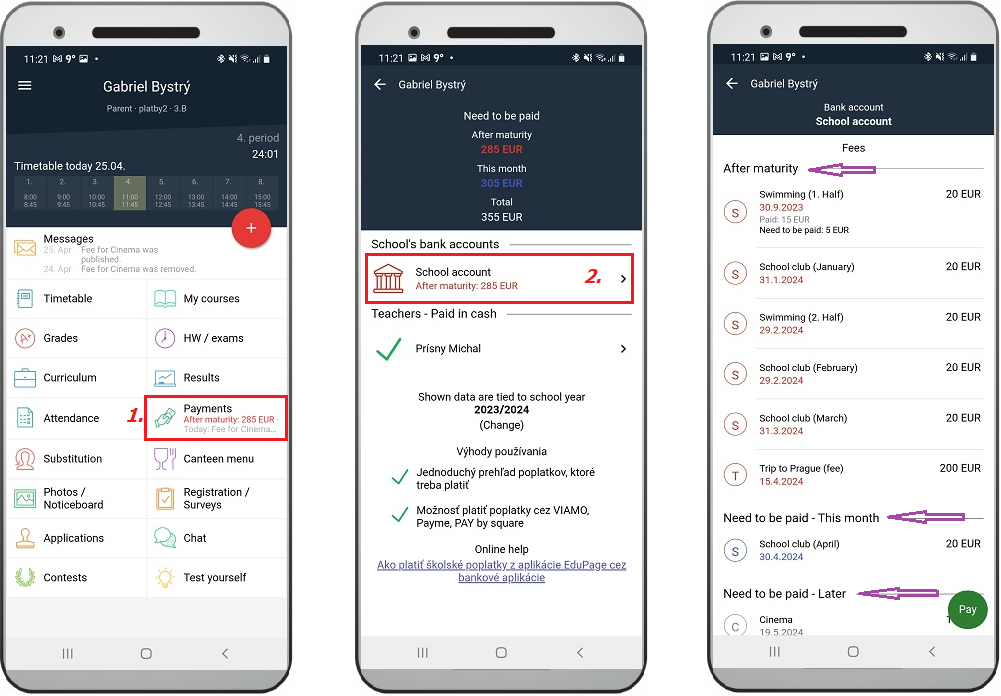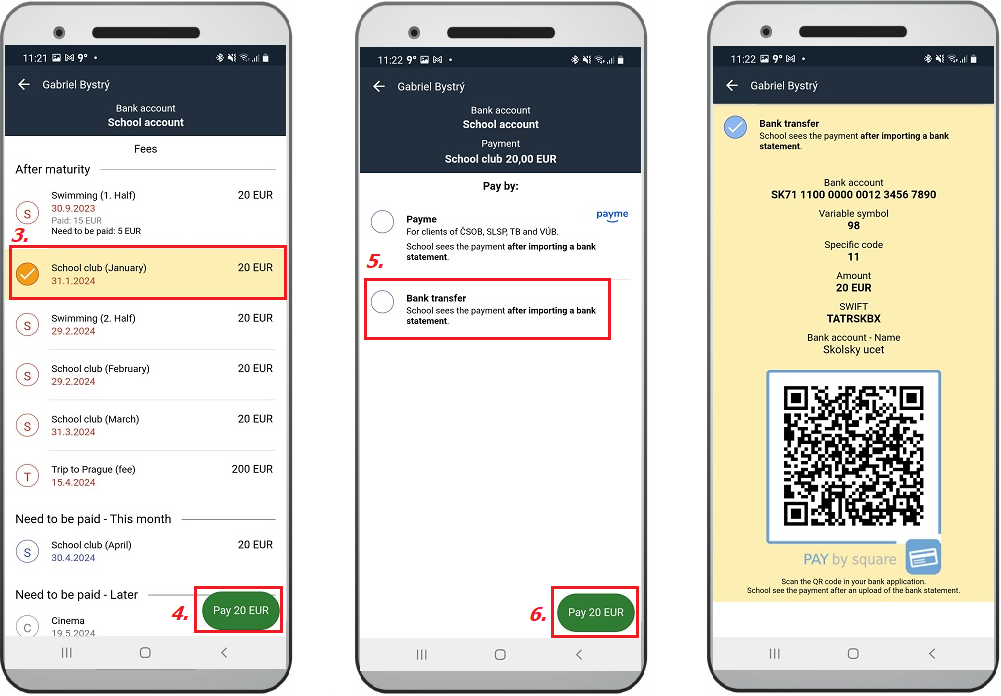How to pay school fees from EduPage mobile app
fee, payment plan, maturity date, variable symbol, QR code
School can use the payments module to communicate school´s fees to parents. As soon as school makes all necessary settings parents can see the overview of the fees and payments directly in the EduPage mobile application.
How to pay school fees from the EduPage application
Select the button Payments on the home screen. You can see payment plans divided to School´s bank accounts (you can pay these fees via bank transfer) and Teachers - paid in cash (you need to send cash to school)
By clicking on button of selected school´s account you can see all payment plans connected to this acccount. Fees are divides into 3 sections:
1. after maturity - these fees are displayed in red which means that fees were supposed to be paid already in the past
2. need to be paid - this month - the maturity date of the fees is in actual month and these fee is displayed in blue
3. need to be paid - later - fees that need to be paid in the future is displayed in grey
You can mark selected fee (one or more if you want to pay fees for several months) and you can see possible options how to pay.
Note: Payme is available only for Slovak market and this option transfers the parent directly to the mobile bank application where the paynment needs to be just confirmed.
Selecting the option bank transfer means that QR code is generated by the system with all necessary data (school bank account, variable symbol, specific symbol, amount). You can scan this code in your mobile bank application.
Please see also other helps in this category Payments - parent's view

 Slovenčina
Slovenčina  Deutsch
Deutsch  España
España  Francais
Francais  Polish
Polish  Russian
Russian  Čeština
Čeština  Greek
Greek  Lithuania
Lithuania  Romanian
Romanian  Arabic
Arabic  Português
Português  Indonesian
Indonesian  Croatian
Croatian  Serbia
Serbia  Farsi
Farsi  Hebrew
Hebrew  Mongolian
Mongolian  Bulgarian
Bulgarian  Georgia
Georgia  Azerbaijani
Azerbaijani  Thai
Thai  Turkish
Turkish  Magyar
Magyar