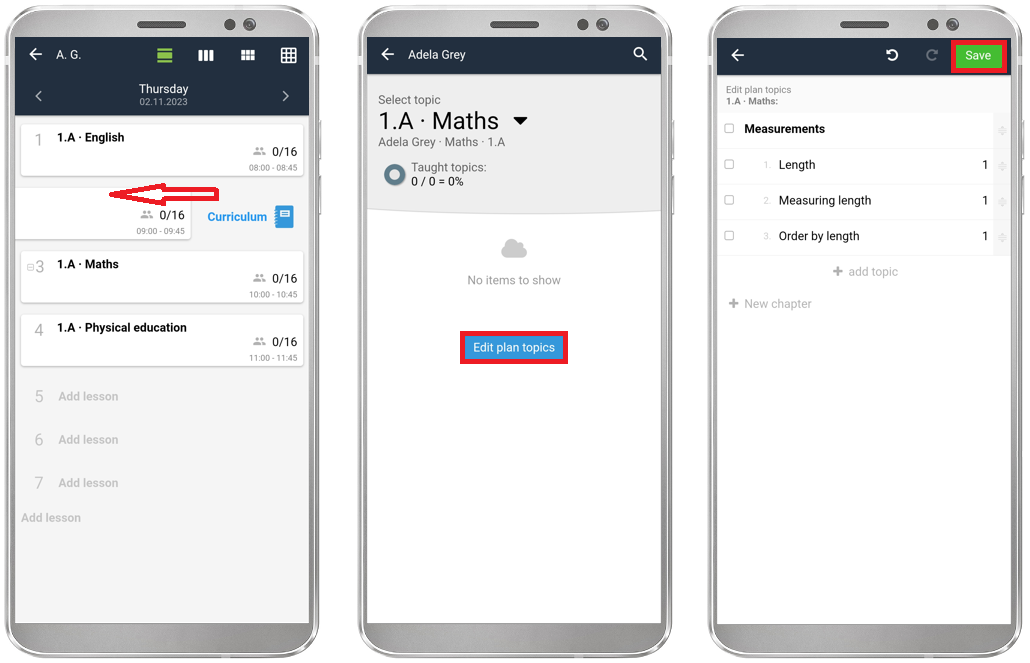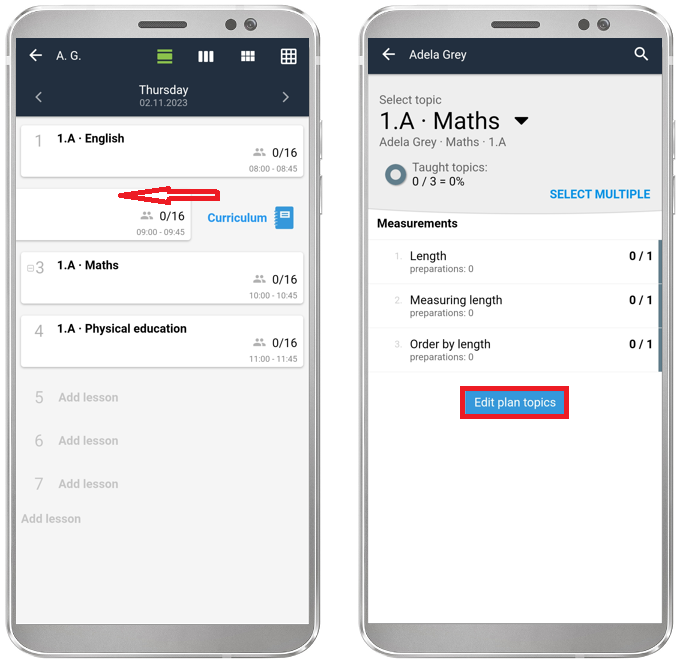How to create a teaching plan in the mobile app.
If you don't have a plan created for your course, simply start creating it in the mobile app.
Slide the lesson card to the right and the teaching plan displays. If you still don't have one, you can now create one or more topics that you are going to teach in the near future.
If you already have some topics in the plan, follow these instructions to add a new topic:
See also:
Class register in mobile app.

 Slovenčina
Slovenčina  Deutsch
Deutsch  España
España  Francais
Francais  Polish
Polish  Russian
Russian  Čeština
Čeština  Greek
Greek  Lithuania
Lithuania  Romanian
Romanian  Arabic
Arabic  Português
Português  Indonesian
Indonesian  Croatian
Croatian  Serbia
Serbia  Farsi
Farsi  Hebrew
Hebrew  Mongolian
Mongolian  Bulgarian
Bulgarian  Georgia
Georgia  Azerbaijani
Azerbaijani  Thai
Thai  Turkish
Turkish  Magyar
Magyar