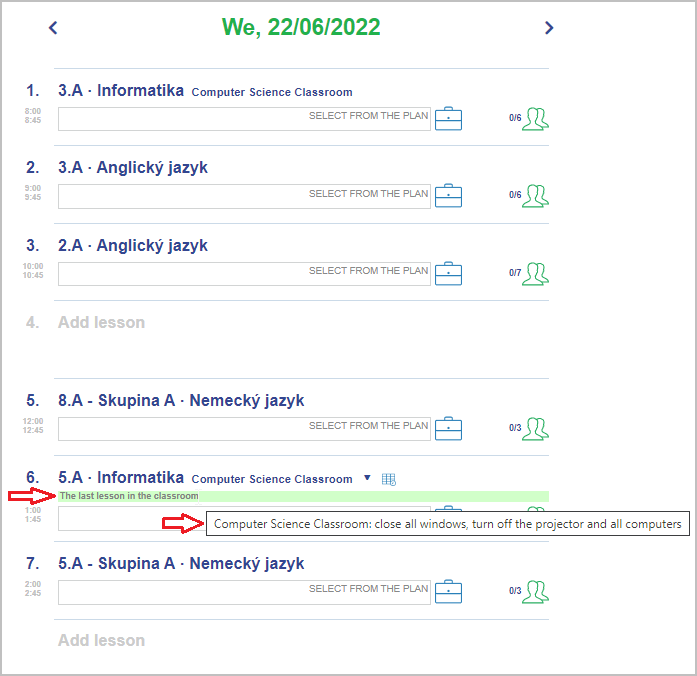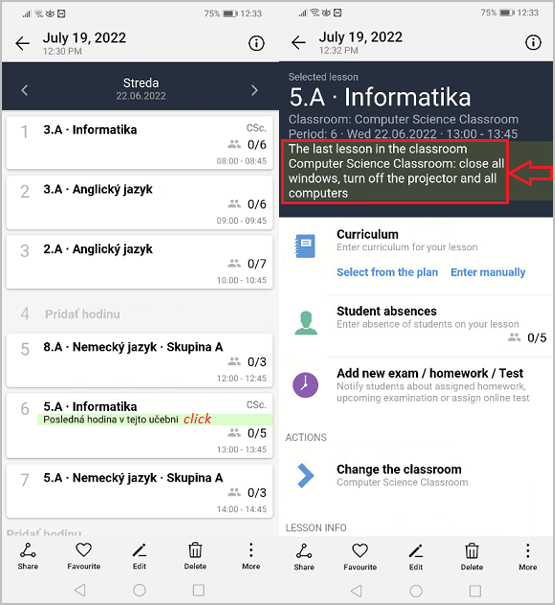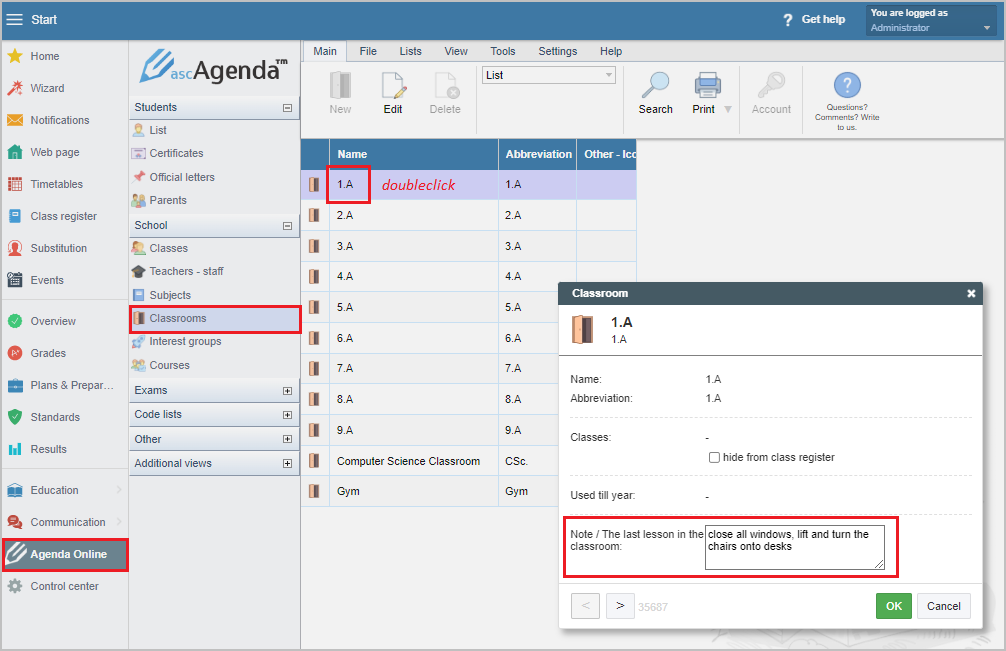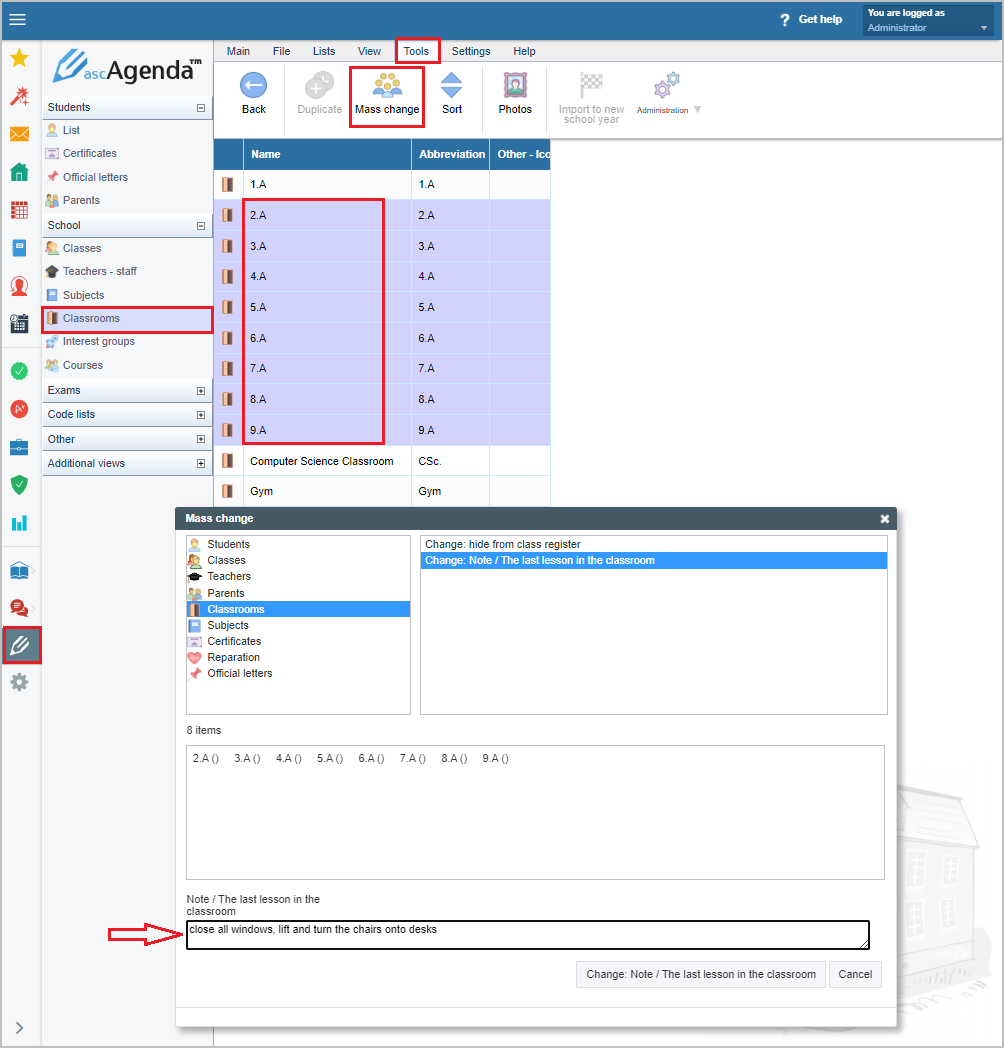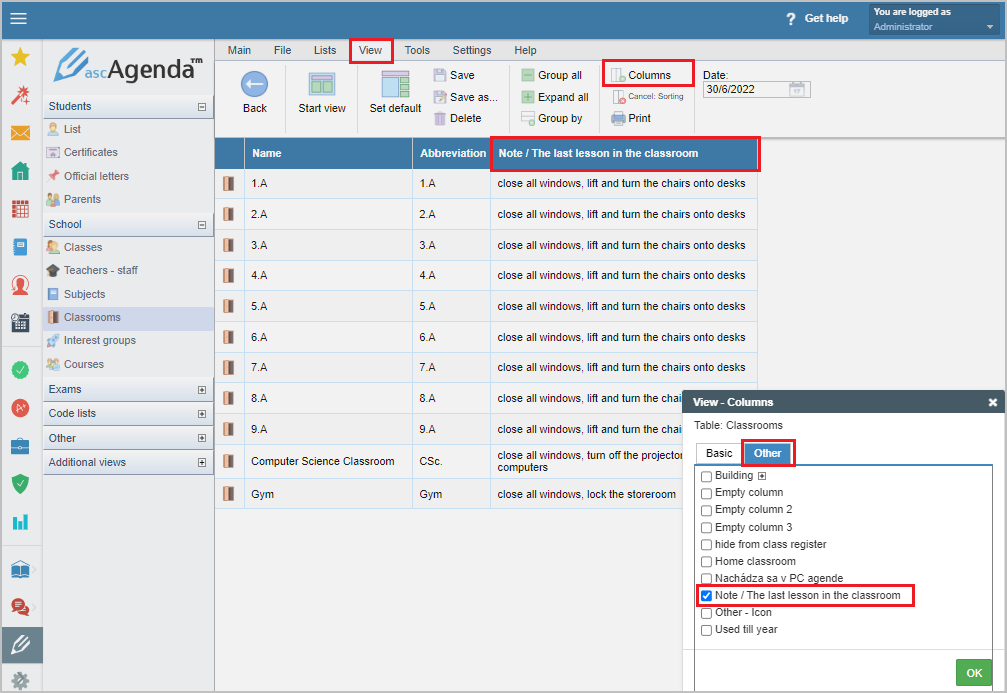The last lesson in the classroom
After the last lesson in every classroom there are some duties to be taken before leaving the classroom: close the windows, lock the chemicals, lift up and turn the chairs, etc.
To not to forget there is a highlighted reminder option displayed in the class register to the teacher of the last lesson for each classroom.
The note appears when hovering your mouse over the text in green strip.
(In the mobile application it is necessary to click on the lesson to display the note.)
The administrator fills the notes for each classroom via: Agenda online – double click on the classroom and enter the field Note / the last lesson in the classroom.
In case that the note is the same for more classrooms, it is possible to set it up at once via Tools – Mass change – Classrooms – Change: Note / The last lesson in the classroom - select all the desired classrooms and enter the note.
To display the notes in the overview in the AgendaOnline, tick the Note / the last lesson in the classroom in the View – Columns – Other section and save the changes.

 Slovenčina
Slovenčina  Deutsch
Deutsch  España
España  Francais
Francais  Polish
Polish  Russian
Russian  Čeština
Čeština  Greek
Greek  Lithuania
Lithuania  Romanian
Romanian  Arabic
Arabic  Português
Português  Indonesian
Indonesian  Croatian
Croatian  Serbia
Serbia  Farsi
Farsi  Hebrew
Hebrew  Mongolian
Mongolian  Bulgarian
Bulgarian  Georgia
Georgia  Azerbaijani
Azerbaijani  Thai
Thai  Turkish
Turkish  Magyar
Magyar