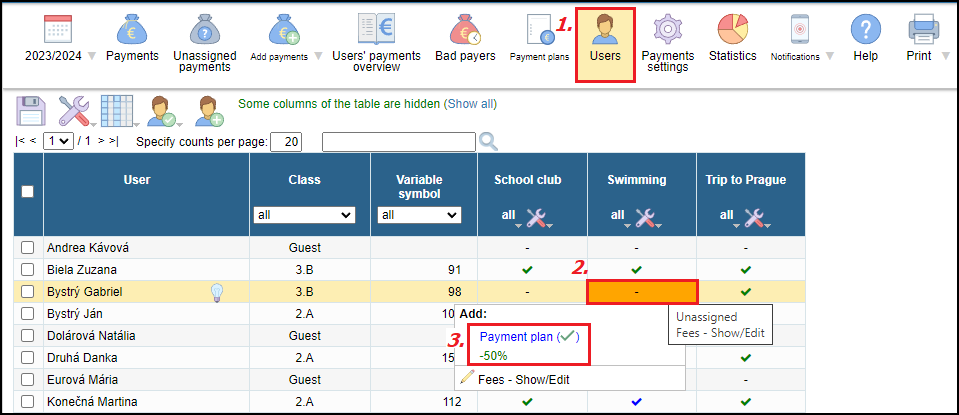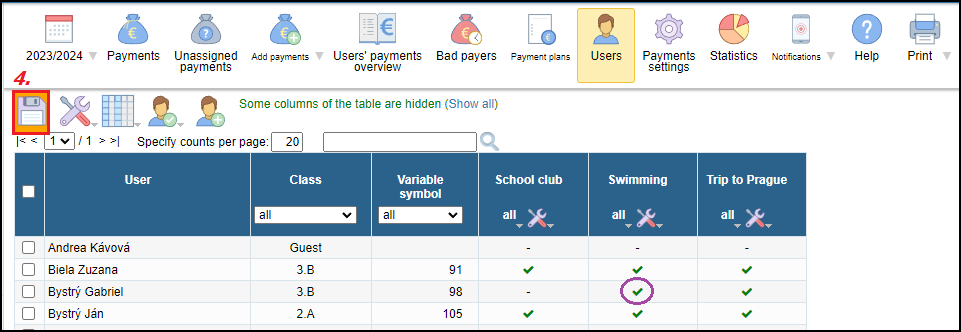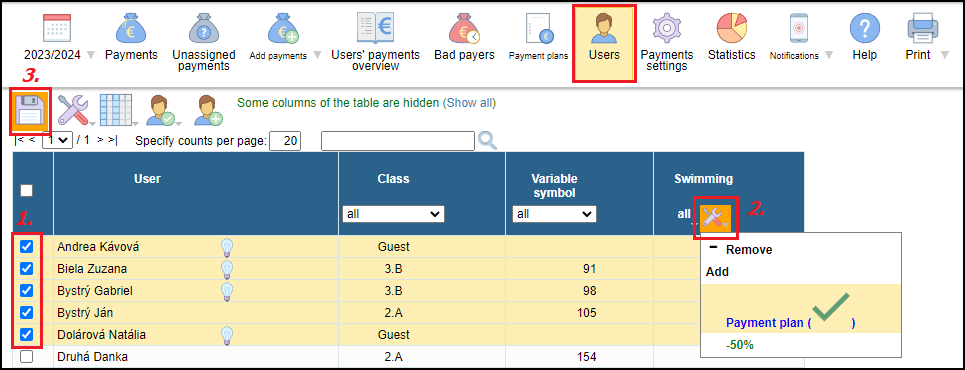How to assign a payment plan (modification) to a student
assign of payment plan, assign of modification, individual assignment, mass assignment
Assigning a payment plan to a student means that the student is required to pay fees listed in the payment plan. One student can be assigned several payment plans.
The best way to assign a payment plan/modification to a student is to assign it in the 'Users' section of the "Payments" module:
In the example we assign a "Swimming" payment plan to a student (individual assignment). Currently, the student has to pay only one fee - trip to Prague.
An icon indicating the payment plan assignment is displayed in the student's row in the "Swimming" column:
A dash indicates the payment plan has not been assigned to the student.
A green tick indicates the student has been assigned the payment plan without modification - the basic payment plan is valid for them.
Any text (e.g. -50%) means the student has been assigned a modification of the payment plan. The student pays different amount than other students. For more information on payment plan modifications, please see Modifications of payment plans.
Last important step is to save the changes:
For mass assignment of payment plan/modification just mark all the students to whom you need to assign the payment plan/modification and use the Tools in concrete payment plan:
If you make any changes in payment plans please be aware that there are notifications sending to the users - Automatic sending of notifications - related to changes in payments plans and visibility of payment plans
Please see also other helps in this category - Payment plans

 English
English  Slovenčina
Slovenčina  Deutsch
Deutsch  Francais
Francais  Polish
Polish  Russian
Russian  Čeština
Čeština  Greek
Greek  Lithuania
Lithuania  Romanian
Romanian  Arabic
Arabic  Português
Português  Indonesian
Indonesian  Croatian
Croatian  Serbia
Serbia  Farsi
Farsi  Hebrew
Hebrew  Mongolian
Mongolian  Bulgarian
Bulgarian  Georgia
Georgia  Azerbaijani
Azerbaijani  Thai
Thai  Turkish
Turkish  Magyar
Magyar