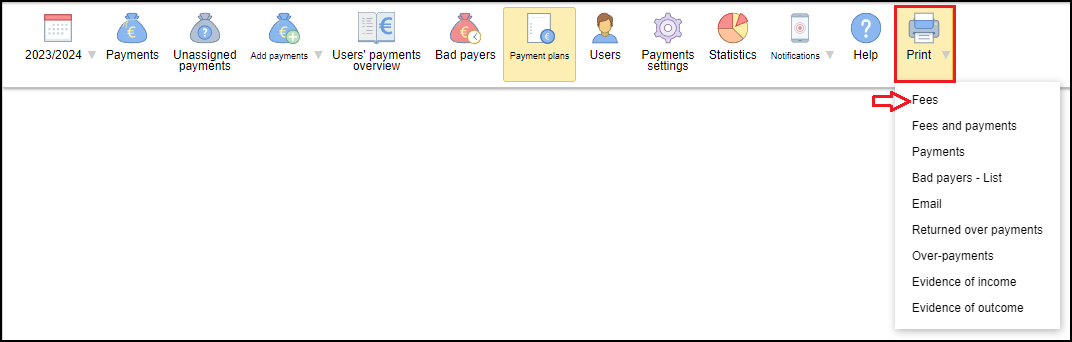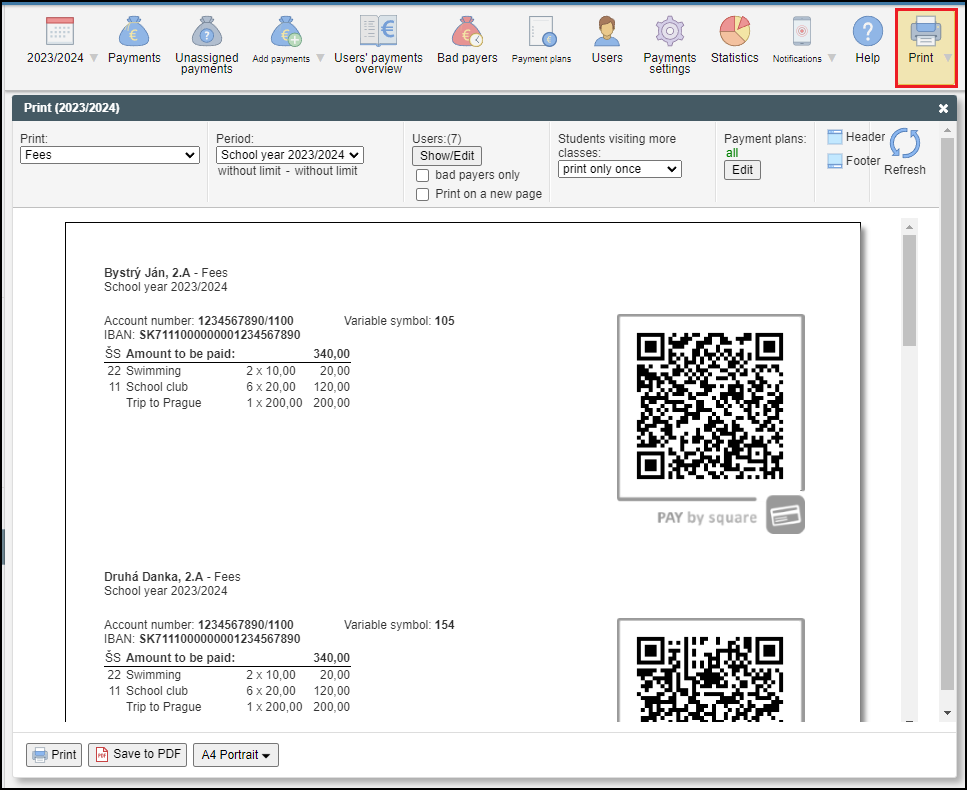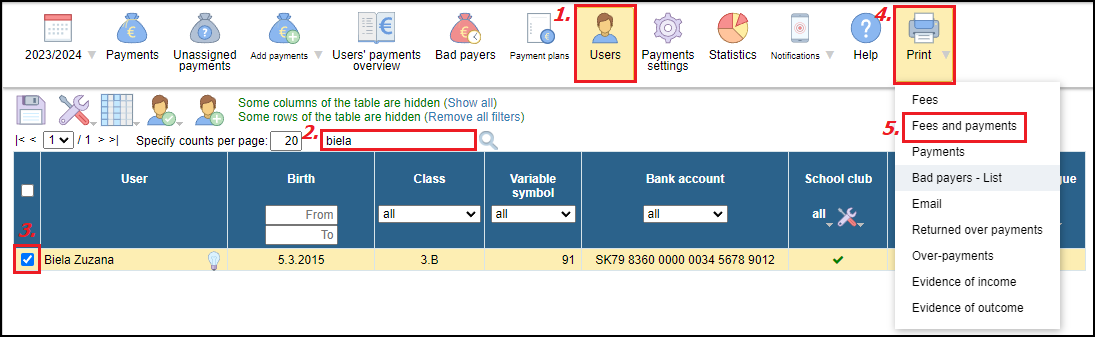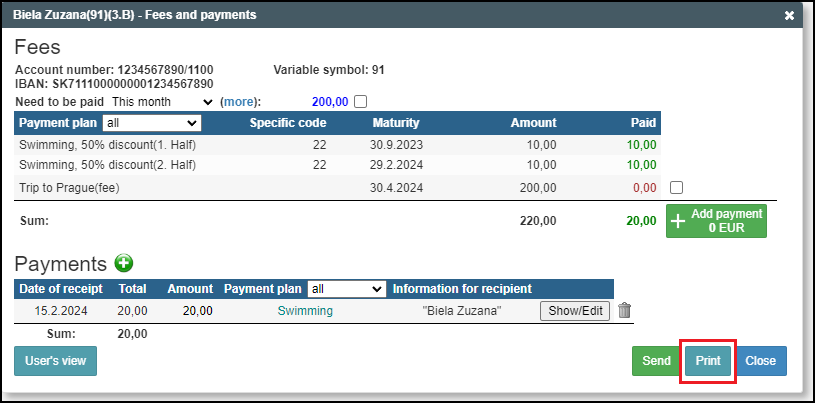Printing fees and payments
print fees, print fees and payments, print settings,
In the "Payments" module there can be found several ready to print reports.
The reports can be printened by the administrator or a user with rights to the "Payments" module. If the administrator has authorized displaying fees to teachers in the payments settings, the teachers can print reports too. Setting of school bank accounts and rights in payment module
Print reports will show only the displayed payment plans to the users. For more information please see How to display the payments and fees to students, parents and teachers
Click the "Print" icon in the main menu of the "Payments" module:
Select a report from the list of ready to print reports, e.g. "Fees".
In the print dialog use the top menu to set:
- 'Print' - the information to be printed (fees, overpayments,...)
- 'Time period' - select either the whole school year, one term or your own time period in the span of one school year
- 'Users' - teachers, individual students or whole classes
- 'Payment plans' - select one, several or all payment plans together
- option for editing the header and footer
In the bottom menu you can customize the print settings. There is a separate button for printing.
Tips:
The print button is also in the student/user "Fees and payments" card :
Please see also other helps in this category - Students - payers

 English
English  Slovenčina
Slovenčina  Deutsch
Deutsch  Francais
Francais  Polish
Polish  Russian
Russian  Čeština
Čeština  Greek
Greek  Lithuania
Lithuania  Romanian
Romanian  Arabic
Arabic  Português
Português  Indonesian
Indonesian  Croatian
Croatian  Serbia
Serbia  Farsi
Farsi  Hebrew
Hebrew  Mongolian
Mongolian  Bulgarian
Bulgarian  Georgia
Georgia  Azerbaijani
Azerbaijani  Thai
Thai  Turkish
Turkish  Magyar
Magyar