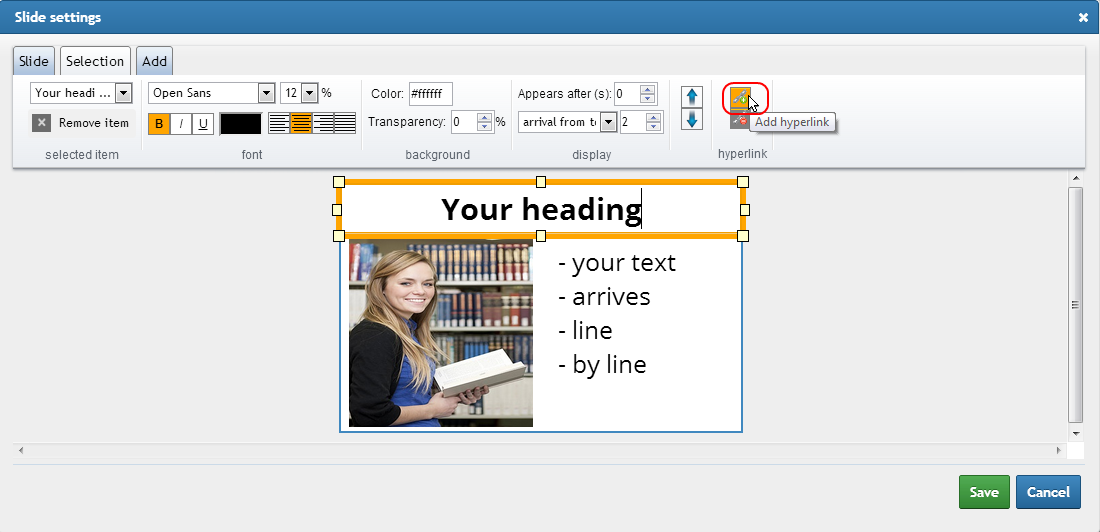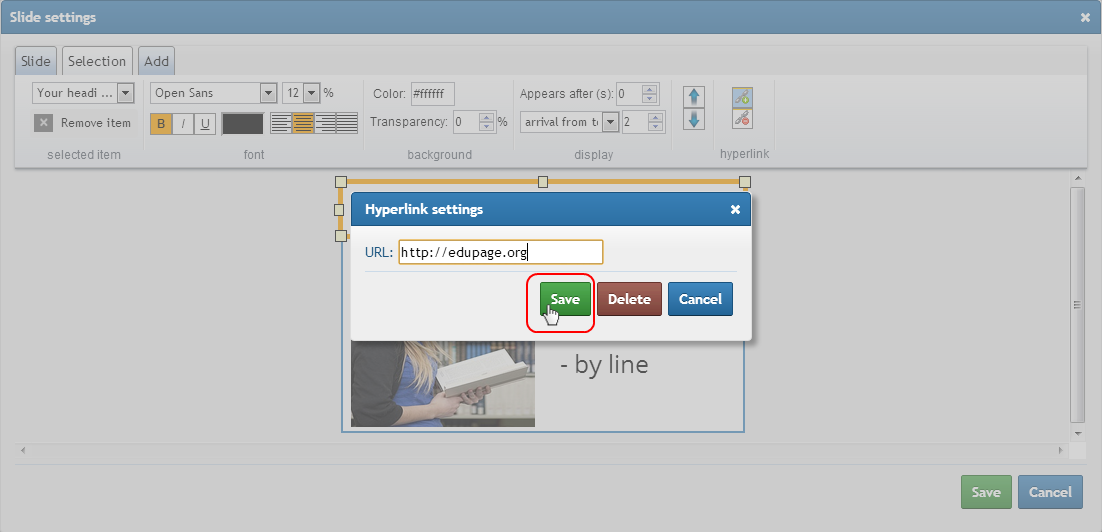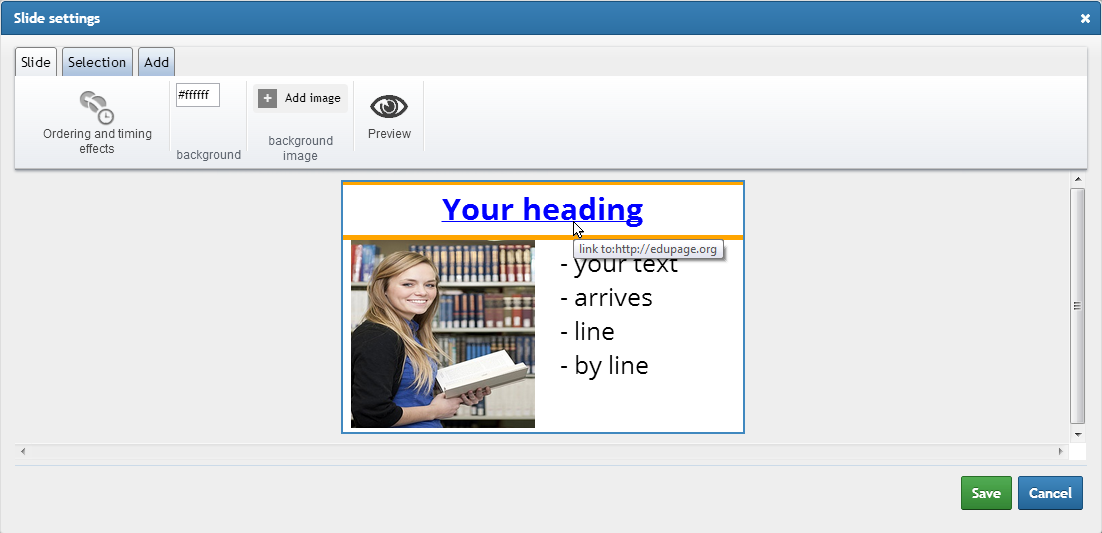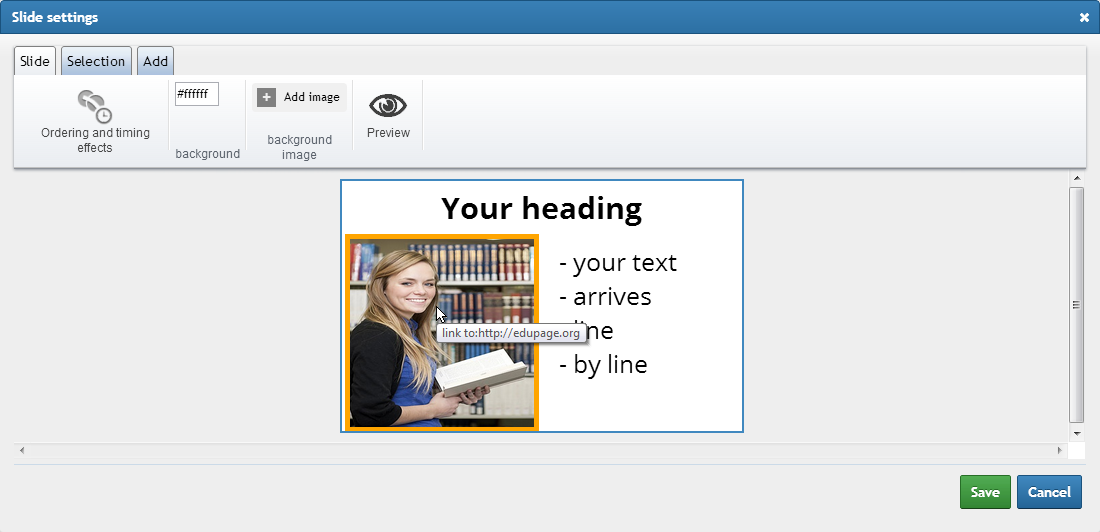Presentation module - How to make an item(text/image) hyperlink to other website?
To make an item(text/image) on slide clickable(with hyperlink), open "Slide settings" dialog and click "Add hyperlink" button.
Put web location (url) to text field on "Hyperlink settings" dialog and click "Save" button.
If you move mouse over item that is hyperlink to a web site, a title informing you that item is hyperlink appears.
See also:
=Presentation module - How to set the order and timing of items in the slide ?

 Slovenčina
Slovenčina  Deutsch
Deutsch  España
España  Francais
Francais  Polish
Polish  Russian
Russian  Čeština
Čeština  Greek
Greek  Lithuania
Lithuania  Romanian
Romanian  Arabic
Arabic  Português
Português  Indonesian
Indonesian  Croatian
Croatian  Serbia
Serbia  Farsi
Farsi  Hebrew
Hebrew  Mongolian
Mongolian  Bulgarian
Bulgarian  Georgia
Georgia  Azerbaijani
Azerbaijani  Thai
Thai  Turkish
Turkish  Magyar
Magyar