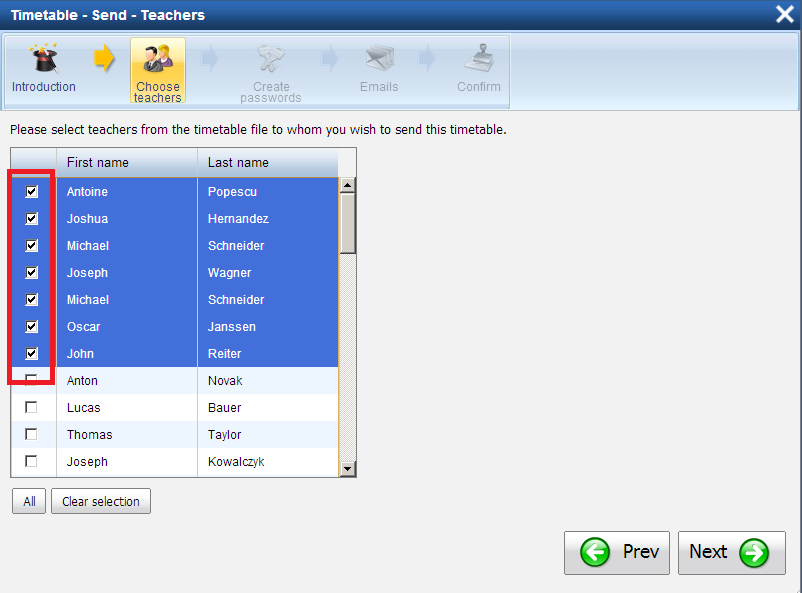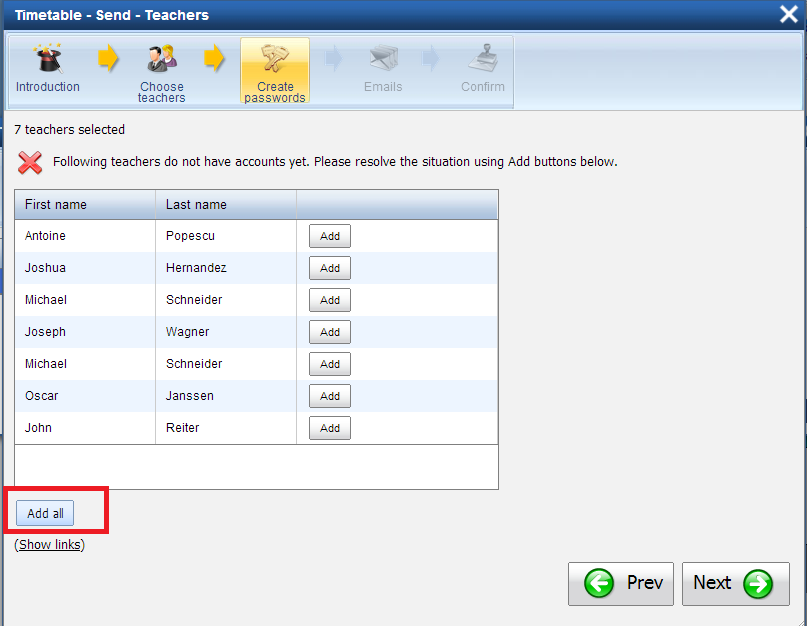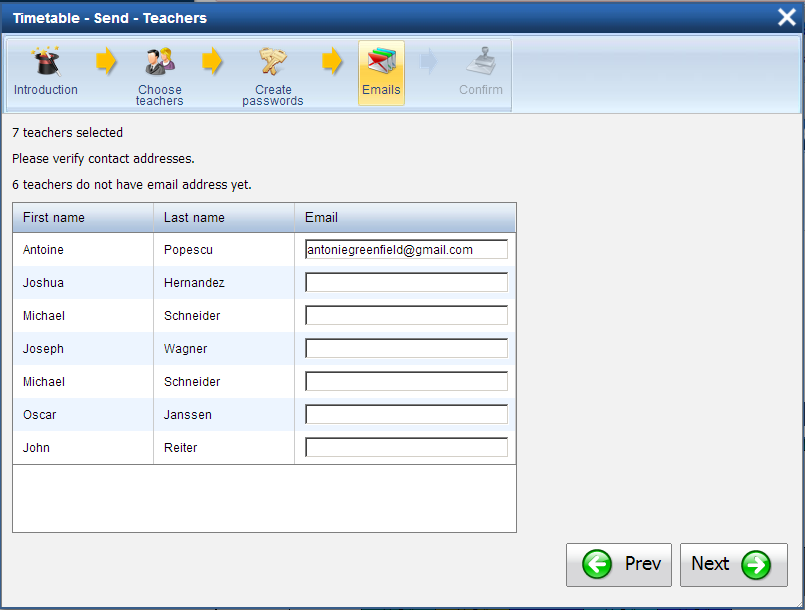How can I send timetables to teachers?
Choose timetables online, then Send TimeTable to teachers:
Then login into your edupage and continue with the Send wizard. Select to which teachers you want to send the email:
The teachers will need to have some password so click “add all” to add the selected teachers to the list of your teachers that can log into EduPage. Of course they will not be able to modify the page, they will only be able to view the timetable:
Then input emails for the selected teachers:
Finish the wizard and the teachers will receive emails. The email will contain automatically generated password for viewing their timetable. The username is the email address you have provided. The teacher can login, check the timetable and if they wish they can use other features of edupage.

 Slovenčina
Slovenčina  Deutsch
Deutsch  España
España  Francais
Francais  Polish
Polish  Russian
Russian  Čeština
Čeština  Greek
Greek  Lithuania
Lithuania  Romanian
Romanian  Arabic
Arabic  Português
Português  Indonesian
Indonesian  Croatian
Croatian  Serbia
Serbia  Farsi
Farsi  Hebrew
Hebrew  Mongolian
Mongolian  Bulgarian
Bulgarian  Georgia
Georgia  Azerbaijani
Azerbaijani  Thai
Thai  Turkish
Turkish  Magyar
Magyar