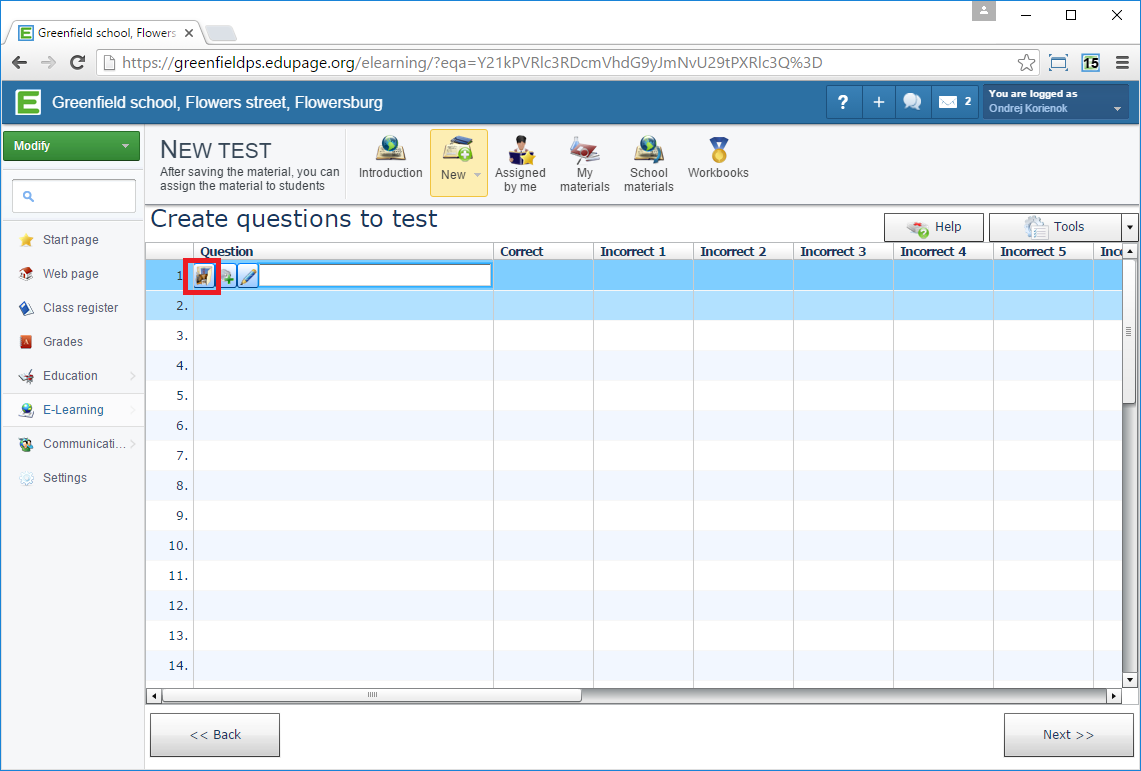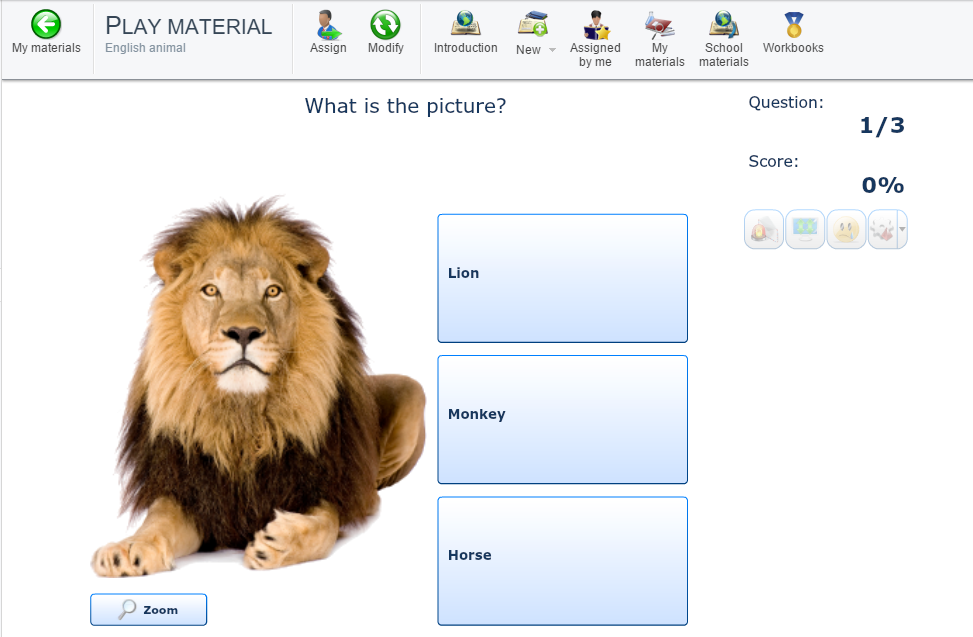How to add pictures to the tests?
Most of the tests allows you to input pictures into questions and answers.
The steps are the same in both cases:
1. Check that you want to input picture.
2. Click into the field. A new button will appear. Click on this button to add picture and browse your picture on your local computer:
3. Input the texts of the questions:
4. The picture is shown in your test:
See also:
How to input Math Equations/Graphs/schemes to the tests?

 English
English  Deutsch
Deutsch  España
España  Francais
Francais  Polish
Polish  Russian
Russian  Čeština
Čeština  Greek
Greek  Lithuania
Lithuania  Romanian
Romanian  Arabic
Arabic  Português
Português  Indonesian
Indonesian  Croatian
Croatian  Serbia
Serbia  Farsi
Farsi  Hebrew
Hebrew  Mongolian
Mongolian  Bulgarian
Bulgarian  Georgia
Georgia  Azerbaijani
Azerbaijani  Thai
Thai  Turkish
Turkish  Magyar
Magyar