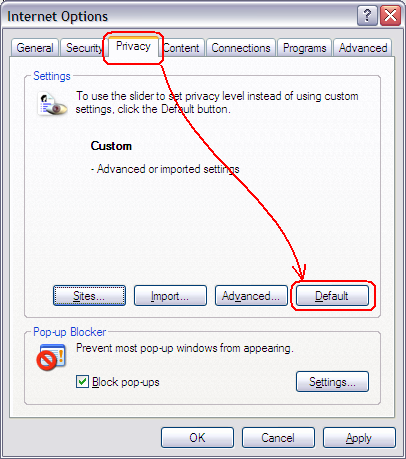Problem with login (cookies)
If the system tells you that you cannot login because you don't have "Cookie", you have to allow them in your webbrowser.
99% of users have cookies allowed so please check other options before reading this article.
Wir haben unser Passwort vergessen/ es funktioniert nicht
Cookies is a standard technology used by EduPage to handle your login status. EduPage.org is not using cookies for anything else. Cookies are allowed by default, if they are not allowed in your webbrowser, somebody had to disable them. It is very likely that most of other internet sites that requires login are also not working in your browser (for example web e-mails etc).
This is how you can enable cookies in Internet Explorer:
In menu Tools, choose "Internet options". Then select tab "Privacy" and select "Default":
It is possible that you will have to close internet explorer.
If the above steps doesn't help you can try to add EduPage to trusted sites:
More info on cookies can be found here http://www.microsoft.com/info/cookies.mspx

 English
English  Slovenčina
Slovenčina  España
España  Francais
Francais  Polish
Polish  Russian
Russian  Čeština
Čeština  Greek
Greek  Lithuania
Lithuania  Romanian
Romanian  Arabic
Arabic  Português
Português  Indonesian
Indonesian  Croatian
Croatian  Serbia
Serbia  Farsi
Farsi  Hebrew
Hebrew  Mongolian
Mongolian  Bulgarian
Bulgarian  Georgia
Georgia  Azerbaijani
Azerbaijani  Thai
Thai  Turkish
Turkish  Magyar
Magyar