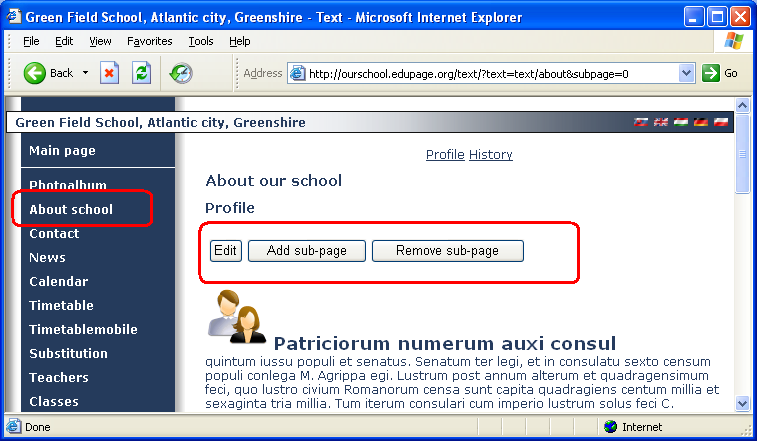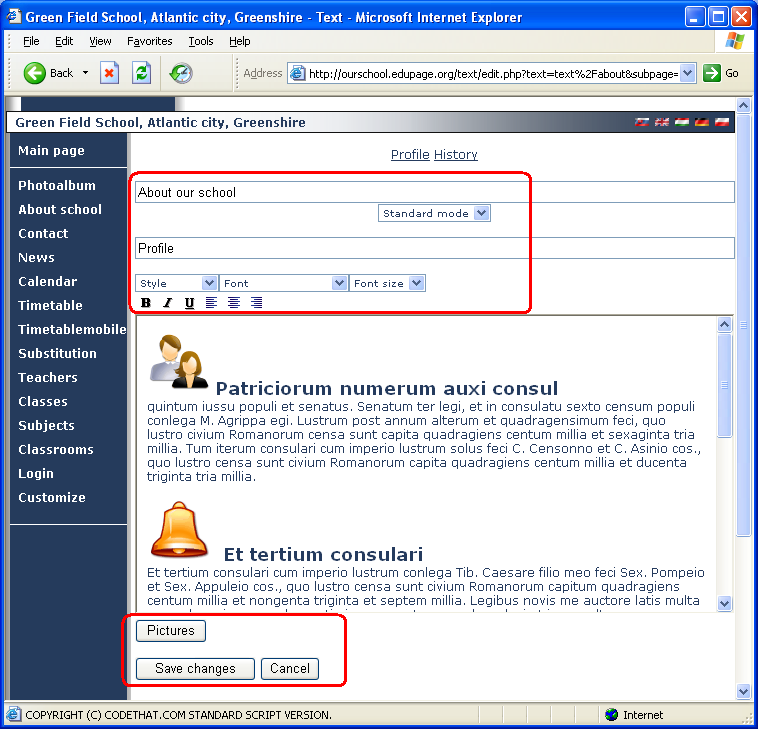Pages about school, history, achievements...
EduPage allows you to easily input and update any information about your school for example history, vision, advantages or school's achievements.
Click Customize and in control panel select link About school:
A page with text about your school is shown. If you haven't edited it yet, it contains sample Latin text. You can edit the text using buttons in the bottom of the page.
Press Edit, to change the current sub-page. The sub-page is switched to edit mode:
Just like in MS Word you can change the text. You can also add images using button Images.
Once you are satisfied, press the button Save changes.
You can have any number of sub-pages. They can be added/removed using the buttons at the bottom of the page.
The combobox with text "Standard mode" allows you to specify how the user can navigate between subpages.
Note that you can also change the "About school" text shown in the main menu.

 Slovenčina
Slovenčina  Deutsch
Deutsch  España
España  Francais
Francais  Polish
Polish  Russian
Russian  Čeština
Čeština  Greek
Greek  Lithuania
Lithuania  Romanian
Romanian  Arabic
Arabic  Português
Português  Indonesian
Indonesian  Croatian
Croatian  Serbia
Serbia  Farsi
Farsi  Hebrew
Hebrew  Mongolian
Mongolian  Bulgarian
Bulgarian  Georgia
Georgia  Azerbaijani
Azerbaijani  Thai
Thai  Turkish
Turkish  Magyar
Magyar