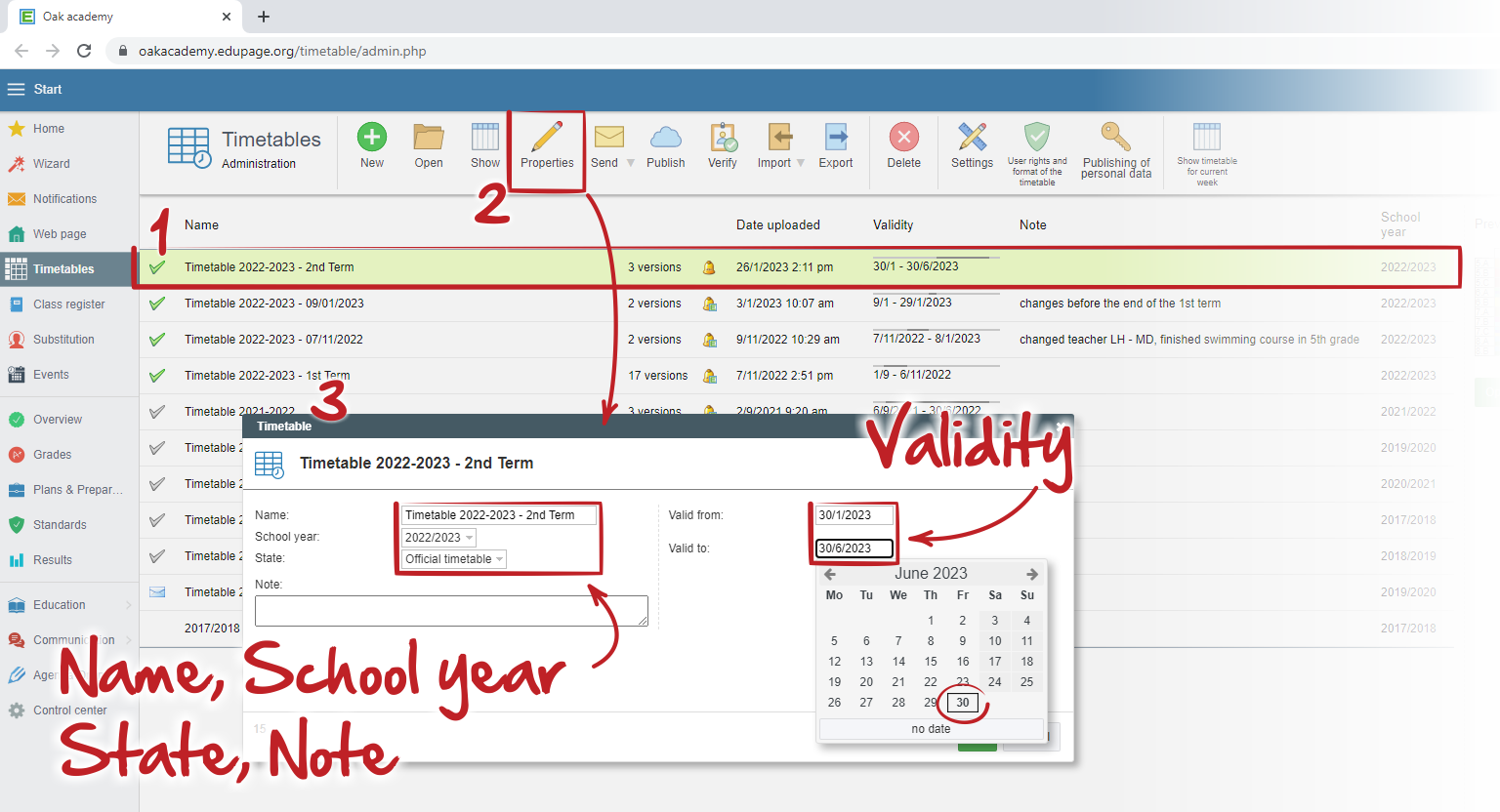How to change the timetable's name and its dates of validity
Select the timetable and click on "Properties".
In the new dialog you can change:
- the name of the timetable
- the school year
- the state of the timetable
- the note
- the dates of validity "From - To"
Confirm changes with "OK"
Note:
- If you are changing the dates of validity, keep in mind, that there should be no periods, when there is no timetable valid on your edupage.
See also:
How can I publish the new timetable in Timetables Online administration?
Our published timetable should start with "Week B"
How to set exact date to change the week or the term in published timetable
We use 7 days cycle in timetable but we need a free weekends (online).
I overwrote my timetable with the new version by accident

 English
English  Slovenčina
Slovenčina  Deutsch
Deutsch  España
España  Francais
Francais  Polish
Polish  Russian
Russian  Čeština
Čeština  Greek
Greek  Lithuania
Lithuania  Romanian
Romanian  Arabic
Arabic  Português
Português  Indonesian
Indonesian  Croatian
Croatian  Serbia
Serbia  Farsi
Farsi  Hebrew
Hebrew  Mongolian
Mongolian  Bulgarian
Bulgarian  Georgia
Georgia  Azerbaijani
Azerbaijani  Turkish
Turkish  Magyar
Magyar