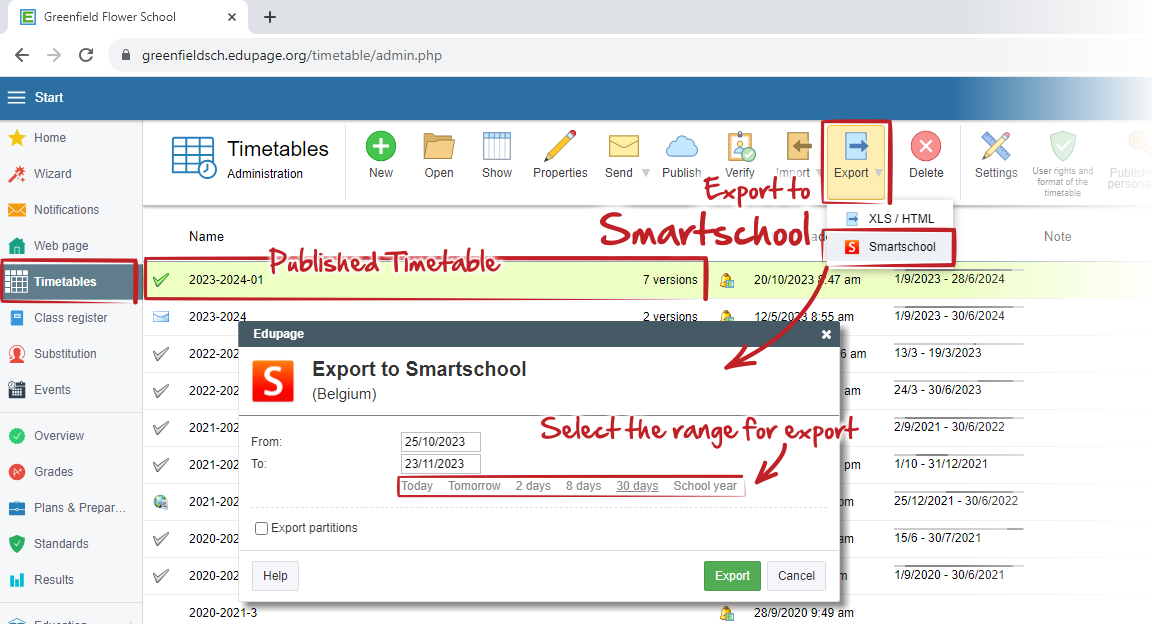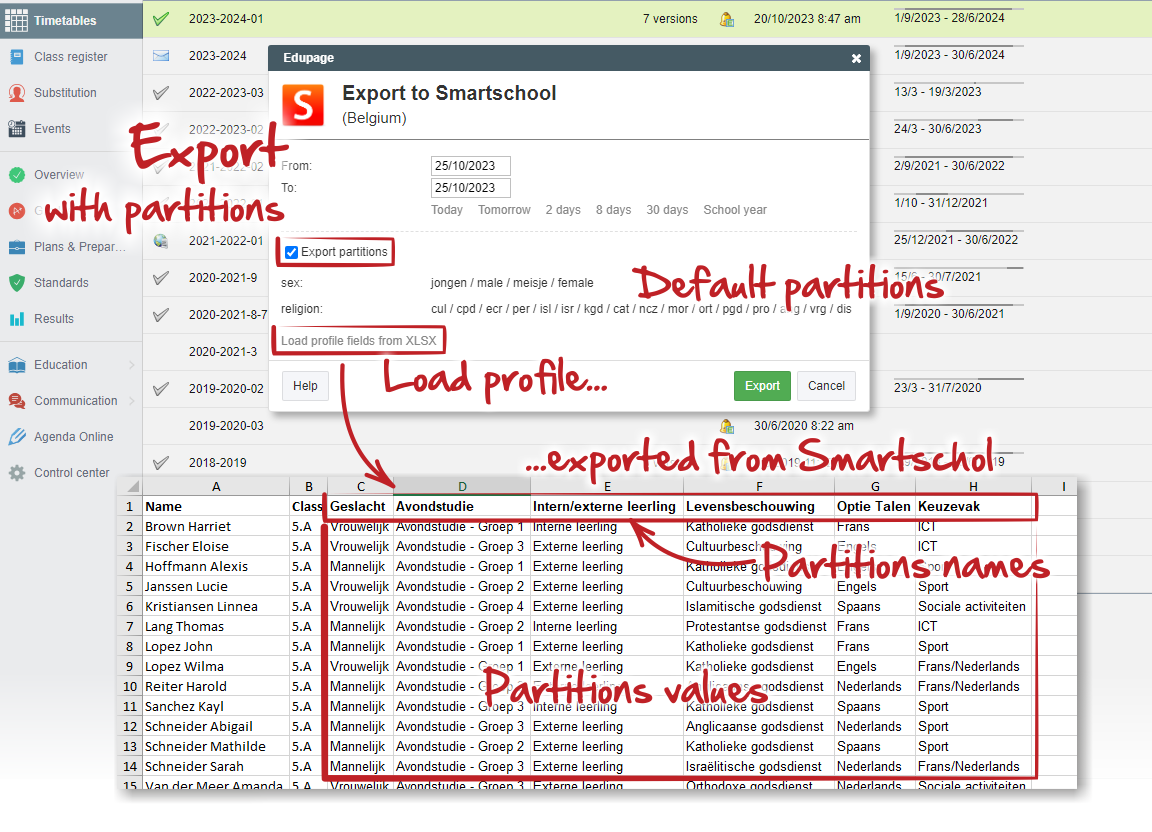Export to Smartschool
Smartschool
It is possible to export your timetable from Edupage - Timetables Online to Smartschool. This export will also include optional changes from Substitutions module.
Before exporting, you have to publish your timetable. Please see: How can I publish the new timetable in Timetables Online administration?
You can find the export function in Edupage - Timetables Online - Administration - Export - Smartschool.
You can choose date range for which you want to export data.
It is also possible to export partitions. If you want to export partititions, your group names in Edupage must match (case-insestive) with a value of some partition. There are no "partition name" fields in aSc Timetables. Instead, partition name is added based on the known partitions (and their values) from Smartschool. They are shown in the table below.
How to export partition data from your Smartschool Platform
- Go to the “Leerlingvolgsysteem” (Dutch) / “Suivi des élèves” (French).
- Create a custom search via the magnifying glass in the top right corner.
- Select the desired criteria for your custom search. Use "Velden profiel" (Dutch) / "Champs profil" (French) and select the profile field you want to use. These profile fields are your 'partitions' in the timetable software.
- Under "Opties" (Dutch) / "Options" (French), check the first checkbox. Use the little arrow to select all desired fields you want to show (per student) in the search results.
- If you want to save your custom search, click on the blue disk at the bottom of the screen. This way, you can use the same custom search again later.
- Click on the blue button to search for results.
- Click on the Excel-icon in the top righthand corner to export the search results to an .xlsx-file.
There are some default partitions in Smartschool but you can define additional partitions by creating your own profile fields in Smartschool. If you use your own profile fields for partitions, you have to export them from Smartschool as above and load them to Edupage with "Load profile fields from XLSX".

 Slovenčina
Slovenčina  Deutsch
Deutsch  España
España  Francais
Francais  Polish
Polish  Russian
Russian  Čeština
Čeština  Greek
Greek  Lithuania
Lithuania  Romanian
Romanian  Arabic
Arabic  Português
Português  Indonesian
Indonesian  Croatian
Croatian  Serbia
Serbia  Farsi
Farsi  Hebrew
Hebrew  Mongolian
Mongolian  Bulgarian
Bulgarian  Georgia
Georgia  Azerbaijani
Azerbaijani  Thai
Thai  Turkish
Turkish  Magyar
Magyar