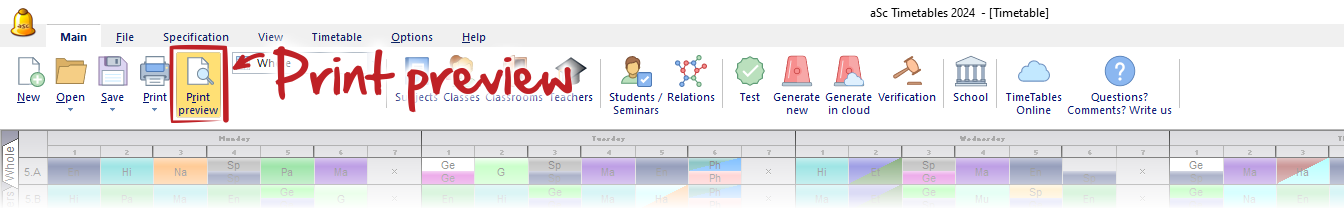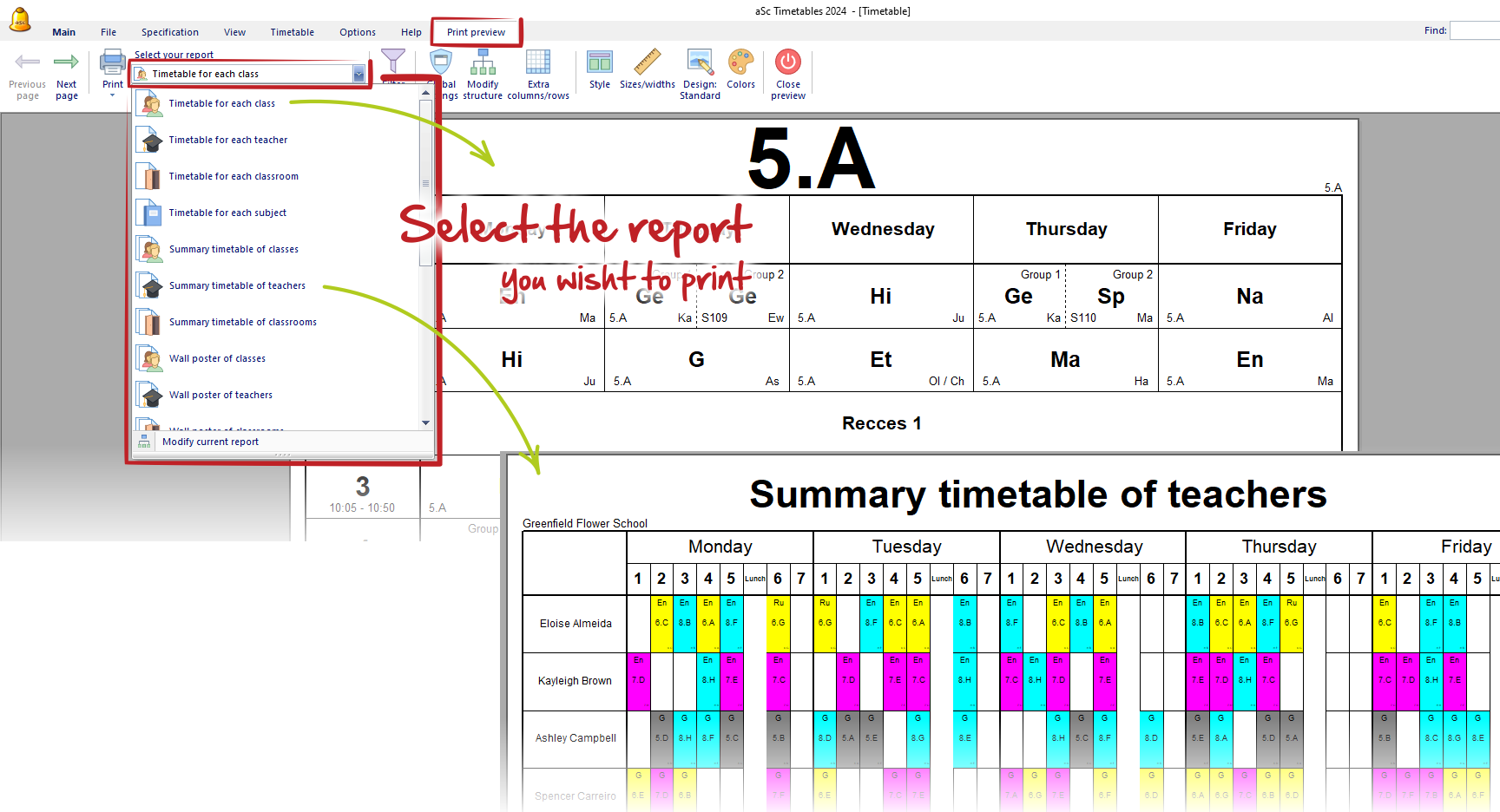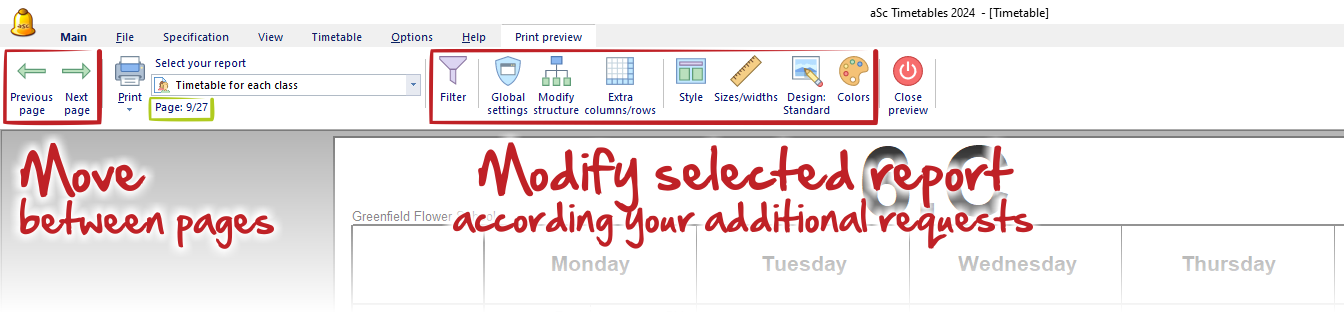How can I select what printout will be printed?
On the main toolbar select print preview:
A print preview appears and you can select what shall be printed in the combo box:
Once you select the report you can move between all pages via button Previous Page, Next Page .
You can also use the remaining icons to modify this selected report.
Once everything is set, use Print button to print all pages in selected report.

 Slovenčina
Slovenčina  Deutsch
Deutsch  España
España  Francais
Francais  Polish
Polish  Russian
Russian  Čeština
Čeština  Greek
Greek  Lithuania
Lithuania  Romanian
Romanian  Arabic
Arabic  Português
Português  Indonesian
Indonesian  Croatian
Croatian  Serbia
Serbia  Farsi
Farsi  Hebrew
Hebrew  Mongolian
Mongolian  Bulgarian
Bulgarian  Georgia
Georgia  Azerbaijani
Azerbaijani  Thai
Thai  Turkish
Turkish  Magyar
Magyar