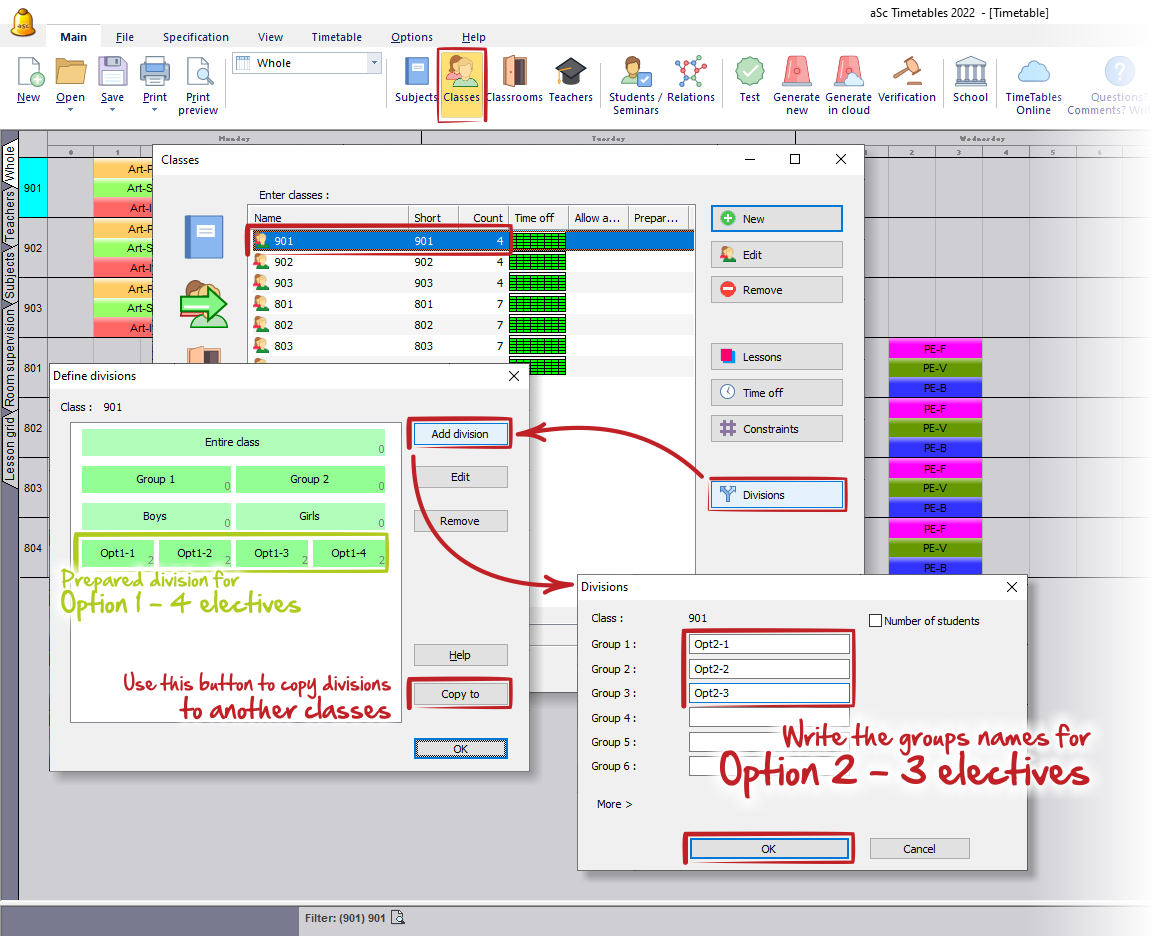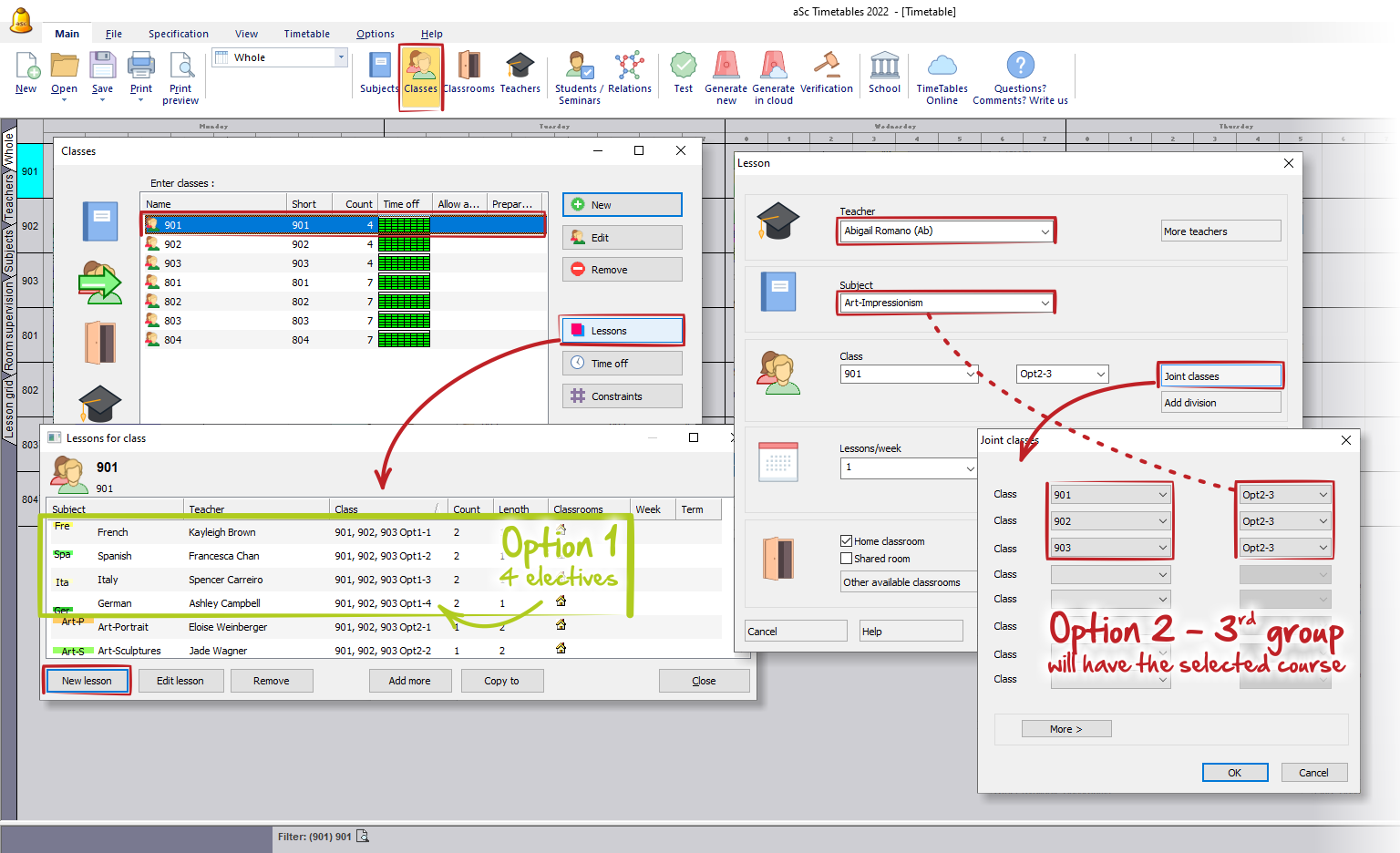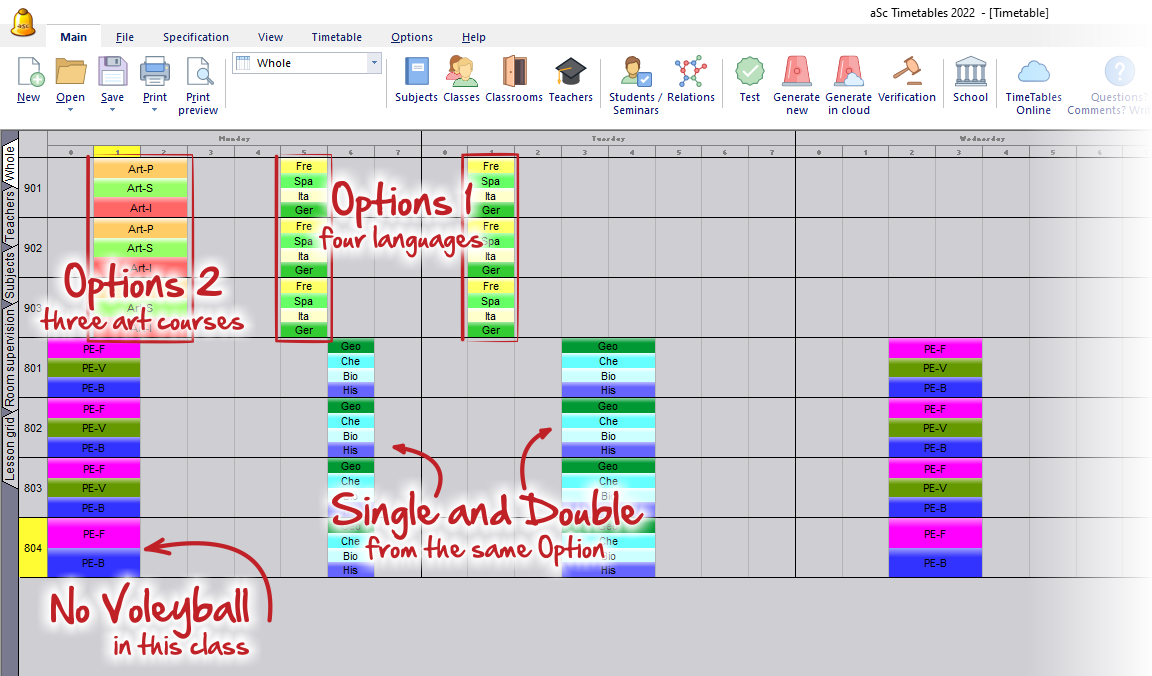How to input Options - each student needs to select one course from Options1 and one from Options2
In this article, we will try to explain the best way to create basic electives = Options.
It means, the students (from a class, or from an entire grade) need to choose exactly the one course from the predefined set of more subjects. Important in this case is, that you wish these "Options in one set must be taught simultaneously".
Note 1: This automatically means, that options in the same set of courses, can not be taught by the same teacher or in the same classroom (otherwise, it would be not possible to place these lessons at the same time).
Note 2:
In case, your timetable is based on students choices, then it is different approach and you should use so called "seminar" lessons. See this topic: Student based timetable
Let's take an example, where all students from classes 901, 902, 903 need to select:
Options 1 - one additional language course from four options - French / Spanish / Italian / German
and
Options 2 - one art course from three options - Portraits / Sculptures / Impressionism
Courses from Option 1 shall be scheduled at the same time, same as all courses from Option 2
Solution
1. At first, create divisions in your classes. Divisions
You need to add one division for each option. If you reuse the groups from the same division, the software can mix the lessons from different options, what is probably undesirable (but can be easily solved with card relationships).
Once you create all divisions in the first class, use "Copy to" button to copy divisions to another classes. See: How can I copy division from one class to another classes
Note 3: Do not use "empty groups" - it means, that in the case that there is no student, who picks some subject from options in one of the classes, then use less groups in the division /not 4 but just 3, not 3 but only 2, and so on.../. We simply recommend you to edit copied division and remove the group which will not be used in particular class.
2. Now you can input elective lessons for each Option.
Create a new lesson for every elective. Every time pick just ONE teacher and ONE subject. Because in our example we join students from three different classes, we used "Joint classes" and joined three groups with the same name from all three classes (or less if note above is your case).
On picture below is created the last lesson for art course "Impressionism" from "Option 2", which joins all 3rd groups from 9th grade's classes. Four language lessons for "Option 1" are already created and marked on the picture by green.
3. Once you generate your timetable, you will see options as divided cards at the same positions. Students in each group will know exactly with whom and where they have their selected courses from both options.
On picture below we have also created example in 8th grade - please note, that in class "804" there is no student who has chosen volleyball - "PE-V" (so the divisions consists from only two groups) and Options with additional courses (Geo/Che/Bio/His) consist from single and double lessons.
See also:
What are seminar/course lessons for?
How can I choose which student is in which group?

 Slovenčina
Slovenčina  Deutsch
Deutsch  España
España  Francais
Francais  Polish
Polish  Russian
Russian  Čeština
Čeština  Greek
Greek  Lithuania
Lithuania  Romanian
Romanian  Arabic
Arabic  Português
Português  Indonesian
Indonesian  Croatian
Croatian  Serbia
Serbia  Farsi
Farsi  Hebrew
Hebrew  Mongolian
Mongolian  Bulgarian
Bulgarian  Georgia
Georgia  Azerbaijani
Azerbaijani  Thai
Thai  Turkish
Turkish  Magyar
Magyar