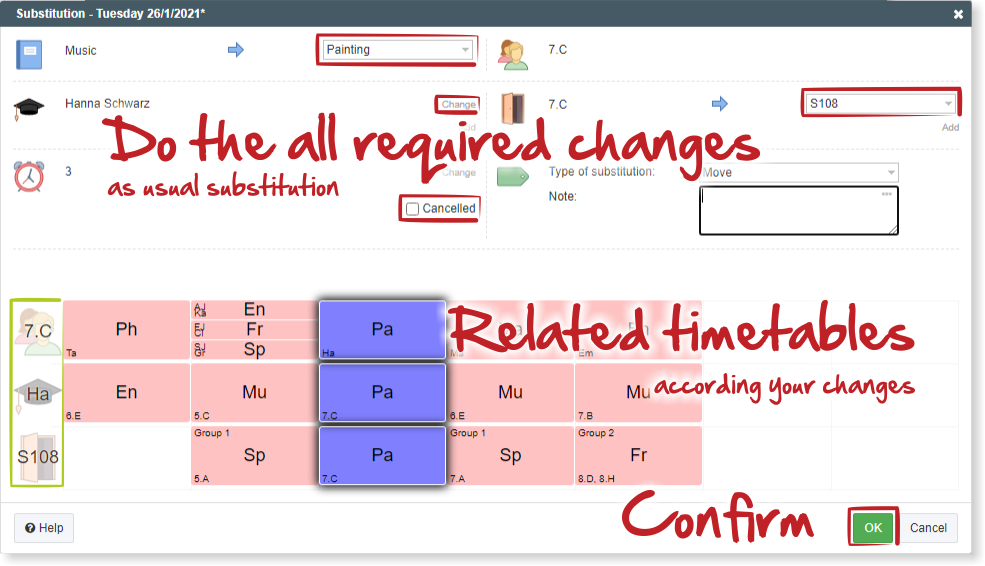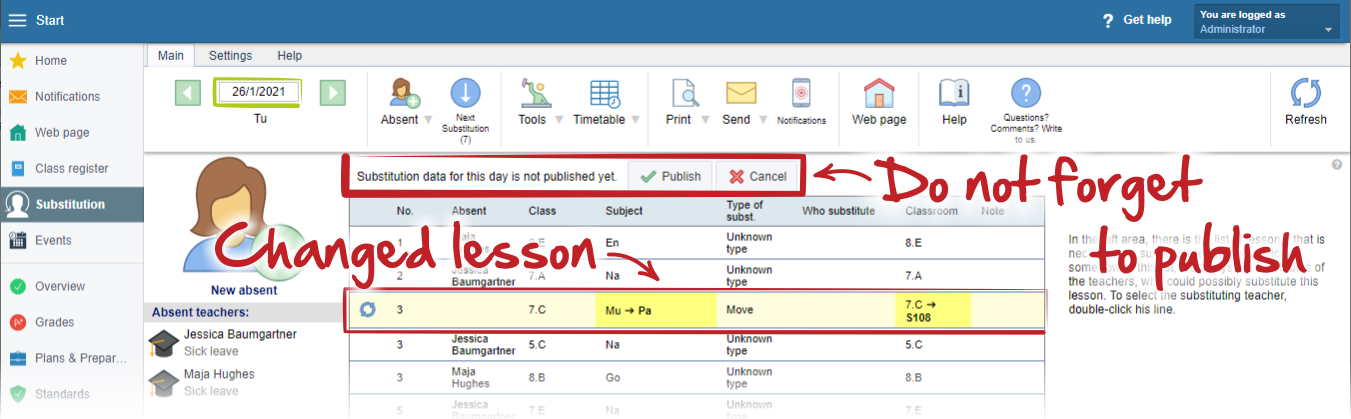How to change particular lesson if nobody is missing
edit lesson
You can change any particular lesson in the Substitution module even if nobody is missing. You can do so once, no need to change an entire timetable.
At first, display the actual timetable with this lesson (in class's, teacher's, or classroom's timetable).
New window will appear. Find the day, in which your lesson is. You can move in weeks by using marked buttons. Click on selected lesson and use "Edit".
In the new window do all changes as you need. You can do so in the same way as you do with standard substituted lesson. Confirm the changes with "OK" button.
This change will be displayed in selected day among other lessons for substitution. Do not forget to publish this change.

 Slovenčina
Slovenčina  Deutsch
Deutsch  España
España  Francais
Francais  Polish
Polish  Russian
Russian  Čeština
Čeština  Greek
Greek  Lithuania
Lithuania  Romanian
Romanian  Arabic
Arabic  Português
Português  Indonesian
Indonesian  Croatian
Croatian  Serbia
Serbia  Farsi
Farsi  Hebrew
Hebrew  Mongolian
Mongolian  Bulgarian
Bulgarian  Georgia
Georgia  Azerbaijani
Azerbaijani  Thai
Thai  Turkish
Turkish  Magyar
Magyar