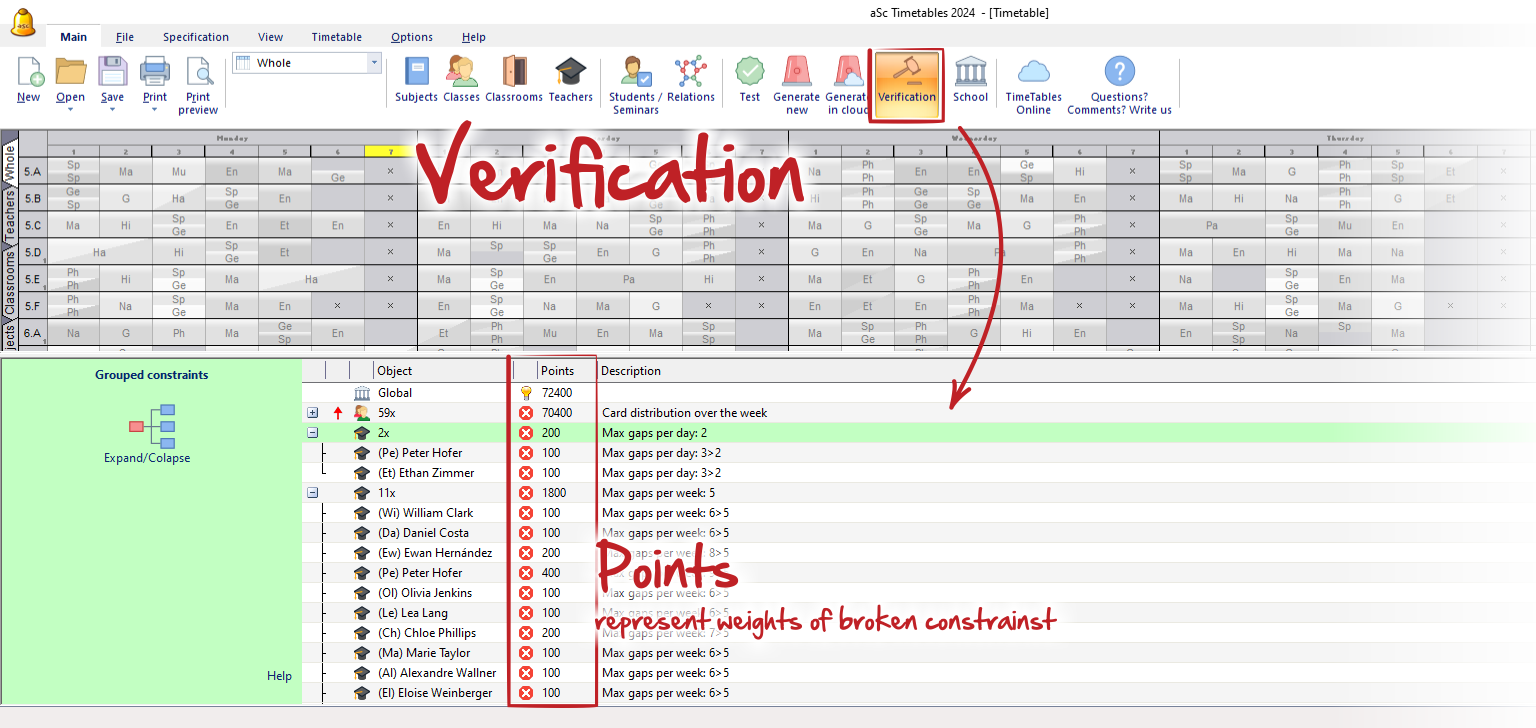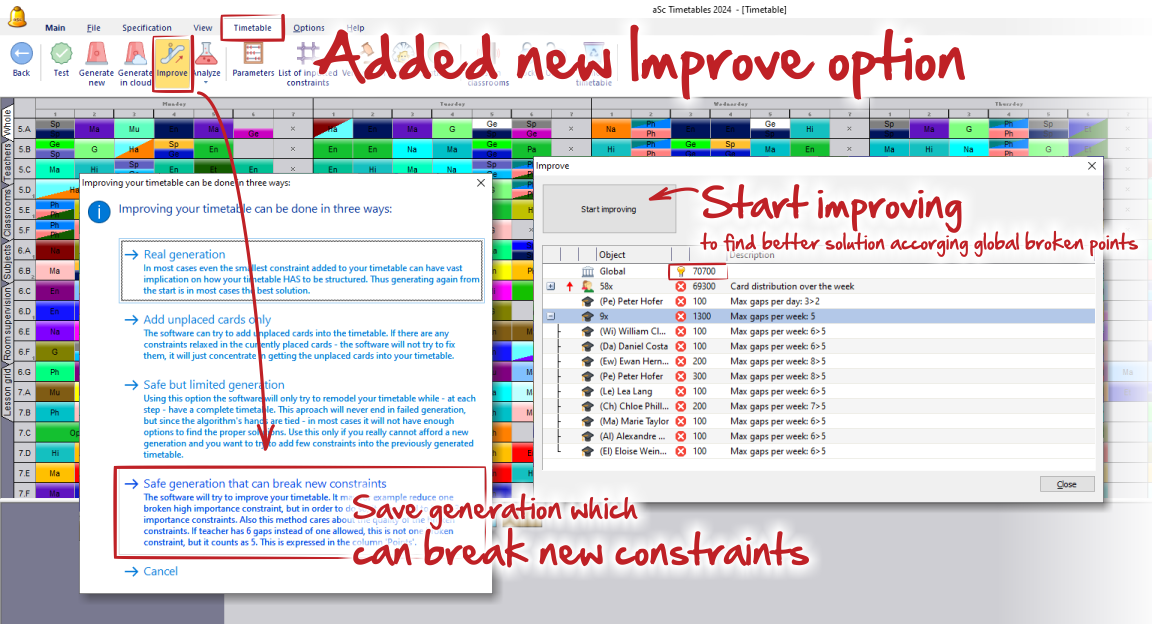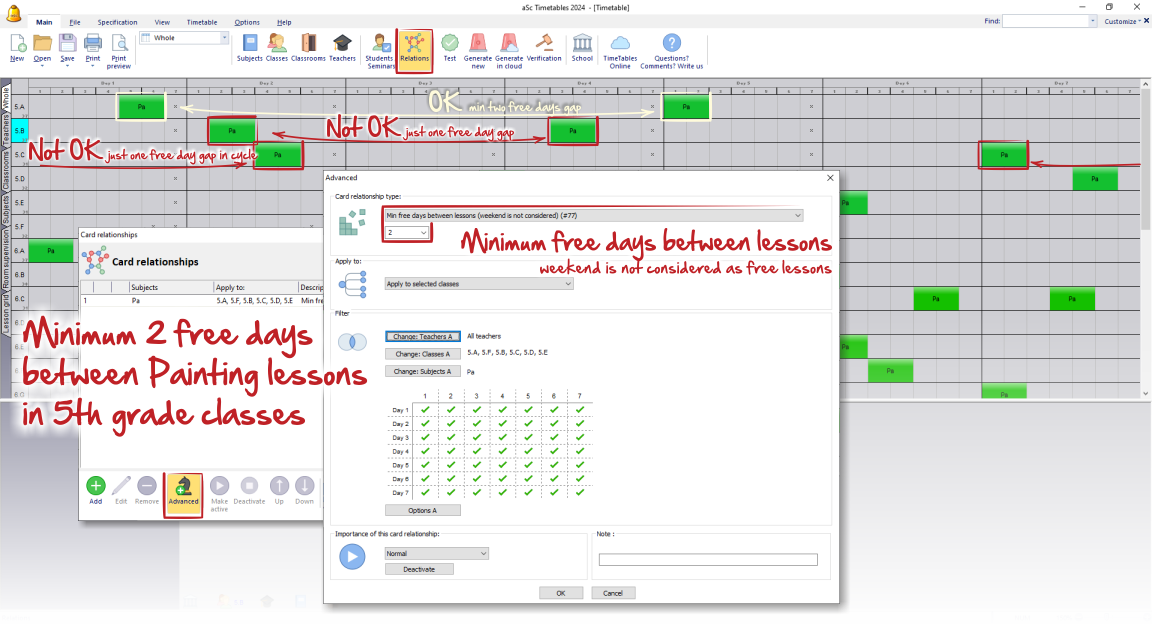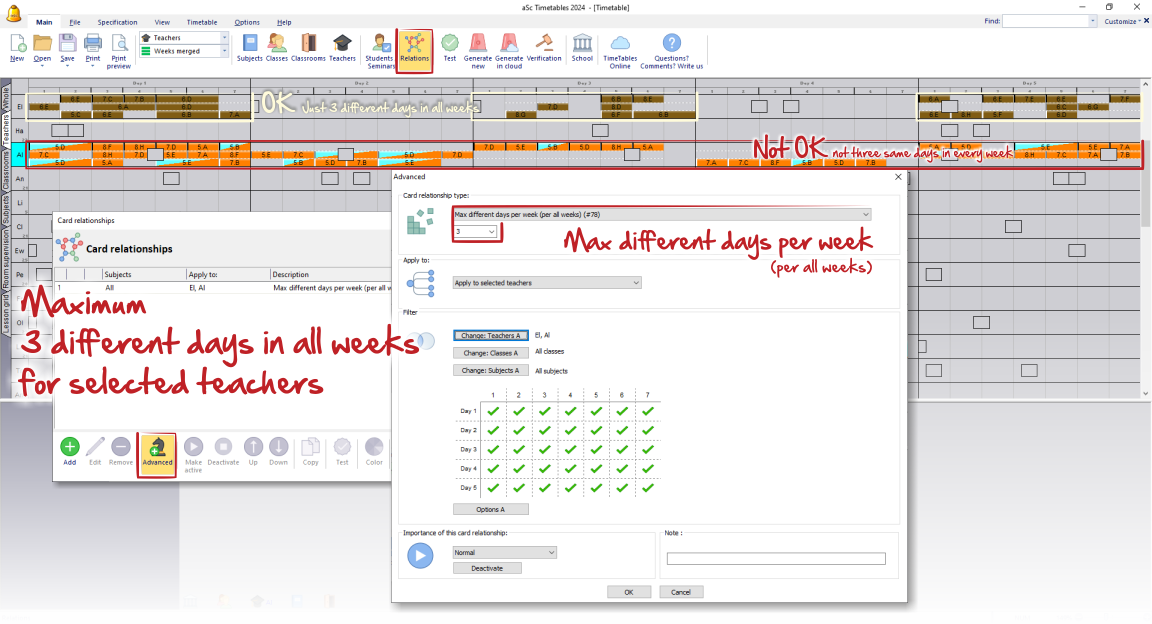What’s new in ASC Timetables version 2024
TimeTables PC version
New type of relaxed generation based on importance of constraints
You can now use the new mode of generation „Relaxed based on importance“.. This new mode can be found in "Generate new" dialog:
This new mode of generation does three things differently compared to the classic "generation with relaxation allowed":
- First - It puts much higher priority on placing the cards into the timetable than on satisfying all the constraints.
- Second - To balance the higher likelihood of breaking constraints in order to place all the cards – this mode puts more emphasis on breaking lower importance constraints than constraints of higher importance.
- Third – let's say the teacher doesn’t want to teach in afternoons. In other modes, if the constraint is relaxed, the software doesn’t consider it anymore and the teacher may end up teaching 4 afternoons. In this new mode the software differentiates between 4 afternoons and 1 afternoon. This is represented by the points of each relaxed constraint.
These three things combined shall provide you with a tool that generates timetable with all cards placed in and with as most as possible of the important constraints satisfied.
This approach is useful if you cannot generate a timetable without relaxation – if your teachers bombarded you with wishes and it is hard to tell which are realistic or not. Or if you simply do not know why your timetable cannot be generated, the software may provide you with a timetable and based on what constraints have been relaxed you can get a better idea of what is preventing your timetable from being generated.
Points in verification
The verification now shows points. If teacher that doesn’t want to teach in afternoon is teaching 4 afternoons, the verification shows 400 points, if this teacher is teaching 1 afternoon - the verification shows 100 points. If this constraint was defined as high importance – the numbers will be 4000 resp 1000 points. This way you can quickly get a summary of how many times the constraints were relaxed and how important they are. Also - if the software needs to pick between two timetables, the one with less points is considered to be better. So one high importance constraint satisfied is better than 9 afternoons of teachers teaching in.
New mode of improve
Alongside with the new type of relaxed generator, a new Improve feature was added. This new mode of improve can break new constraints – if this can help to satisfy constraint of higher importance. You can see the importance of constraints in the improve dialog in column points. The software will try to find better solutions which are more acceptable, and which have less broken constraints with less points in global.
It is however important to note that this improve doesn’t remove cards from timetable. On one hand this is useful – you will still get a full timetable after each step of improve. But it has limitations, sometimes you really need to dig deep and completely redo the timetable in order to fix some broken constraints. In other words, the improve is useful way to polish a created timetable, it is not a replacement of “generation of new timetable”.
New card relationships
Min free days between lessons (weekend is not considered). (#77)
Until now you were able to specify, that two lessons can not be placed on two following days. This was sufficient for timetables until 5 days. However, if you use timetable in cycle for more days (e.g. 7) for more precise distribution of the cards in your timetable now you can specify the min gap /in days/ between two lessons. So, in case kids have painting two times per 7 days week, you can specify, that there should be at least two free days between these two lessons. This relation also consider gap in the cycle repetition. So, the software will not place lessons on Day 1 and Day 6 even when there is sufficient gap (4 days) in actual week, because next week in the cycle, there will be just one day (Day1- 4 days - Day6 - 1 day only - Day1 - ...).
Painting lessons in class must have gap at least 2 free days.
Max different days per week (per all weeks). (#78)
The new relation can help you to save space for teachers, if they teach different lessons in more weeks timetable and you want to minimize usage of the different days in the week. For example, if you put lessons of some external teacher onto Mon, Wed, Fri in the first week and Tue and Thu in the second week – he basically has to come to your school on each day. If this teacher has other activities - he has each day blocked by you. Instead it is more friendly to put his lessons on Mon, Wed, Fri first week and Mon, Wed second week. This way he will always have Thu and Tue free.
New test for bigger timetables
The test was adjusted to work also with a very big timetables (where it is problem to generate a timetable of one class – for example if the students are joined with many classes). But the test shall still provide fast enough tests on smaller timetables.
Fixes
We have fixed couple issues with students timetables.
Other minor fixes.

 Slovenčina
Slovenčina  Deutsch
Deutsch  España
España  Francais
Francais  Polish
Polish  Russian
Russian  Čeština
Čeština  Greek
Greek  Lithuania
Lithuania  Romanian
Romanian  Arabic
Arabic  Português
Português  Indonesian
Indonesian  Croatian
Croatian  Serbia
Serbia  Farsi
Farsi  Hebrew
Hebrew  Mongolian
Mongolian  Bulgarian
Bulgarian  Georgia
Georgia  Azerbaijani
Azerbaijani  Thai
Thai  Turkish
Turkish  Magyar
Magyar