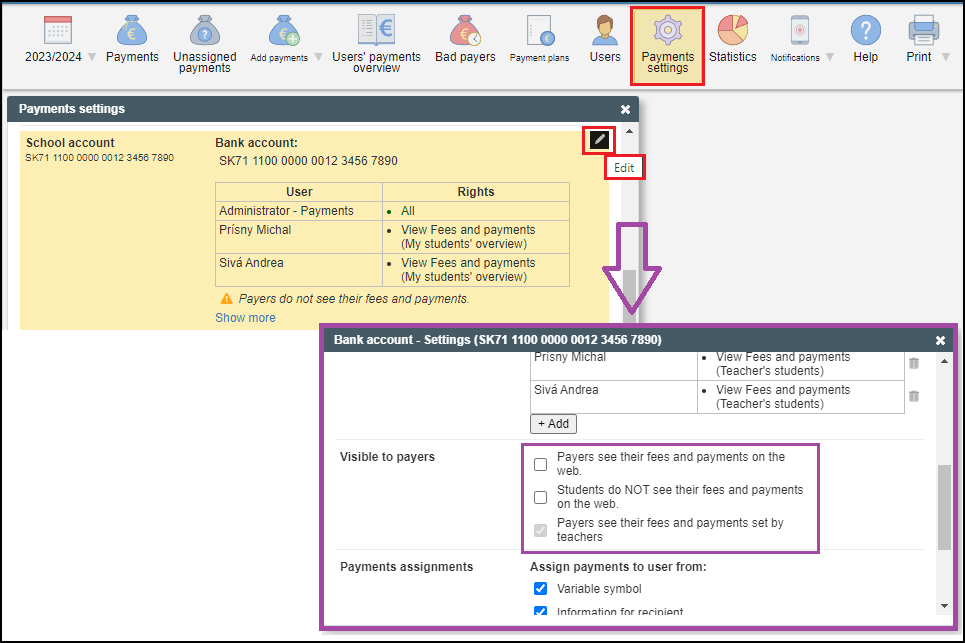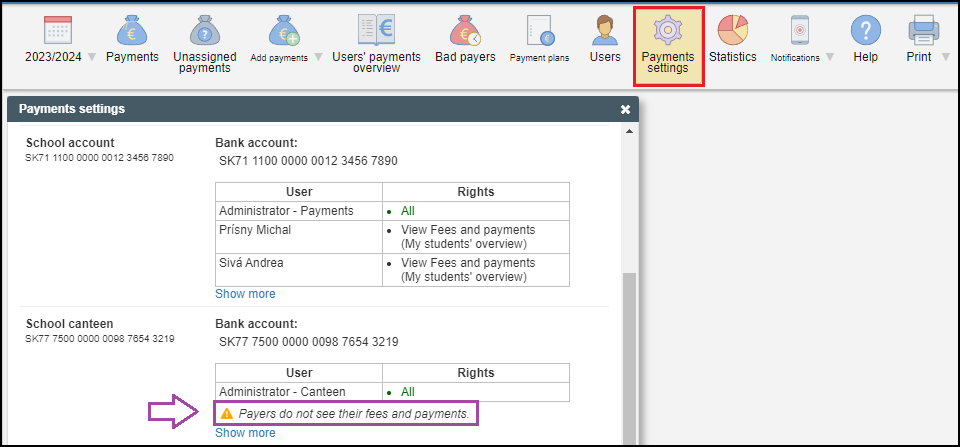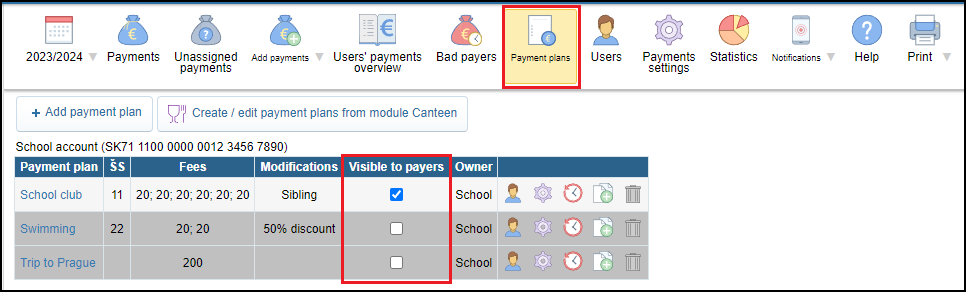How to display the payments and fees to students, parents and teachers
visibility of payments and fees, visibility of payment plans related to specific bank account, visibility of payment plans
The administrator/administrator of specific bank account is able to set up the visibility of payments for different groups of users and for different bank accounts/cash payments.
VISIBILITY OF PAYMENT PLANS AND PAYMENTS LINKED TO SPECIFIC BANK ACCOUNT/CASH PAYMENTS
Setting needs to be done for each bank account/cash payments:
--> Payers see their fees and payments on the web = fees and payments are visible for students and parents and teachers can see fees and payments of theirs students as well
--> Students do NOT see their fees and payments on the web = fees and payments are invisible for students (e.g. private schools that do not wish their fees to be visible to students).
--> Payers see their fees and payments set by teachers = this ticking box is always ticked as it allows to display fees an payments for teacher´s collections to students and parents so the teacher´s collections are always visible and can not be switched off.
In case that the administrator (or canteen manager) doesn´t want to display the fees and payments for specific account it is possible to leave it invisible - notice will be displayed only for this account.
INDIVIDUAL VISIBILITY OF PAYMENT PLAN
When a school is in the process of preparing a new payment plan, which should not be published yet, that particular payment plan can stay turned off.
The list of the school's payment plans can be found in the "Payment plans" section. The payment plans are grouped according to the specific accounts. There are:
- payment plans visible to payers - in a white row and a ticked checkbox "Visible to payers"
- payment plans hidden from payers - in a grey row and an unticked checkbox "Visible to payers"
With turning on/off of visibility of payment plans there are sending notifications to payers - please see more here Automatic sending of notifications - related to changes in payments plans and visibility of payment plans
Please see also other helps in this category - Payment plans

 Slovenčina
Slovenčina  Deutsch
Deutsch  España
España  Francais
Francais  Polish
Polish  Russian
Russian  Čeština
Čeština  Greek
Greek  Lithuania
Lithuania  Romanian
Romanian  Arabic
Arabic  Português
Português  Indonesian
Indonesian  Croatian
Croatian  Serbia
Serbia  Farsi
Farsi  Hebrew
Hebrew  Mongolian
Mongolian  Bulgarian
Bulgarian  Georgia
Georgia  Azerbaijani
Azerbaijani  Thai
Thai  Turkish
Turkish  Magyar
Magyar