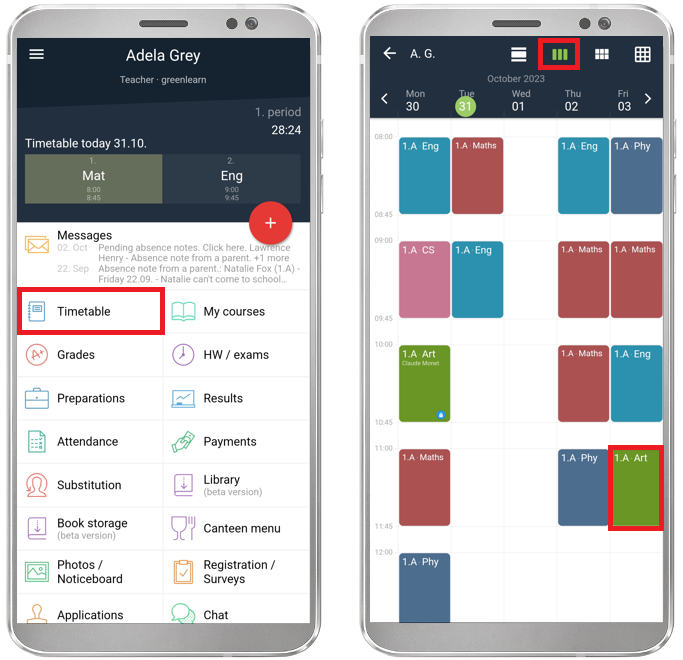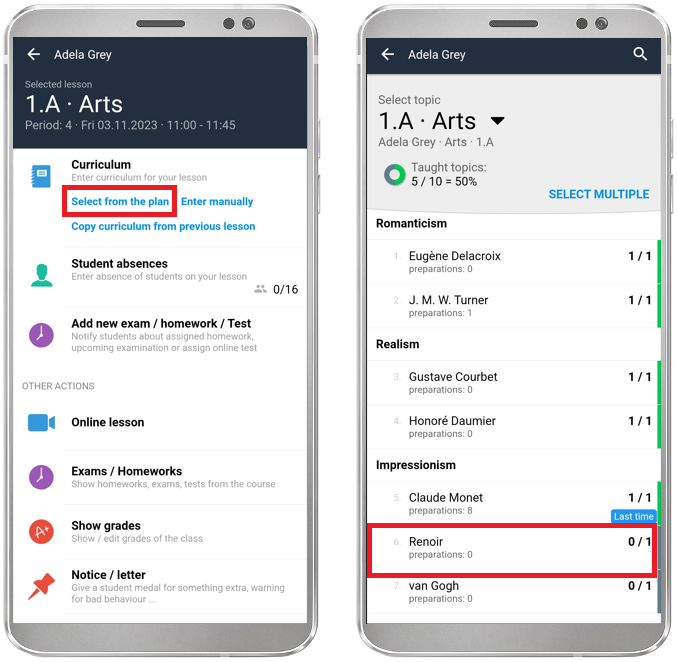How can I plan the lesson topics for next lessons?
Select "Timetable" in the mobile app. View your weekly timetable (second view). Select the lesson.
Tap on the Select from the plan and select the topic from the list.
The selected topic will be registered as topic planned. After the lesson it will be automatically marked as taught.
Next steps:
When preparing for the lesson or even during the lesson you can amend your curriculum with notes, images, presentations.
How do I amend my preparations with notes only visible to me?
How to group several cards into a presentation
All materials for the topic can be easily accessed during the lesson:
How do I access my preparations during the lesson
See also:
Class register in mobile app.

 Slovenčina
Slovenčina  Deutsch
Deutsch  España
España  Francais
Francais  Polish
Polish  Russian
Russian  Čeština
Čeština  Greek
Greek  Lithuania
Lithuania  Romanian
Romanian  Arabic
Arabic  Português
Português  Indonesian
Indonesian  Croatian
Croatian  Serbia
Serbia  Farsi
Farsi  Hebrew
Hebrew  Mongolian
Mongolian  Bulgarian
Bulgarian  Georgia
Georgia  Azerbaijani
Azerbaijani  Thai
Thai  Turkish
Turkish  Magyar
Magyar