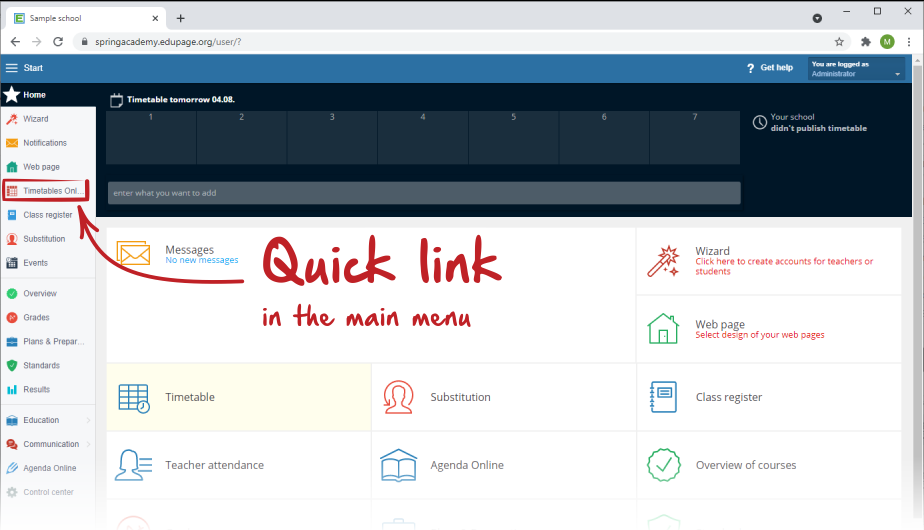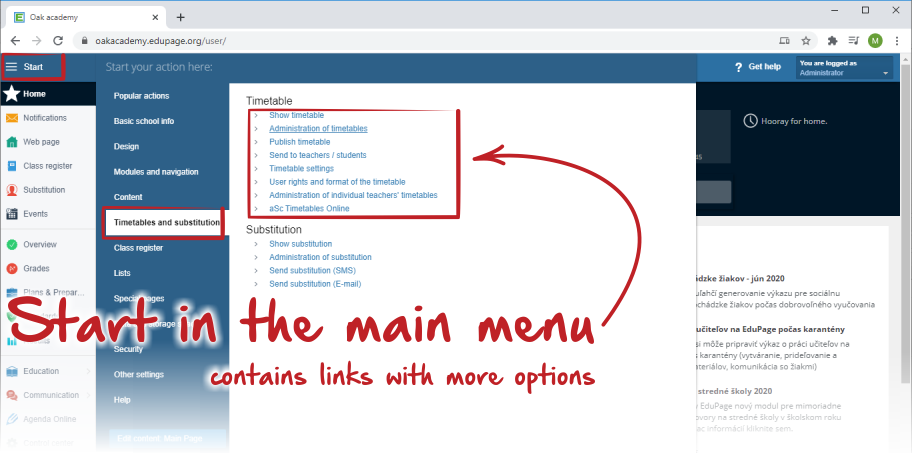How can I get to Timetables online administration
At first you need to login to your edupage as an admin or a teacher with user's rights to Timetables administration.
How to login to EduPage as administrator?
Then, there are couple of options how you can open an administration, and you can choose the one, which suits you most in your actual situation.
1. Wizard
If this is your first time, we strongly recommend you to use our Wizard, which will guide you through the basic setup. You will find all necessary settings in one place.
2. Use direct link from the main window.
This is convenient, if you wish to get to administration of timetables directly.
3. You can use main menu "Timetables online".
This can be used, if you are already on some other page and you need to get into Timetables quickly.
4. Use "Start" button in upper left corner
Similar as previous, but with more options.
See also:
How to create the first TimeTable ONLINE
How to delegate other teachers to administrate the timetables

 Slovenčina
Slovenčina  Deutsch
Deutsch  España
España  Francais
Francais  Polish
Polish  Russian
Russian  Čeština
Čeština  Greek
Greek  Lithuania
Lithuania  Romanian
Romanian  Arabic
Arabic  Português
Português  Indonesian
Indonesian  Croatian
Croatian  Serbia
Serbia  Farsi
Farsi  Hebrew
Hebrew  Mongolian
Mongolian  Bulgarian
Bulgarian  Georgia
Georgia  Azerbaijani
Azerbaijani  Thai
Thai  Turkish
Turkish  Magyar
Magyar