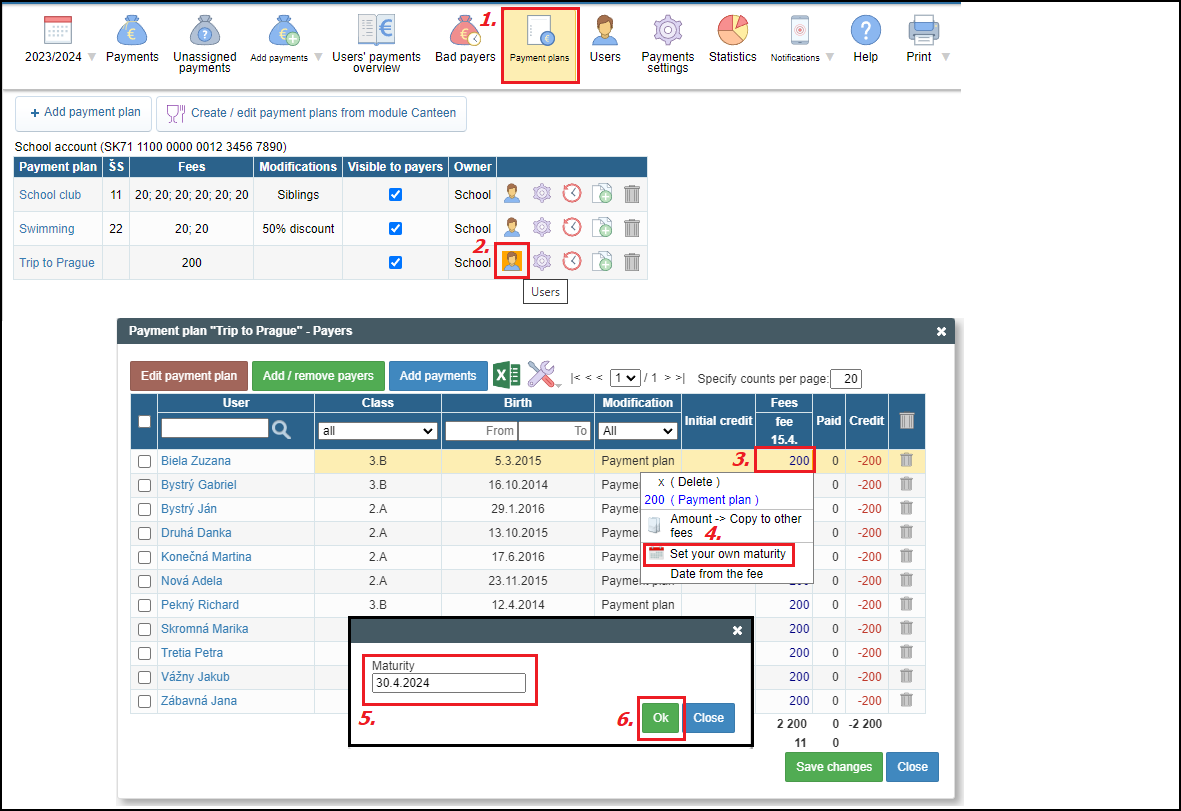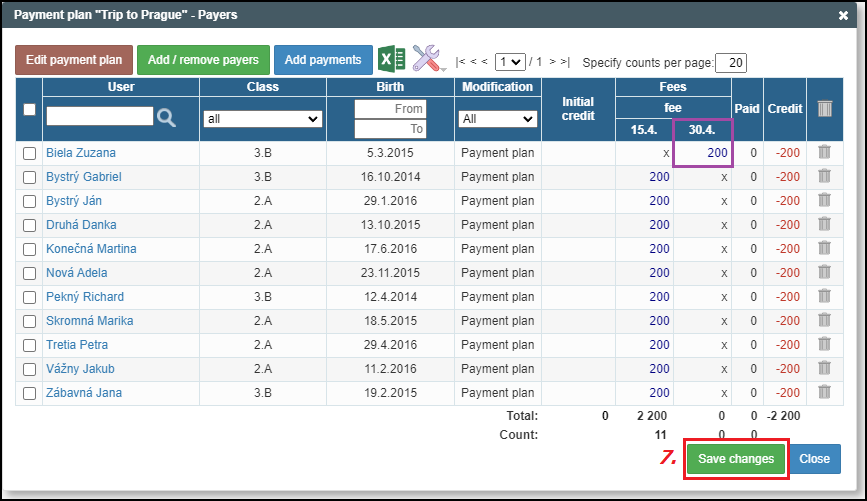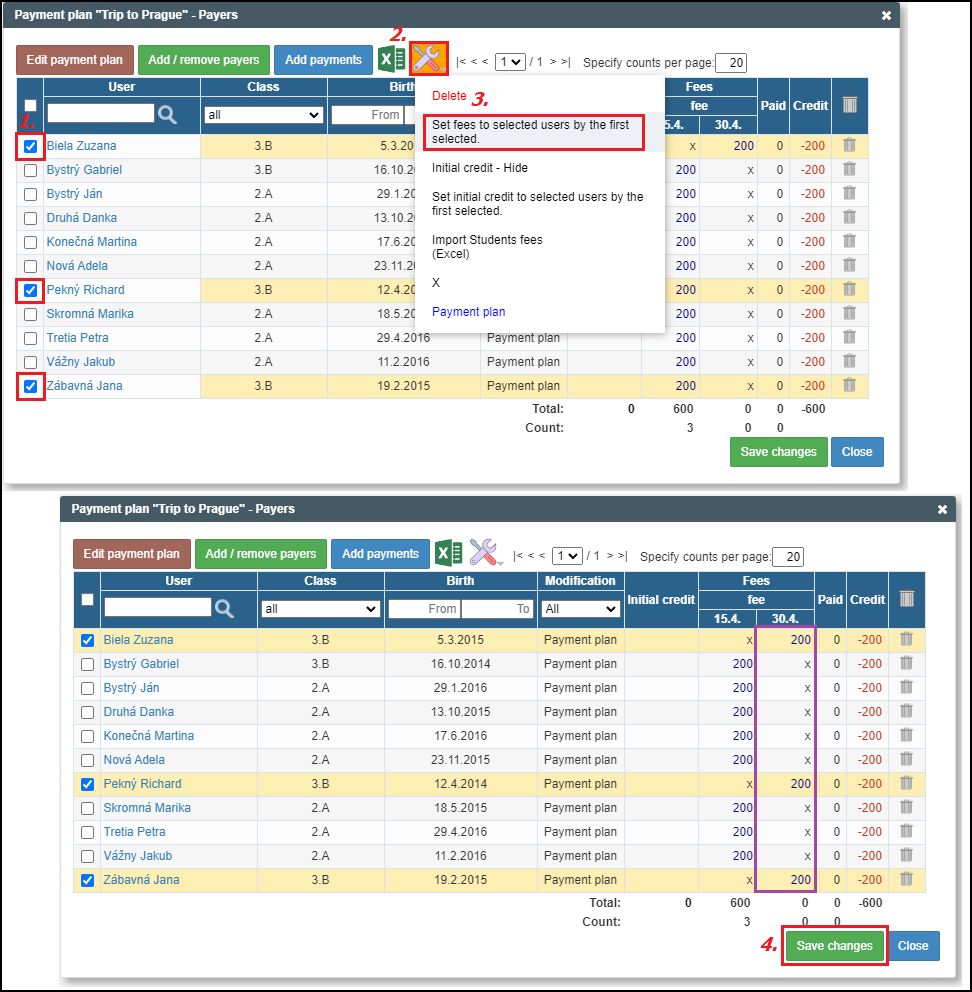How to set own maturity date in the payment plan
payment plan, creating a new payment plan, editing the payment plan, own maturity date
In case you need to set your own maturity date to the specific payer for various reasons (the parent requested an extension of the maturity date for personal reasons; school needs to record the date of signing the tuition contract in case of private schools; etc.) you can do so when creating a new payment plan or editing the existing one.
In our example we need to set the different maturity date for one specific payer in existing payment plan "Trip to Prague":
New maturity date was set for specific payer and changes need to be saved:
If you need to change the maturity date for more payers at the same time you can mark selected payers and use the tool Set fees to selected users by the first selected:
Please see also other helps in this category Payment plans

 English
English  Slovenčina
Slovenčina  Deutsch
Deutsch  España
España  Francais
Francais  Polish
Polish  Russian
Russian  Čeština
Čeština  Greek
Greek  Lithuania
Lithuania  Romanian
Romanian  Português
Português  Indonesian
Indonesian  Croatian
Croatian  Serbia
Serbia  Farsi
Farsi  Hebrew
Hebrew  Mongolian
Mongolian  Bulgarian
Bulgarian  Georgia
Georgia  Azerbaijani
Azerbaijani  Thai
Thai  Turkish
Turkish  Magyar
Magyar