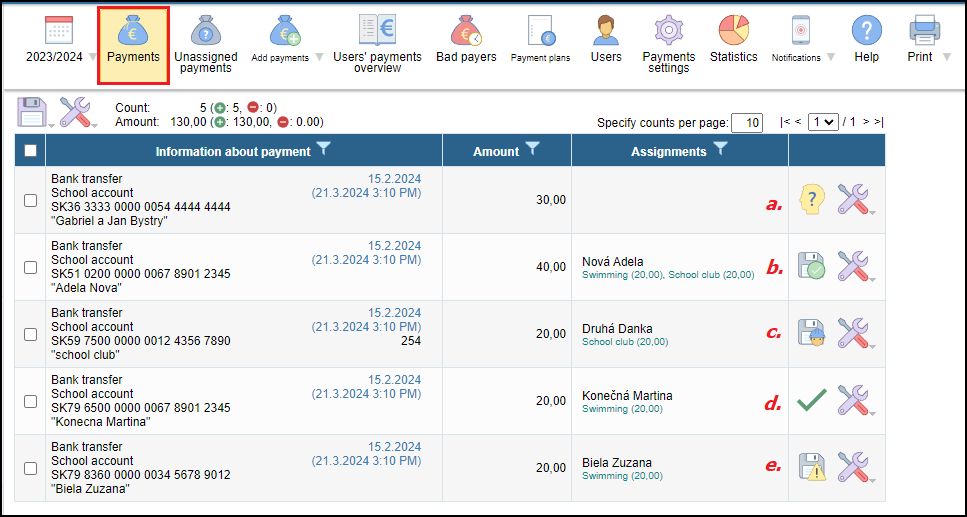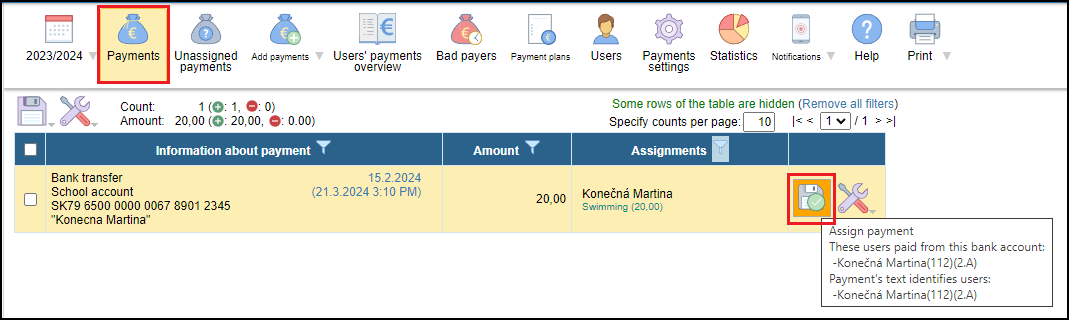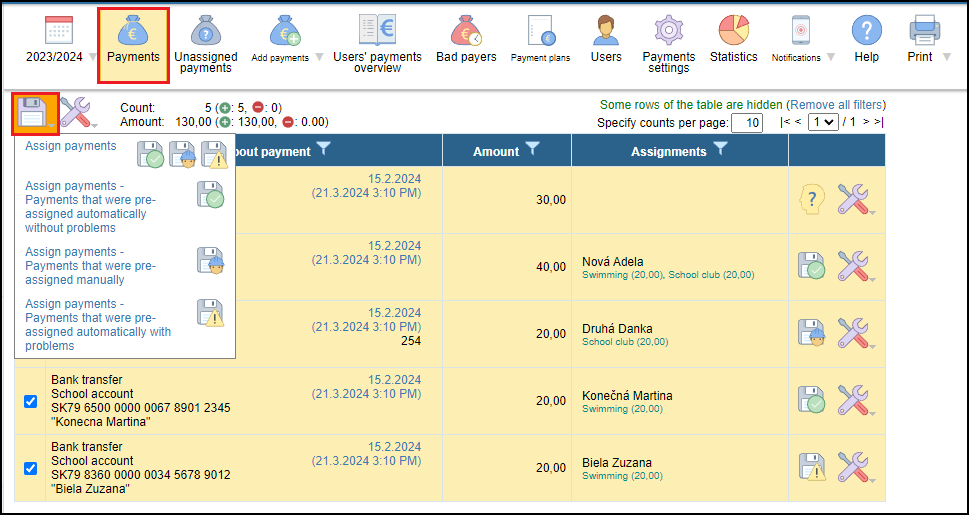How to confirm the imported payments
individual confirmation of payment, mass confirmation of payment
They system automatically assigns the payments imported from the bank statement based on the assignment attributes: variable symbol (Ref. ID), the information for recipient and account number. For more info see Setting up automatic assignment of payments to users and payment plans
These payments need to be confirmed individually or all at once.
If you need to import the payments from bank statement please see Import of payments from bank statement.
In section Payments you can see all imported payments with various icons:
a. Payment can not be assigned - they system could not assign the payment according to assignment attributes and needs to be assigned and confirmed manually .
b. Assigned payment - Payment was pre-assigned without problems by the system and needs to be just confirmed.
c. Manually assigned payment - payment was pre-assigned manually and needs to be confirmed.
d. Assigned and confirmed payment.
e. Assigned with problems - payment was pre-assigned by the system but may be assigned incorrectly (e.g. variable symbol identifies the payer but from the same bank account has been paid payments for different payer in the past).
Individual confirmation of payment:
Mass confirmation of payments:
Please see other helps in this category Incoming payments handling

 English
English  Slovenčina
Slovenčina  Deutsch
Deutsch  España
España  Francais
Francais  Polish
Polish  Russian
Russian  Čeština
Čeština  Greek
Greek  Lithuania
Lithuania  Romanian
Romanian  Português
Português  Indonesian
Indonesian  Croatian
Croatian  Serbia
Serbia  Farsi
Farsi  Hebrew
Hebrew  Mongolian
Mongolian  Bulgarian
Bulgarian  Georgia
Georgia  Azerbaijani
Azerbaijani  Thai
Thai  Turkish
Turkish  Magyar
Magyar