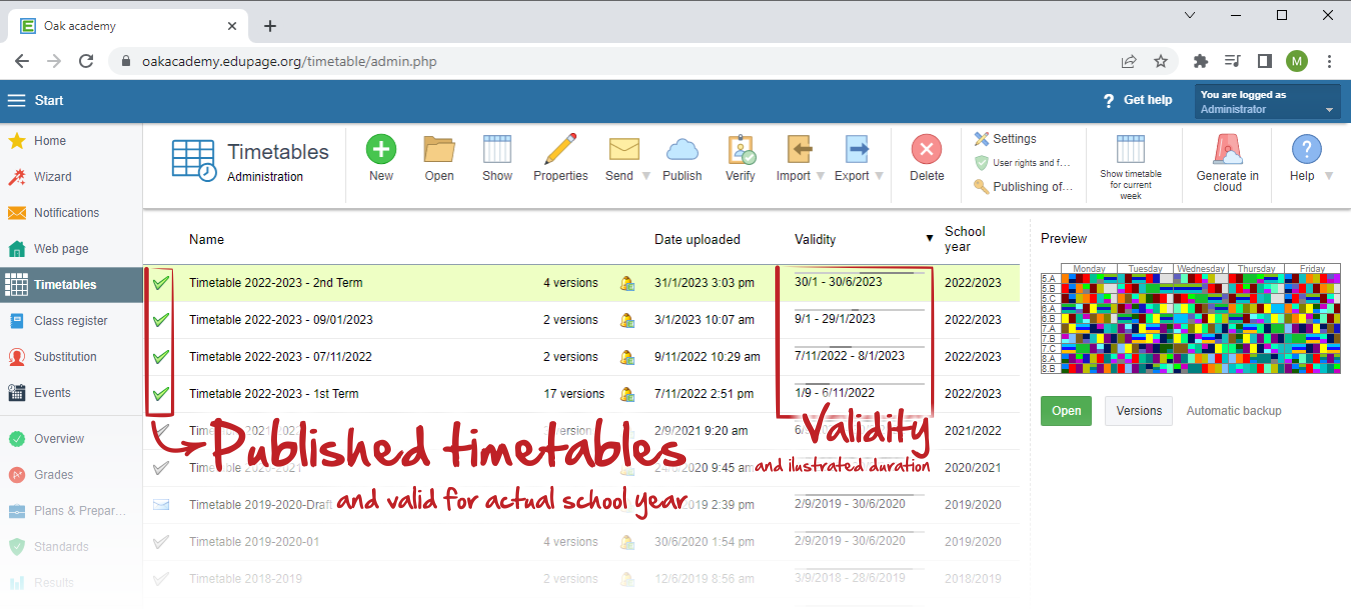How many timetables can be published during a school year?
There can be more timetables published during one school year, however for one day only one timetable can be official. It means, that this one published timetable will be taken as a base for the entire Edupage (e.g. classregister, substitution, teachers and students attendance and other modules linked to your actual timetable).
See: How to publish another timetable in case of change during the school year
Note
- Do not forget, that in one timetable you can set more different belltimes, more buildings, add limitless number of teachers, classes, ... and many more useful features you can use to create one timetable for entire school, even if it combines more grades with different way of organization. See our help topic Data input.
Each published timetable is marked with the green thick. It means, that this timetable is valid for the specified school year and for the period stated in the Validity column. In case, that there are more timetables with the same date of validity, or with overlapping validity periods, Edupage will take the last saved file. Therefore we recommend you to set validity dates as continuous. It will help you track changes and actual timetable.
See also:
How to change the timetable's name and its dates of validity
How can I publish the final timetable for students/parents from ASC TimeTables software
Options for saving the changes in the timetable

 Slovenčina
Slovenčina  Deutsch
Deutsch  España
España  Francais
Francais  Polish
Polish  Russian
Russian  Čeština
Čeština  Greek
Greek  Lithuania
Lithuania  Romanian
Romanian  Arabic
Arabic  Português
Português  Indonesian
Indonesian  Croatian
Croatian  Serbia
Serbia  Farsi
Farsi  Hebrew
Hebrew  Mongolian
Mongolian  Bulgarian
Bulgarian  Georgia
Georgia  Azerbaijani
Azerbaijani  Thai
Thai  Turkish
Turkish  Magyar
Magyar