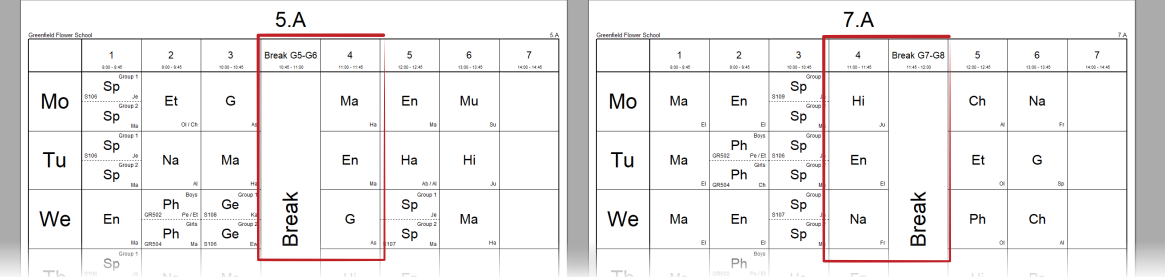Do not print some breaks or periods in some classes (or teachers or in summary timetables)
For each period or break you can specify, that it shall be printed in only in a group of classes. If you for example have a different breaks in grades 5,6 and in grades 7,8 you can add two breaks and set two sets of bells.
At first - please, see this article how to define different bells for groups of classes:
We have different recess times in parts of school. How to input it? (Solution 2).
Then for the first break set that it shall only be printed in "Bell 1" - it means only in classes in 5th and 6th grade. Then do the similar with the second break - define that it shall be printed only in the "Bell 2" classes (so grade 7th and 8th).
And that's it...Now, if you check the printouts, you will see, that there will be always only one break but on different positions.
See also:
How can we specify the Long Breaks/Recess times?
How can I print breaks between lessons?
How to rename the periods and specify bell times

 Slovenčina
Slovenčina  Deutsch
Deutsch  España
España  Francais
Francais  Polish
Polish  Russian
Russian  Čeština
Čeština  Greek
Greek  Lithuania
Lithuania  Romanian
Romanian  Arabic
Arabic  Português
Português  Indonesian
Indonesian  Croatian
Croatian  Serbia
Serbia  Farsi
Farsi  Hebrew
Hebrew  Mongolian
Mongolian  Bulgarian
Bulgarian  Georgia
Georgia  Azerbaijani
Azerbaijani  Thai
Thai  Turkish
Turkish  Magyar
Magyar