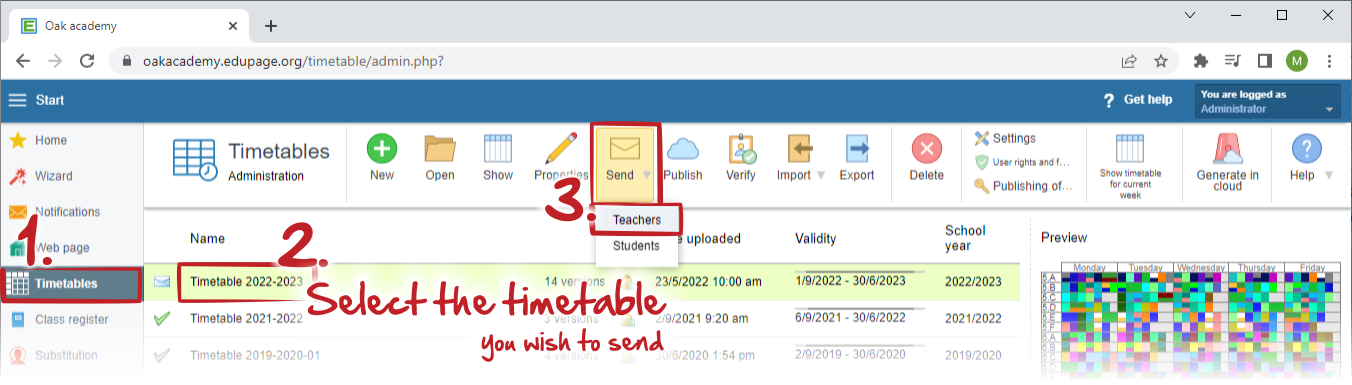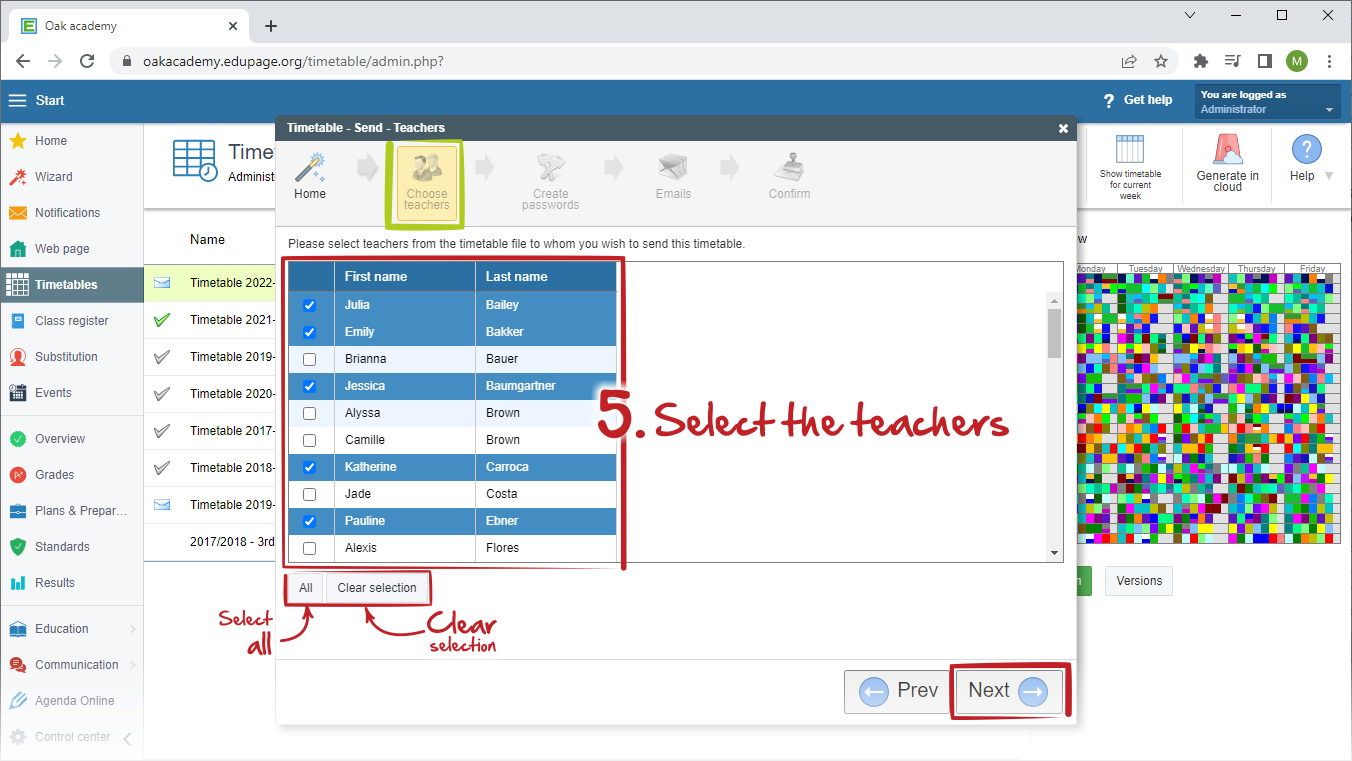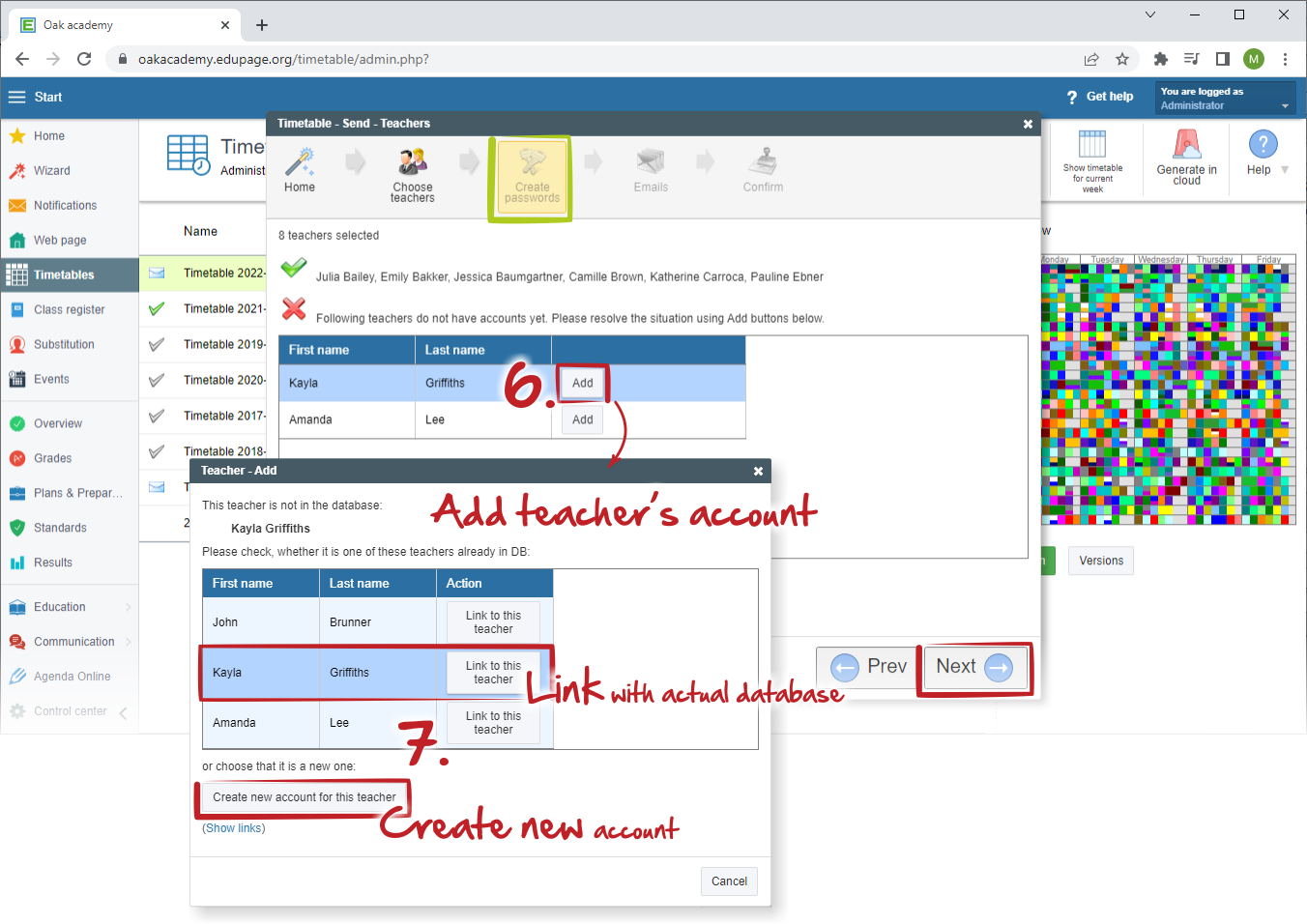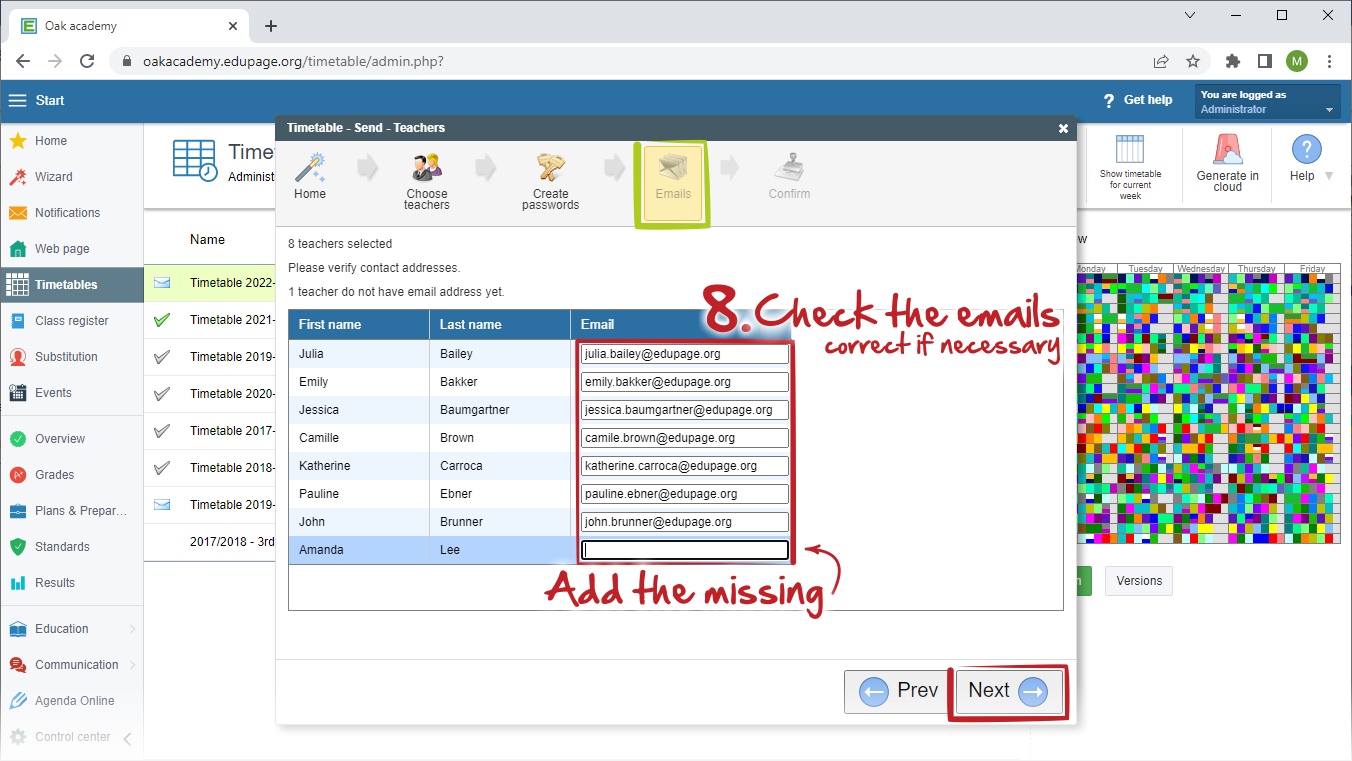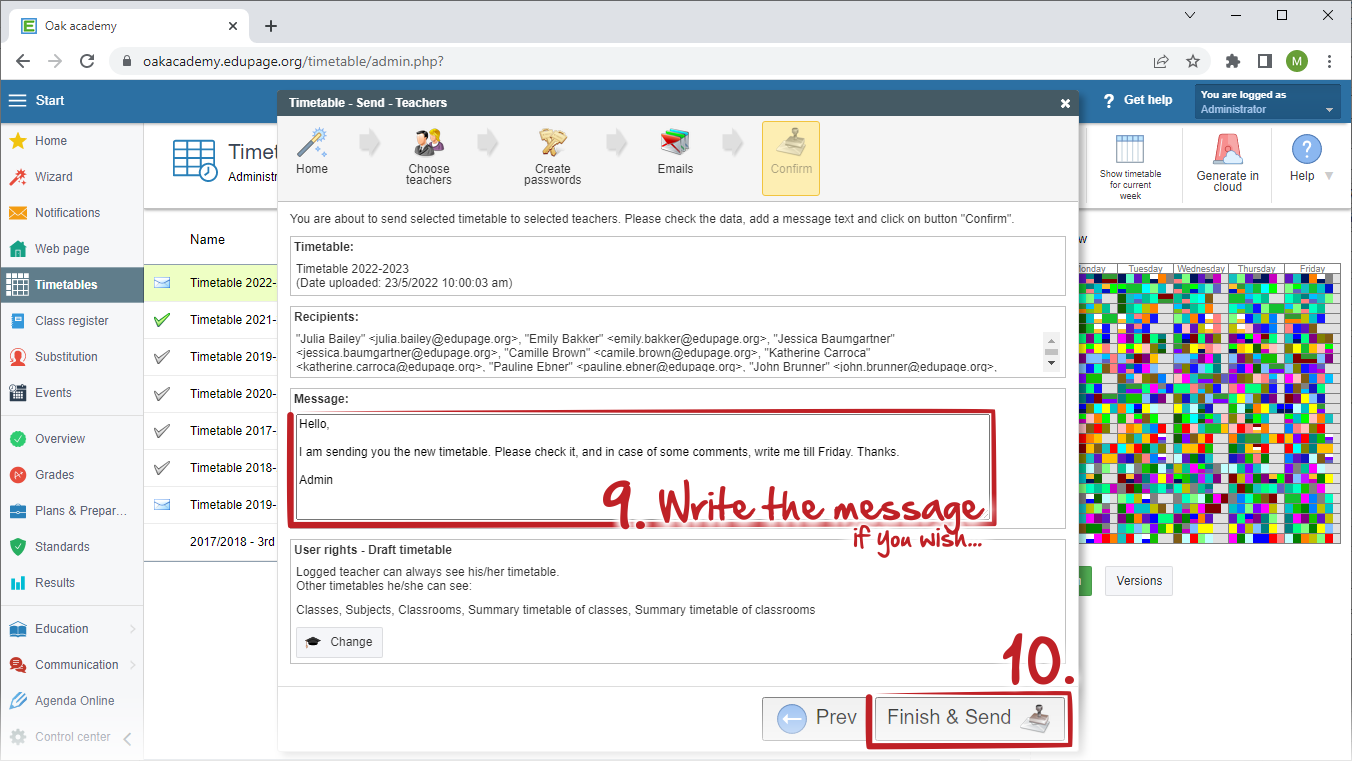How can I send timetable to teachers
It is easy to send the timetable to your teachers and colleagues.
At first you need to upload the timetable to the online storage = your school's Edupage. Here is how you can do it:
How can I save my timetable to online storage
Press button "Send"
Once it is uploaded, you can select it in the administration and click the button "Send". You can choose, if you wish to send your timetable to teachers or to students:
Timetable
Wizard starts. At first select the timetable you wish to sent.
Choose teachers
In the second step dialogbox appears. You can select the teachers you want to send this timetable. You may send it to just a few colleagues for reviews, or for all teachers if you want to show them the final timetable. After selecting the recipients, press "Next".
Add teachers
If it is necessary, the software might ask you to create accounts for new teachers. This happens when you are sending email to new teachers that were added to the timetable. You can add these into your aSc TimeTables Online database, simply press Add button besides each teacher.
Once done, click Next.
Input emails
In the fourth step you can edit or add the teacher's emails:
Confirm
In the final step you can review the recipients and you can also add some comments for them. Once done, press Finish and the software will send emails to teachers.

 English
English  Slovenčina
Slovenčina  Deutsch
Deutsch  España
España  Francais
Francais  Polish
Polish  Russian
Russian  Čeština
Čeština  Greek
Greek  Lithuania
Lithuania  Romanian
Romanian  Arabic
Arabic  Português
Português  Indonesian
Indonesian  Croatian
Croatian  Serbia
Serbia  Farsi
Farsi  Hebrew
Hebrew  Mongolian
Mongolian  Bulgarian
Bulgarian  Georgia
Georgia  Azerbaijani
Azerbaijani  Turkish
Turkish  Magyar
Magyar