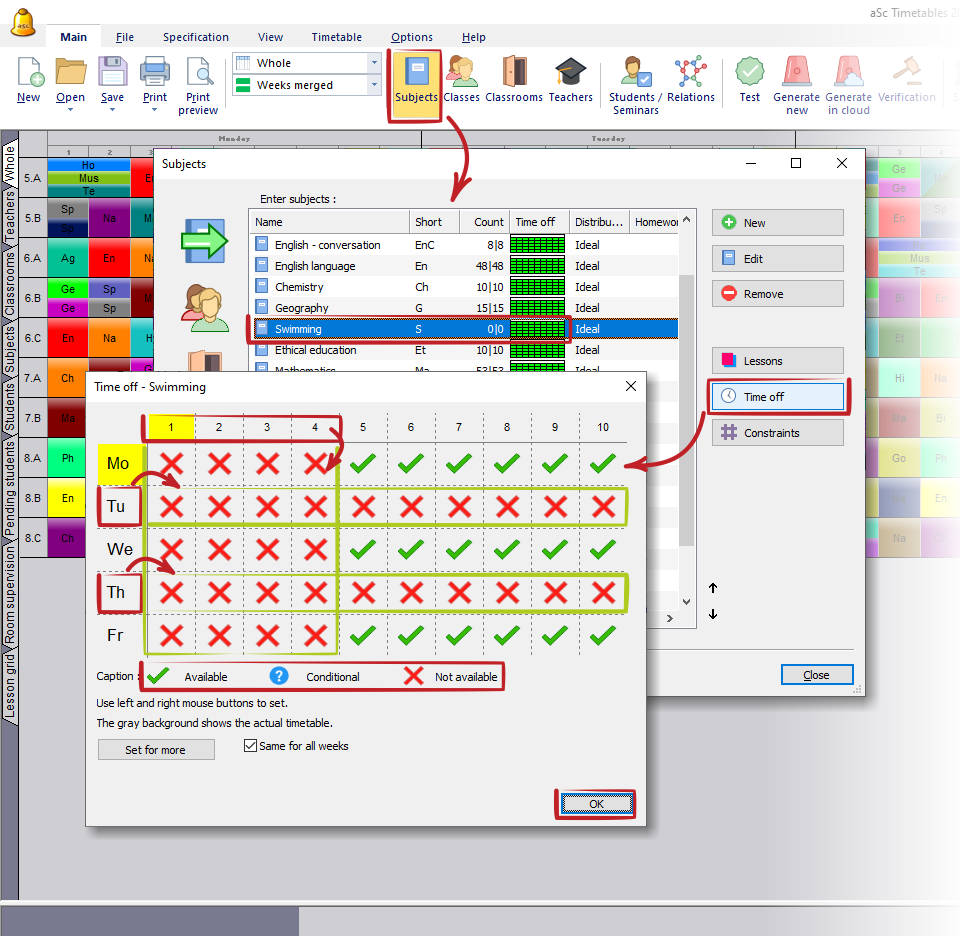Subjects time-off
In cases, when the subject can be taught only on specific days or periods, you can use the "Time-off" setting and allow or block positions for all lessons of this subject.
Use menu Main and click on Subjects, select the subject and click "Time-off".
In the new dialog you can change the state of each cell by clicking on it to "Available", "Conditional" a "Not available".
If you click on rows or columns headers, you can change the state for all cells in the row/column.
E.g. - if all swimming lessons can be only on Monday, Wednesday and Friday afternoon you can change "time-off" setting for subject "Swimming":
Or, if you need to lock all lessons from one subject on first period each day (e.g. "Morning circle"), use this setting:
Note:
- in case, you need to block subject on positions only for some classes/teachers, use: Biology has to be in the afternoon in certain classes and in the morning in other classes
See also:
Max one history lesson on 6th-7th position in each class (solution 1)

 Slovenčina
Slovenčina  Deutsch
Deutsch  España
España  Francais
Francais  Polish
Polish  Russian
Russian  Čeština
Čeština  Greek
Greek  Lithuania
Lithuania  Romanian
Romanian  Arabic
Arabic  Português
Português  Indonesian
Indonesian  Croatian
Croatian  Serbia
Serbia  Farsi
Farsi  Hebrew
Hebrew  Mongolian
Mongolian  Bulgarian
Bulgarian  Georgia
Georgia  Azerbaijani
Azerbaijani  Thai
Thai  Turkish
Turkish  Magyar
Magyar