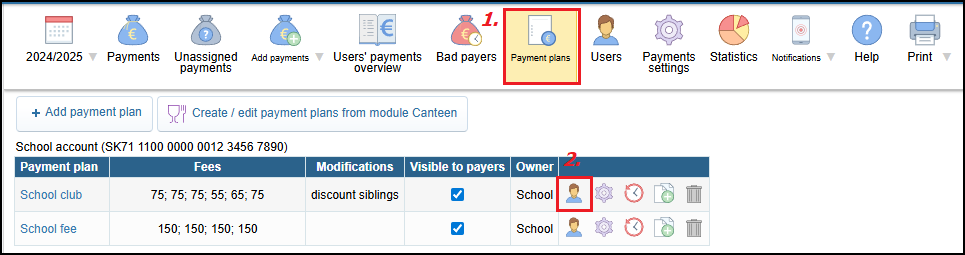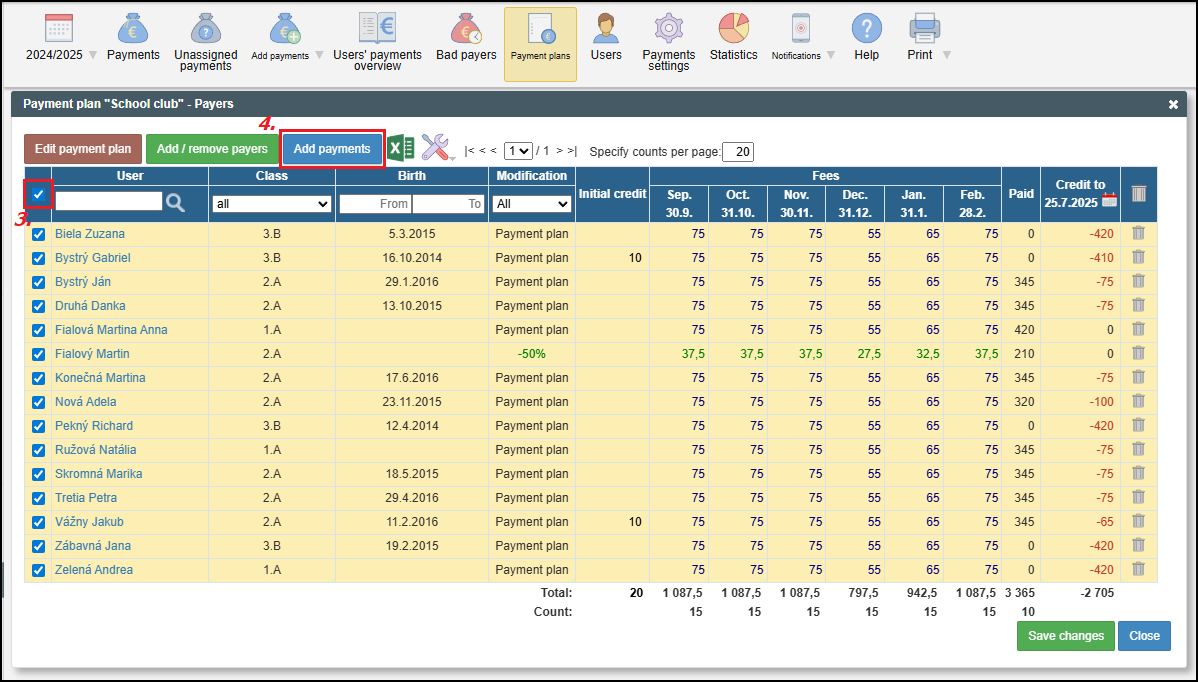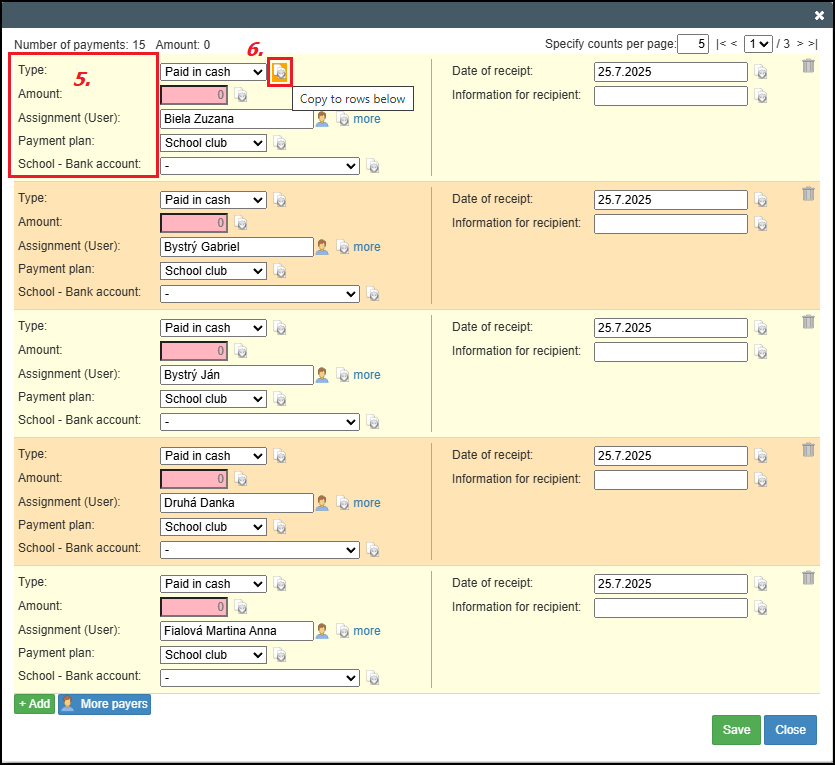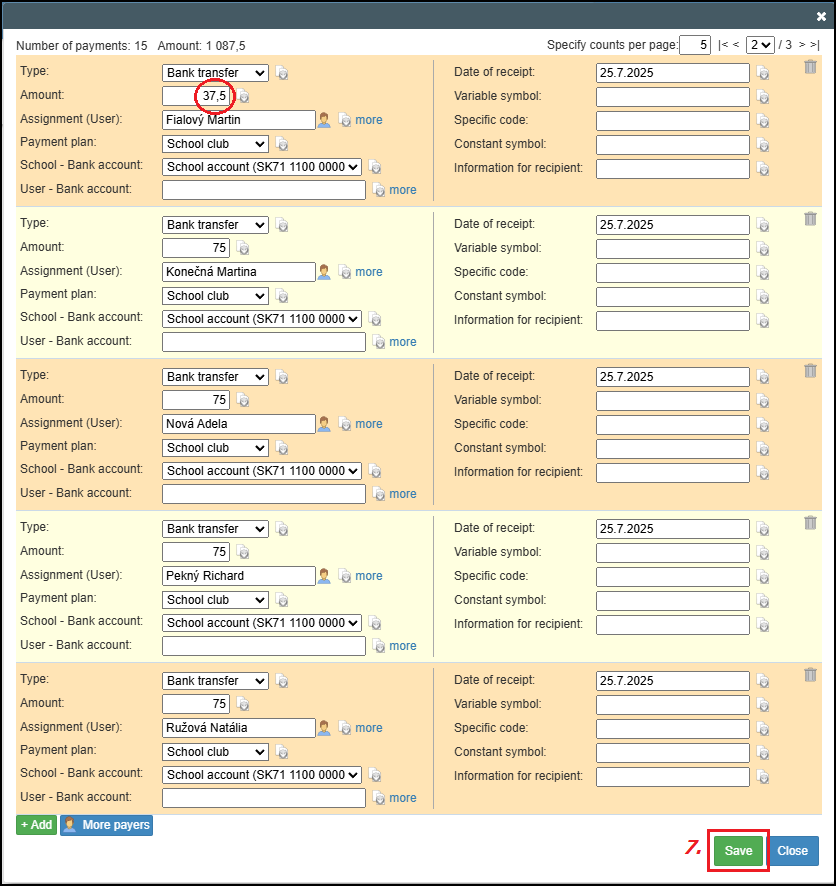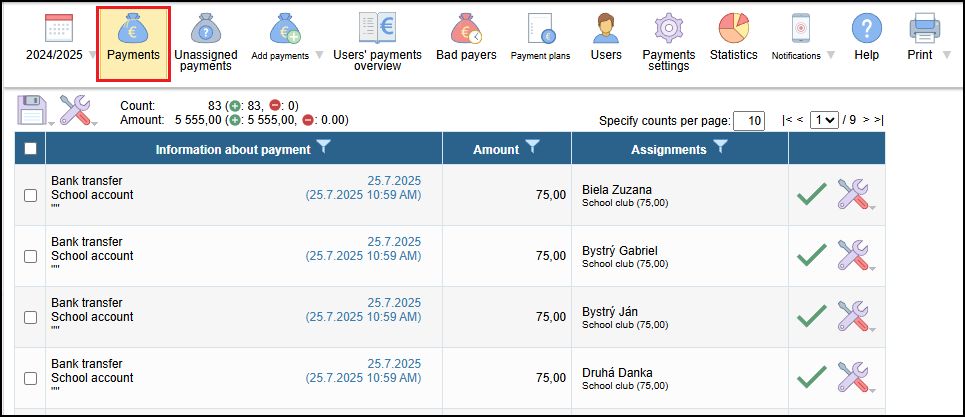How to add payments manually - en bloc in payment plan
payments, to add manually, cash payment, check, bank transfer, initial credit, internal transfer
In case you need to add payments manually (e.g. you do not have bank statement or excel table) you can make it directly in payment plan.
Click on the Users (2.) in specific payment plan:
Mark all Users you want to add payment to (in this example we want to add payments to all Users in payment plan):
The dialog window is opened with pre-filled User names and payment plan. There is need to fill the amount, choose the type of payment and bank account and you can use the button Copy to rows below (6.) to copy these fields to other Users.
In this example we choose the type of payment Bank transfer with amount of 75€ and School account. In one case we change the amount to 37,5€ as this User has discount. There is need to save the changes.
Manually entered payments can be seen in Payments:
Please see our other helps regarding adding payments:
How to set the initial credit / import of data from the different software
What is internal transfer and how to add one
Import of payments from bank statement

 Slovenčina
Slovenčina  Deutsch
Deutsch  España
España  Francais
Francais  Polish
Polish  Russian
Russian  Čeština
Čeština  Greek
Greek  Lithuania
Lithuania  Romanian
Romanian  Arabic
Arabic  Português
Português  Indonesian
Indonesian  Croatian
Croatian  Serbia
Serbia  Farsi
Farsi  Hebrew
Hebrew  Mongolian
Mongolian  Bulgarian
Bulgarian  Georgia
Georgia  Azerbaijani
Azerbaijani  Thai
Thai  Turkish
Turkish  Magyar
Magyar