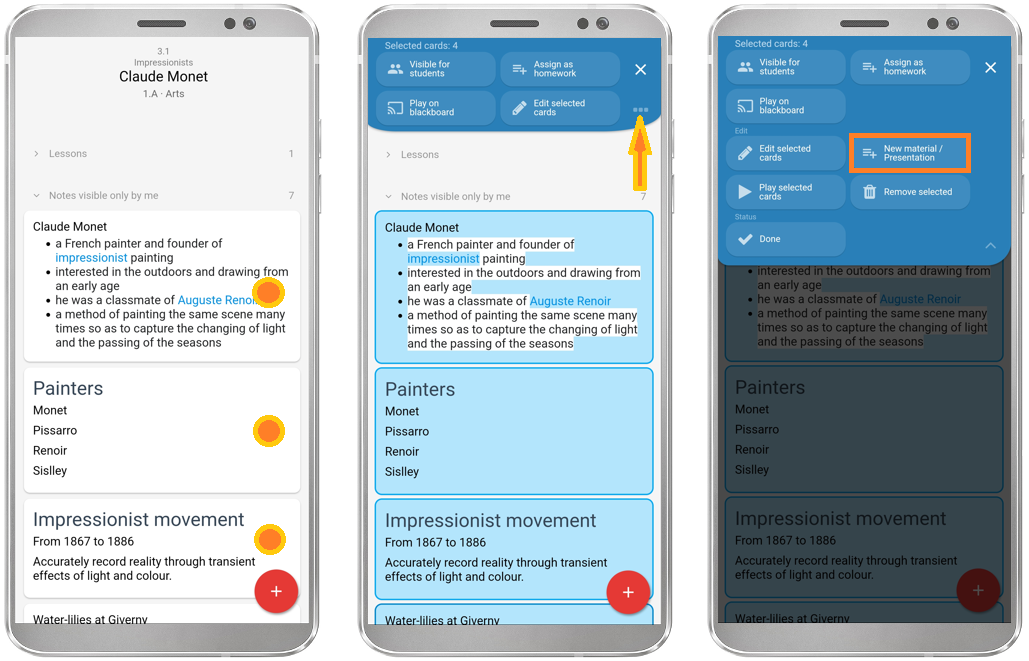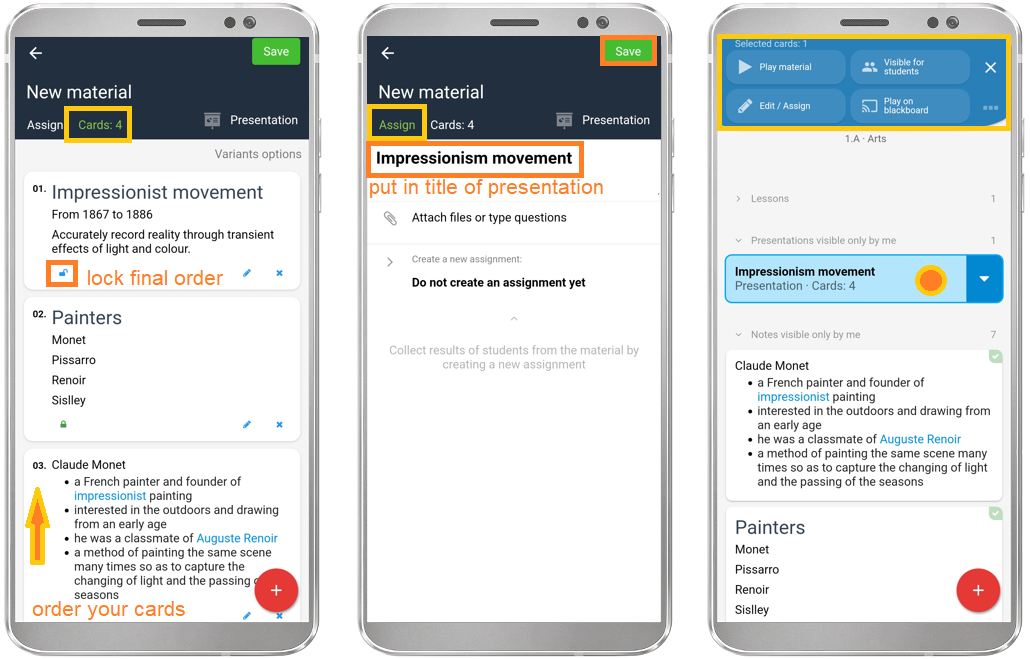How to group several cards into a presentation
You can group your prepared cards in a topic into a presentation. All your cards are together and in the desired order.
Click on the cards that are in your plan. Group the selected cards into a presentation:
Put a name to the presentation, order the cards that are in the presentation, lock the order and save. This is how to create a presentation to a specific topic and now you can use it during the lesson.
If you do not have any cards yet, create your new cards directly in the mobile app right now.
How do I amend my preparations with notes only visible to me?
How do I add files, images, photos, videos to my preparations in the mobile app?
How to create more advanced interactive cards with questions
See also:
Class register in mobile app.

 Slovenčina
Slovenčina  Deutsch
Deutsch  España
España  Francais
Francais  Polish
Polish  Russian
Russian  Čeština
Čeština  Greek
Greek  Lithuania
Lithuania  Romanian
Romanian  Arabic
Arabic  Português
Português  Indonesian
Indonesian  Croatian
Croatian  Serbia
Serbia  Farsi
Farsi  Hebrew
Hebrew  Mongolian
Mongolian  Bulgarian
Bulgarian  Georgia
Georgia  Azerbaijani
Azerbaijani  Thai
Thai  Turkish
Turkish  Magyar
Magyar