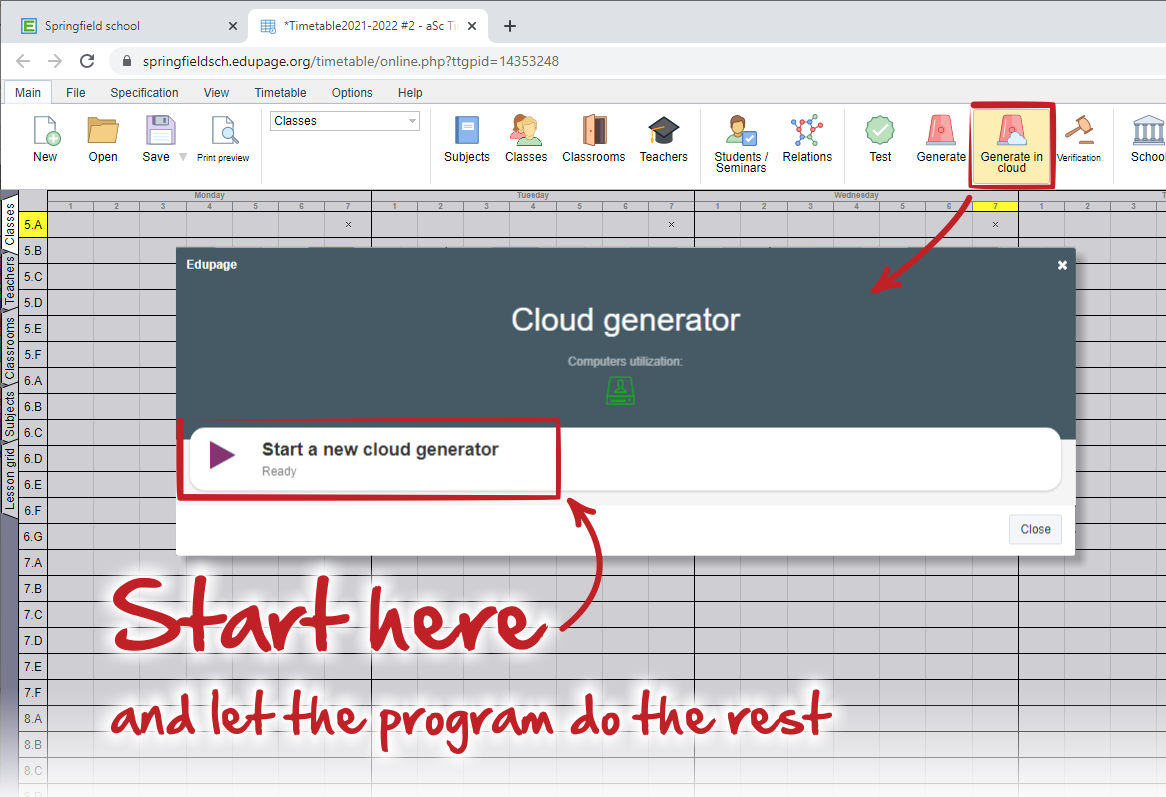How can I start cloud generator?
cloud generator
To start the cloud generator simply open your timetable in ASC Timetables online and press the "Generate in cloud" button.
The cloud generator will start and it will generate your timetable on dedicated servers.
To view the results, please check:
How can I monitor the progress of the cloud generator
Also it is possible to monitor the progress in the mobile application:
How can I monitor the cloud generator in the mobile application?
See also:
Cloud generator

 Slovenčina
Slovenčina  Deutsch
Deutsch  España
España  Francais
Francais  Polish
Polish  Russian
Russian  Čeština
Čeština  Greek
Greek  Lithuania
Lithuania  Romanian
Romanian  Arabic
Arabic  Português
Português  Indonesian
Indonesian  Croatian
Croatian  Serbia
Serbia  Farsi
Farsi  Hebrew
Hebrew  Mongolian
Mongolian  Bulgarian
Bulgarian  Georgia
Georgia  Azerbaijani
Azerbaijani  Thai
Thai  Turkish
Turkish  Magyar
Magyar